How to open a station – MTS Series 793 User Manual
Page 118
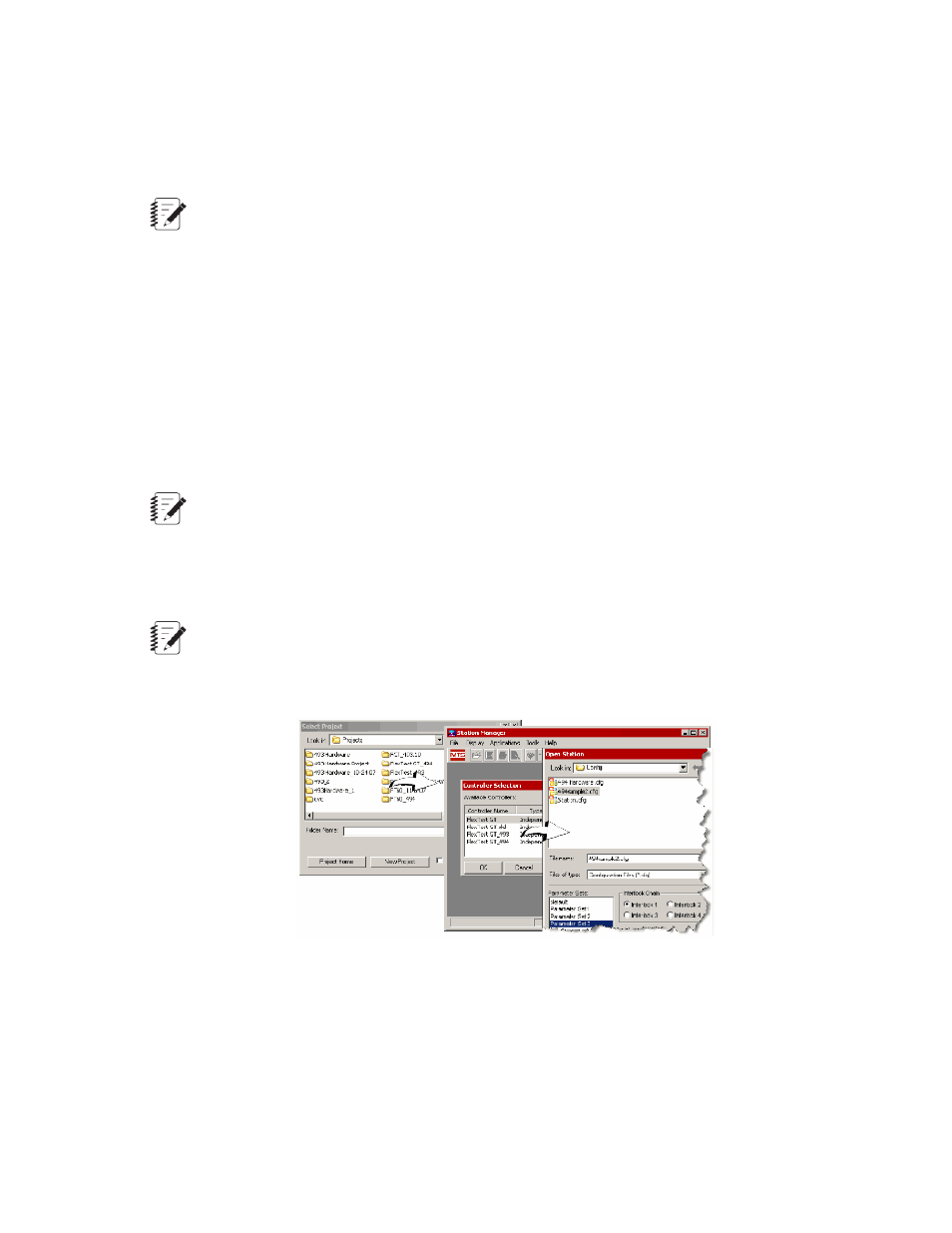
If the System Loader utility does not connect to the controller, an error message appears and the Station
Manager application quits.
•
When the Station Manager application starts, the Select Project window automatically appears.
If you used the Project Manager application to set a default project, the Open Station window appears.
Note:
On FlexTest IIm, FT60, FT100, and 200 Controllers, the Desktop Organizer utility starts and displays
the organizer task bar.
How to Open a Station
Before you start the Station Manager application, station hydraulic power must be off and any ongoing test
must be stopped. You may also need to shut down some applications connected to the station before you
can open the station.
1. Start the Station Manager application.
When the Station Manager application starts, the Select Project window automatically appears.
Note:
If you used the Project Manager application to set a default project, the Open Station window
appears.
2. Select a Project and click Open, or click New Project and perform the New Project wizard.
Note:
If the Select Project window does not appear, a default Project is assigned and opens automatically.
You can assign default Projects with the Project Manager application.
3. In the Open Station window, select a configuration file, a parameter set, and an interlock chain.
118 MTS Series 793 Control Software
Station Manager Application
