Resource syntax – MTS Series 793 User Manual
Page 69
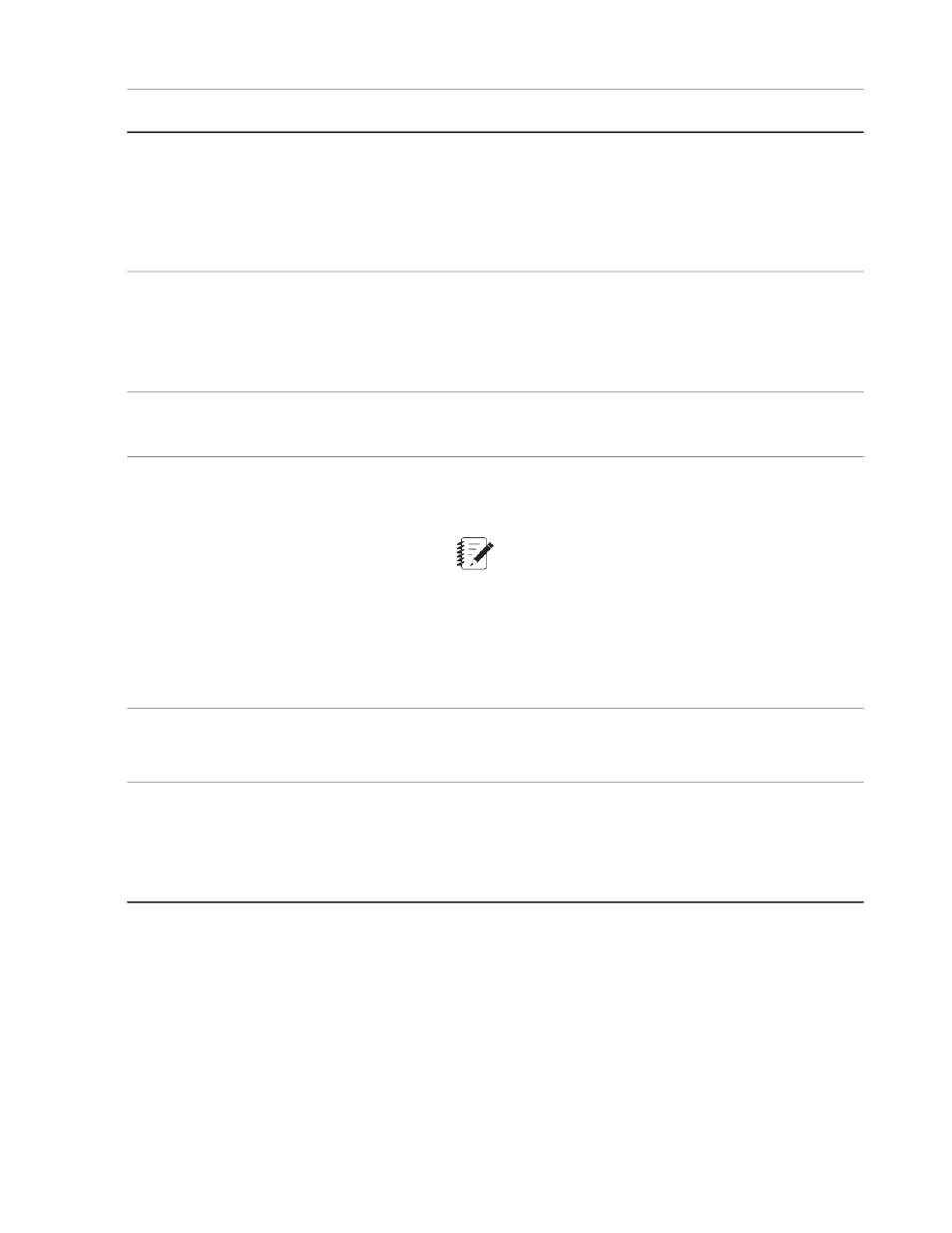
Description
Examples
Resource Type
You can use digital universal conditioner resources to create
inputs and control modes for Channels and inputs for
Auxiliary Inputs.
493.25 DUC S12-J-4
494.16 DUC S4-J1A
494.21 DUC S6-J2A
494.25 DUC S6-J3A
494.26 DUC S4-J2A
Analog inputs are typically connectors located on the chassis
rear panel. Analog input resources can be used to receive
commands from external controllers (±10 volts output).
494.45 A/D 1 S4-J4A
493.45 A/D 1 S7-J11
493.57 A/D 1 S7-J15
A/D Inputs
You can use analog input resources to create inputs and
control modes for Channels and inputs for Auxiliary Inputs.
Wago A/D 1-1
You can use digital input resources to create Digital Inputs
and to support the enable switch of Remote Setpoints.
493.72 DI T1-J3
Wago DI 1-1
Digital Inputs
You can use encoder and sonic transducer conditioner
resources to create inputs and control modes for Channels,
and inputs for Auxiliary Inputs and Remote Setpoints.
493.47 Encoder S12-J7
493.59-1 U2 Absolute 1
S7-J17
Encoder and
Sonic Transducer
Conditioners
Note:
Absolute type encoder and Temposonics (sonic)
transducer conditioners are not available for Remote
Setpoints.
493.59-1 U2 Incremental 1
S7-J11
493.59-1 U2 Temposonics
III 1 S7-J13
494.47 Encoder S6-J2A
494.47 Encoder Velocity
S6-J2A
You can use temperature control resources to create inputs
and control modes for Channels and inputs for Auxiliary
Inputs.
Temp Control 1-1 Input
Temperature
Control
Calculated inputs are values generated by user-defined
algebraic formulas.
<
Calculated Inputs
You can use calculated inputs to create inputs and control
modes for Channels, inputs for Auxiliary Inputs, and Digital
Inputs, and the enable switch of Remote Setpoints.
Resource Syntax
The syntax of the resource names in the hardware input and output resource lists reveal useful information
about the resources.
For example, a Model 494.25 Digital Universal Conditioner (DUC) mezzanine card may be displayed in the
Hardware Input Resource lists as “494.25 DUC S4-J3A”.
In this case:
•
“494.25” is the MTS Model number of the associated physical resource.
MTS Series 793 Control Software 69
Station Builder
