About arbitrary end-level compensation (alc) – MTS Series 793 User Manual
Page 267
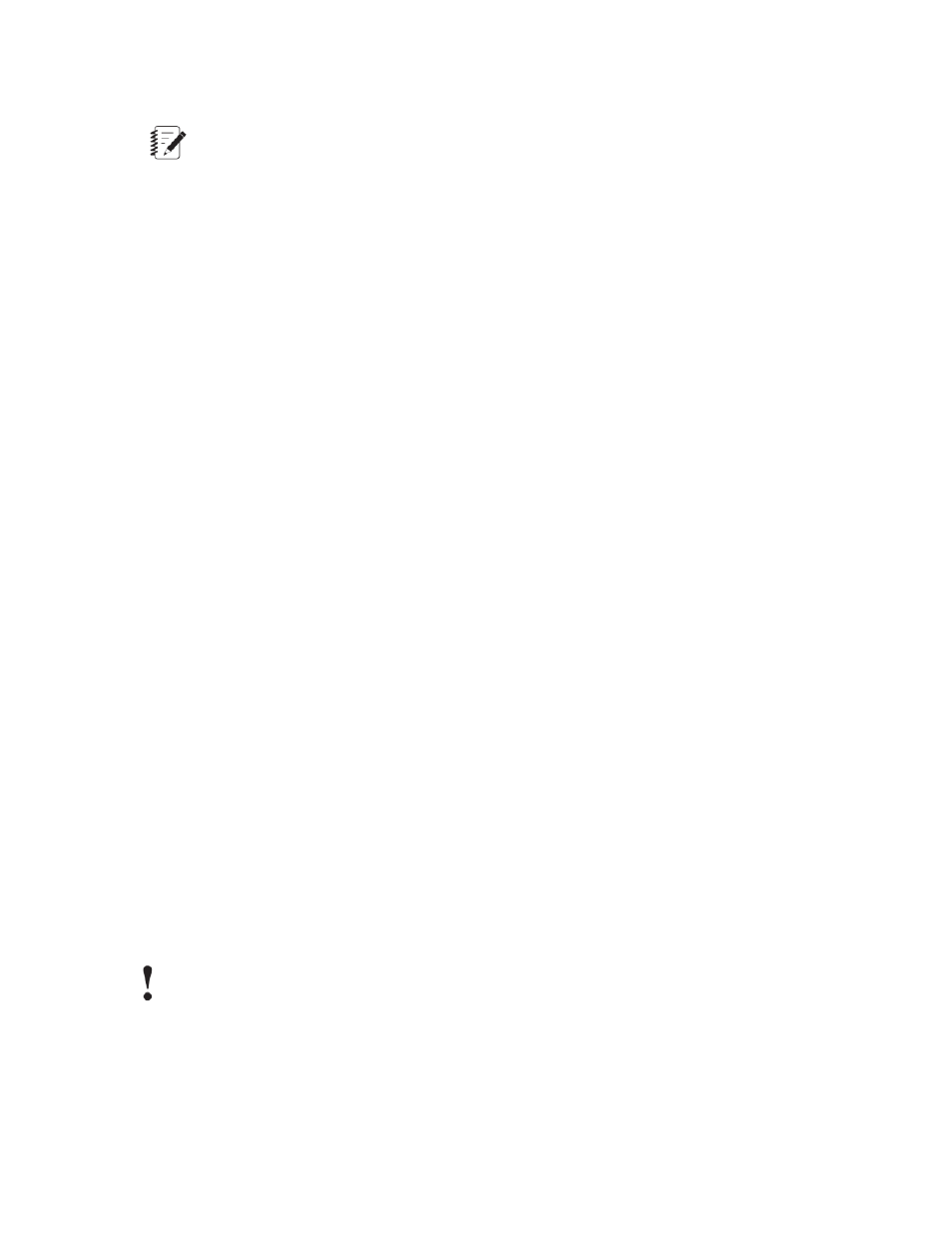
7. Determine Anticipation.
Note:
The Anticipation value for AICX compensation may not be the same as the Anticipation value for
AIC compensation.
8. Determine Impulse Response.
9. Train the forward model.
a) Ensure that the Adaptation State is set to Hold.
b) Ensure that the Forward Convergence Rate is set to zero.
c) Ensure that the Inverse Convergence Rate is set to zero.
d) Click the Reset Fwd and Reset Inv buttons.
e) Start the Function Generator.
f) Observe the feedback’s AICX Fbk Ref and AICX Est. Fbk signals on the scope.
g) Increase the Forward Convergence Rate to a value less than 50% and observe the scope.
h) If the training shows a marked improvement in response, you may increase the Forward Convergence
Rate (but keep the setting under 100%). Repeat until the Feedback Ref signal matches or is very close
to the actual feedback response. When this occurs, the forward model has been adequately trained.
i) Decrease the Forward Convergence Rate to zero (or a value less than 10%).
j) Slowly increase the Inverse Convergence Rate to approximately 10% - 20%.
k) Observe the feedback signal (for instance, displacement or acceleration) and the associated AICX
Cmd Ref signal on the scope, and note that the feedback signal tracks into AICX Cmd Ref signal.
l) Stop the Function Generator.
About Arbitrary End-Level Compensation (ALC)
Arbitrary End-Level Compensation (ALC) is available only in MultiPurpose TestWare application command
processes. In addition, frequency compensation can be enabled on single-channel configurations only.
ALC is an adaptive compensation technique that improves the tracking accuracy of spectrum profiles played
out with the MultiPurpose TestWare application. This technique is also known as “from-to matrix compensation.”
Important:
This technique only works if each point in the profile is a peak or valley. Points in between peaks and
valleys are not compensated.
The advantages of this technique are:
•
ALC works well on both linear and nonlinear specimens.
•
ALC adapts quickly and automatically to changes in system dynamics.
MTS Series 793 Control Software 267
Station Setup
