Auto-tuning control panel – MTS Series 793 User Manual
Page 240
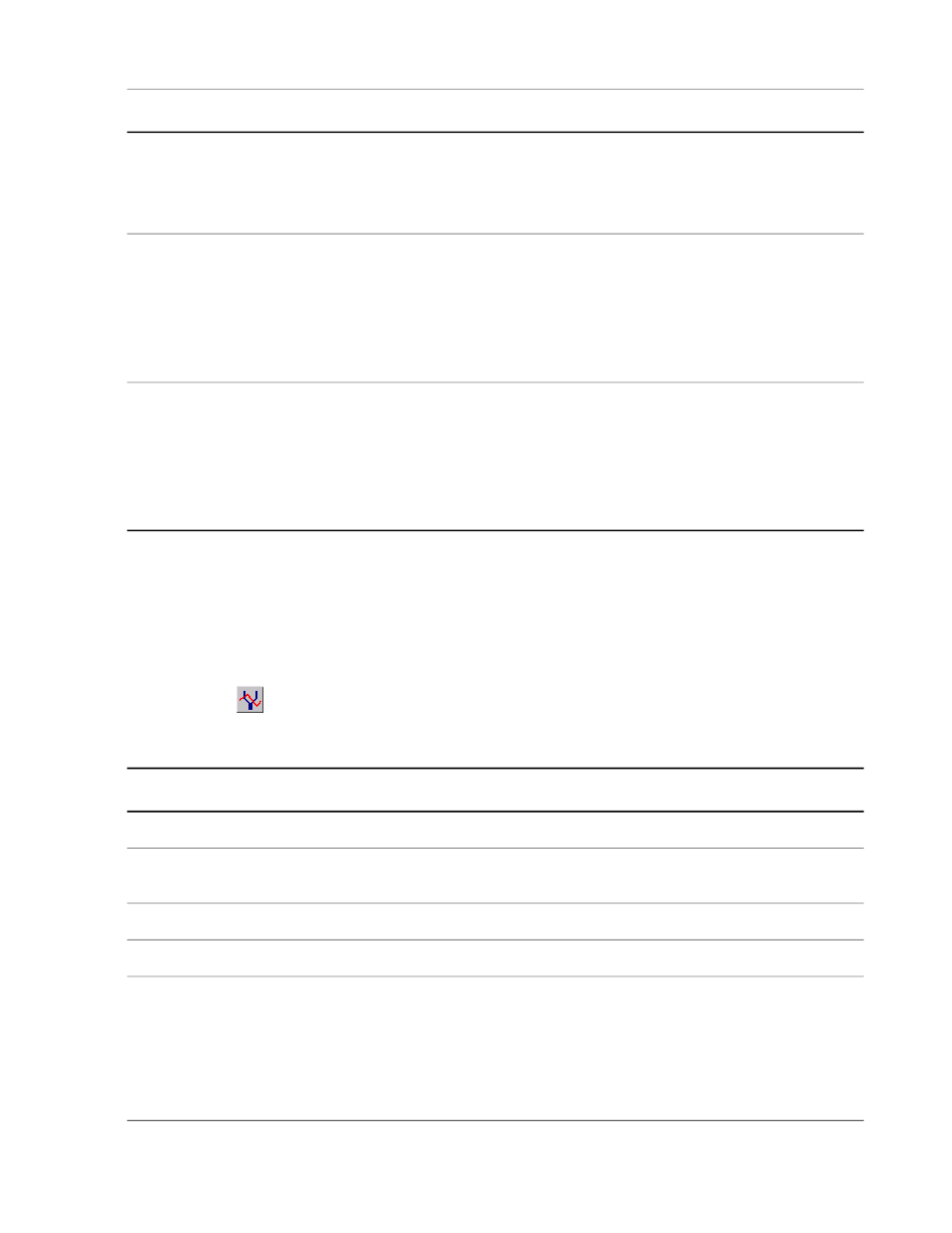
Description
Item
From any integrator mode, the local integrator will turn off when system
hydraulics are turned off.
Auto-High—Turns on the local integrator when hydraulics are set to High.
Auto-Low—Turns on the local integrator when hydraulics are set to Low.
You must have Tuning access level to modify this control.
Integrator Inhibit
This control displays all digital inputs in a dropdown list. You can select
any digital input in order to determine when a control mode's integrator
turns on.
When a digital input is selected, it determines when the integrator for that
control mode can operate.
Select or deselect these checkboxes to display the related controls on
the Adjustments tab.
Show F Gain
Show F2 Gain
Show S Gain
Show S2 Gain
Show PF Gain
Auto-Tuning Control Panel
This control panel automatically calculates tuning values for PIDF control modes.
Access
Panel Buttons >
Auto-Tuning Control Panel
Description
Item
Selects the control channel to auto-tune.
Control Channel
Selects the control mode to be in when auto-tuning. This mode setting
can be different than the “Mode to Tune” setting.
Control Mode
Selects the mode that is to be tuned.
Mode to Tune
Displays the active control mode.
Active Mode
Selects an auto-tuning type.
Auto-Tuning Type
Basic—When you run Basic auto-tuning, the auto-tuner disregards your
current PIDF gain settings and exercises the actuator to within 80% of
the Upper Limit and the Lower Limit.
Advanced—When you run Advanced auto-tuning, the auto-tuner first
does basic auto-tuning. It then runs a sine sweep to exercise the actuator
240 MTS Series 793 Control Software
Station Setup
