How to import a parameter set, How to export a parameter set – MTS Series 793 User Manual
Page 127
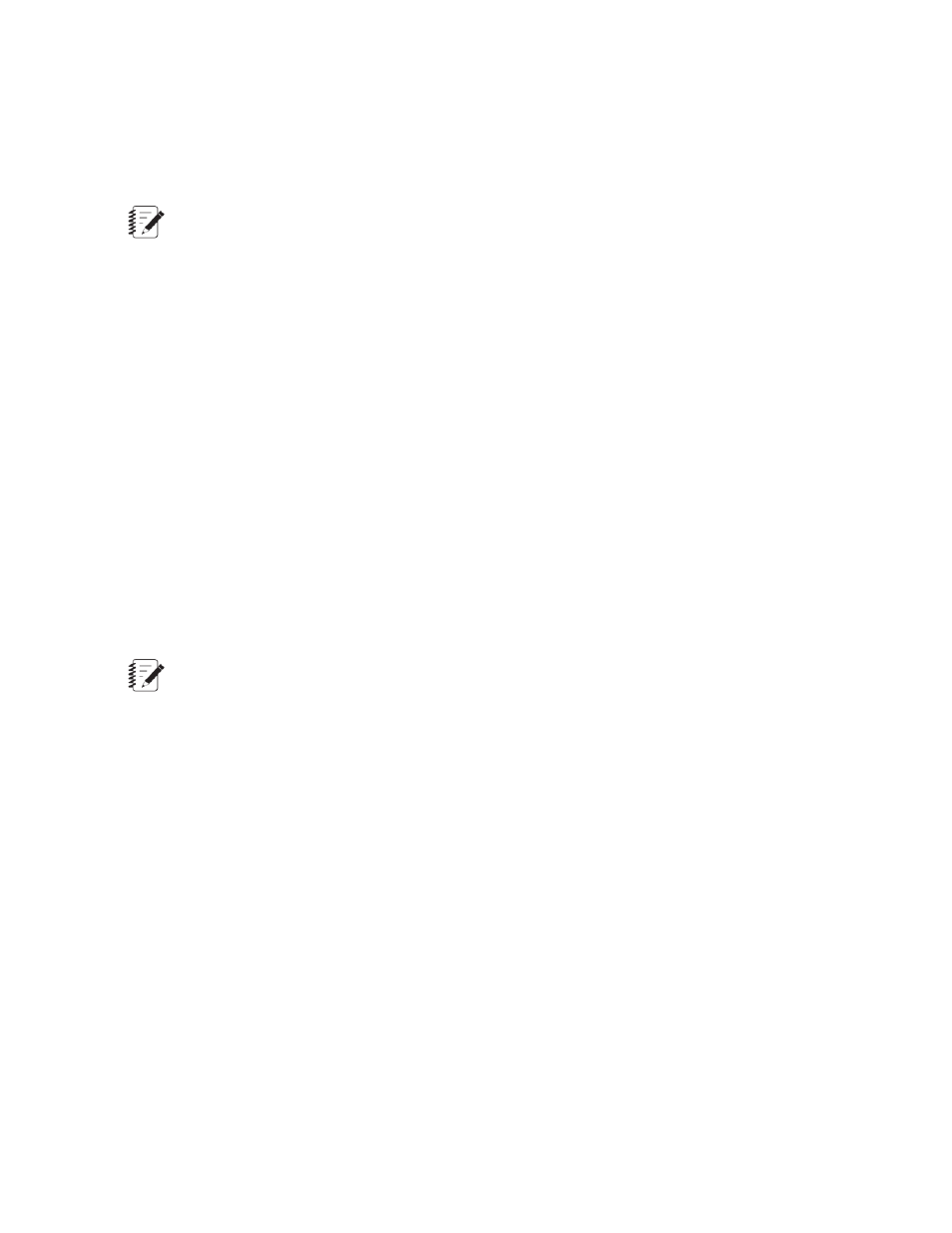
How to Import a Parameter Set
The Import Parameters function is available only when the Import/Export Option is enabled. To enable this
option, use the System Settings editor in the Project Manager application.
Note:
To import parameters, you must have the same access level that is required to modify the parameters
you are importing. The exception is that you must have a Configuration access level to import any type
of calculated signal.
1. On the File menu, click Import Parameters.
2. In the Parameters File window, select a text file that contains parameter information and click Open.
By default, this window filters the selection to text file names that begin with the name of the station that
is currently open.
3. In the Import Parameters window, select the parameter settings that you want to import from the selected
text file.
To select a different parameter file, click Browse.
How to Export a Parameter Set
The Export Parameters function is available only when the Import/Export Option is enabled. To turn on this
option, use the System Settings editor in the Project Manager application.
Note:
If you want to transfer specific parameter settings from one parameter set to another, you must first
export those settings to a text file and then import those settings.
1. On the File menu, click Export Parameters.
MTS Series 793 Control Software 127
Station Manager Application
