Station signals, About station signals, How to display station signals – MTS Series 793 User Manual
Page 275
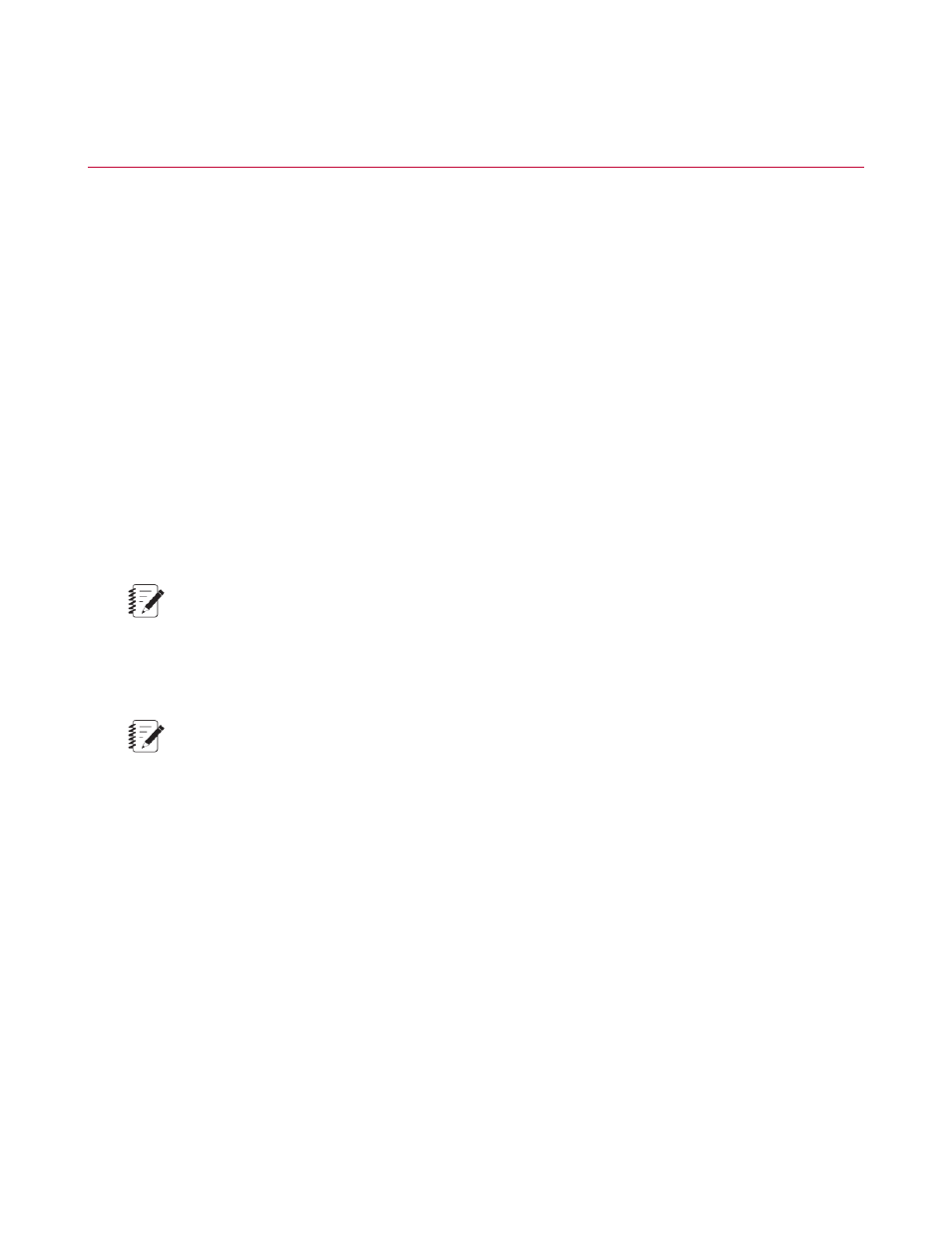
Station Signals
About Station Signals
Access
Station Setup window > navigation pane > Station Signals > Values tab.
The Station Manager application’s Channel Options window’s Signal Lists tab edits the signals included in a
Signal list.
Values tab
This tab displays current values for signals in the selected Signal List.
Hardware tab
This tab displays Resource and Connector information for the signals in the selected Signal List.
Fullscale tab
This tab displays the Fullscale Min and Max ranges for each signal in the selected Signal List.
Note:
The values and dimensions on this tab are editable at the Calibration access level.
Calibration tab
This tab displays conditioner values for each selected Conditioner Type in the Signal list.
Note:
The values and dimensions on this tab are editable at the Calibration access level.
How to Define the Signals in the Station Signals List
1. Select the Station Manager access level of Calibration.
2. Use the Station Manager application’s Channel Options window’s Signal Lists tab to define the signals
that are included in a Signal list.
How to Display Station Signals
Use the Channel Option window’s Signal Lists tab to change the default signals that appear in the Station
Signals panel.
1. In the Station Manager window’s Display menu, click Station Setup.
2. In the Station Setup window’s navigation pane, click Station Signals.
MTS Series 793 Control Software 275
Station Setup
