Channels panel – MTS Series 793 User Manual
Page 60
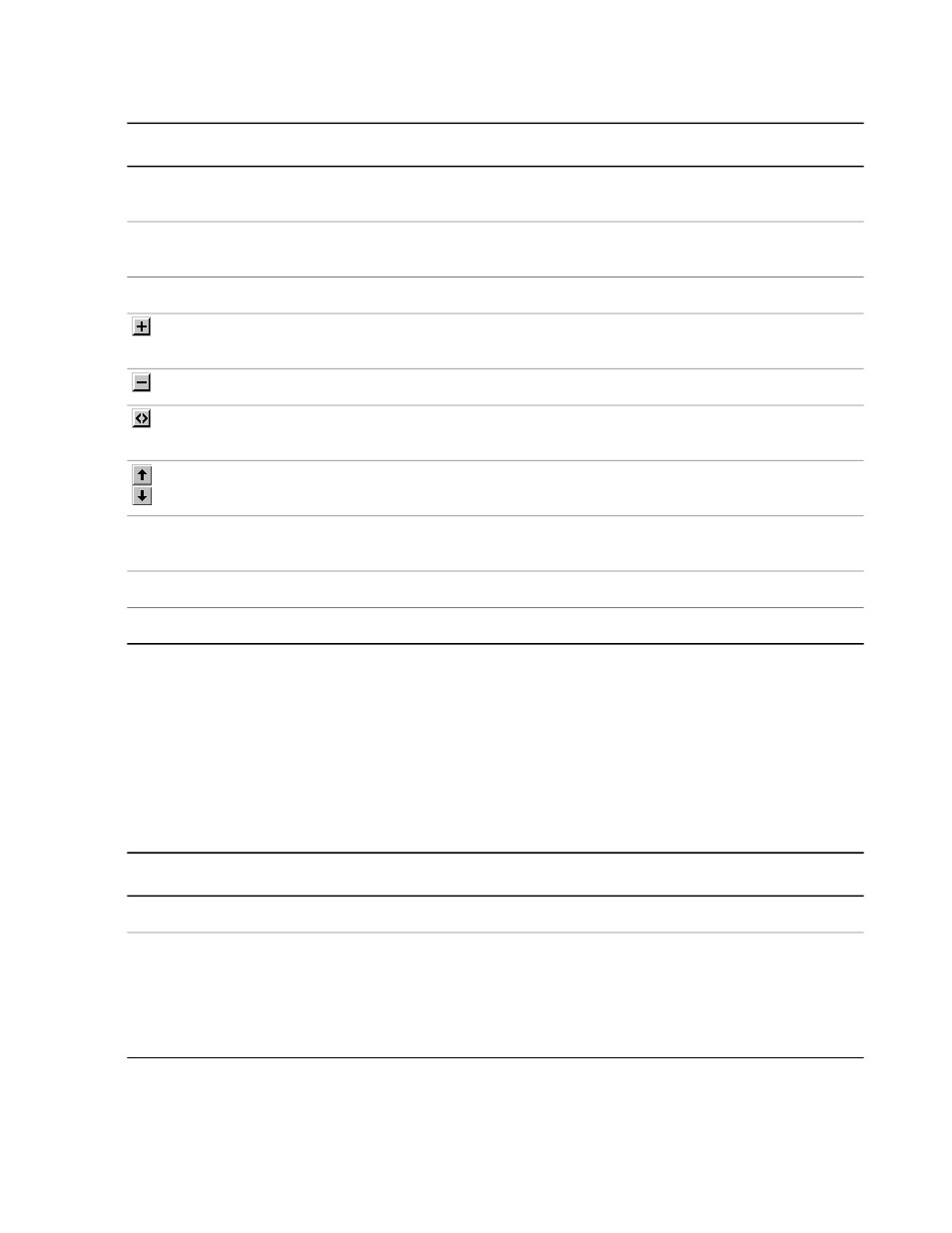
Common Window Controls
Description
Item
The name used for display purposes. Names can have up to 30
characters.
Display name
The name used for internal purposes. Names can have up to 30
characters.
Internal name
Identifies the feedback signal going to the compensator.
Resource
Allocates a resource from the selected resource list to the current
control.
Returns the resource to the Available Signals list.
Swaps the current resource with the item highlighted in the Available
Signals list.
Moves up or down in the Compensation Modes list, allowing you to
select one of the defined compensation modes.
Lists signals that can be selected to supply feedback to the
compensator.
Available Signals
Selects the physical property you wish to measure.
Dimension
Selects the display units used with the Dimension selection.
Display Units
Channels Panel
Access
Navigation pane > Channels
This panel assigns resources whose signals create control channels.
Channels Panel
Description
Item
Selects the channel type.
Type
For single-channel stations: Clearing this check box removes the channel
name from the display name of all signals on the channel.
Prefix signal names with
channel name
The default setting for this signal name attribute is enabled.
For multiple-channel stations: Clearing this check box removes the channel
name from the display name of all feedback and mode-specific signals.
60 MTS Series 793 Control Software
Station Builder
