MTS Series 793 User Manual
Page 340
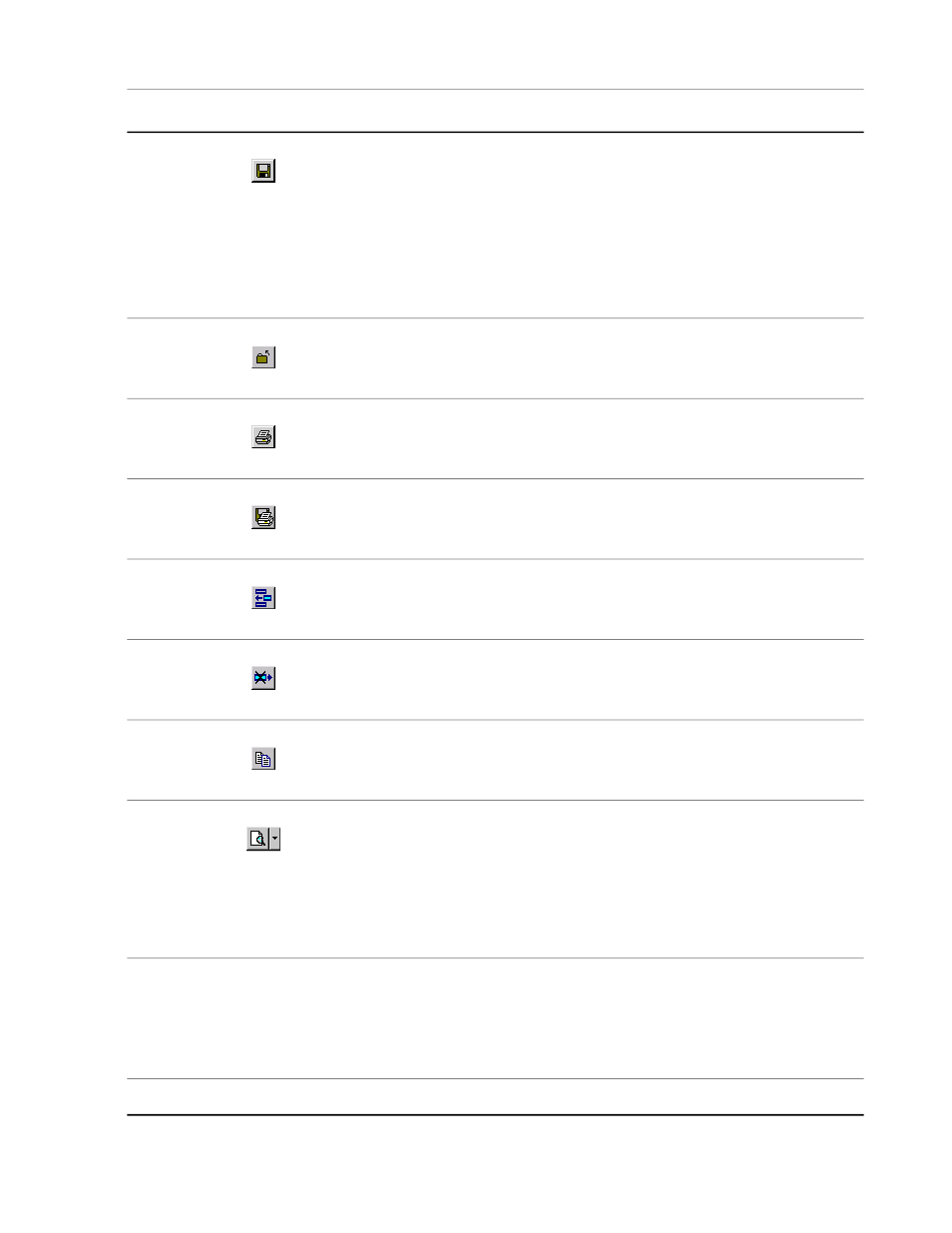
Description
Item
Saves all messages to a new message log file and clears all
messages from the Message Log window.
To clear only some messages, highlight a message before saving.
Messages that follow the highlighted message will remain in the
window.
The first message log saved is named
configuration_file_name001.log, the second is named
configuration_file_name002.log, and so on.
Closes the current archived message log and displays the Station
Log for the active station configuration.
Displays the Message Log Print window, which specifies what
messages get printed.
Displays the Message Log Print To File window, which is used to
save message logs as text files (extension txt).
Displays the Add Entry window, which is used to insert user-defined
entries into the message log.
Deletes the highlighted user entry from the log. Only user-defined
entries can be deleted.
Copies the highlighted entries to the clipboard.
Enables all message log display options. Control the message
log’s detail level by unchecking display options that are not
needed
Date/Time—Allows date and time information display when checked.
Severity—Allows severity information display when checked.
Source—Allows source information display when checked.
Selects the message log displayed.
Log
Select Station Log to display the log for the station configuration.
Select MPT Specimen Log or Basic TestWare Log to view logs for
MultiPurpose TestWare and Basic TestWare tests. Opened archive
may also be displayed.
Keeps the window scrolling to the last logged entry.
Scroll to New Entry
340 MTS Series 793 Control Software
Using Station Manager to Run Tests
