Overview, About station manager real-time control, Station control panel overview – MTS Series 793 User Manual
Page 300: About the station controls panel
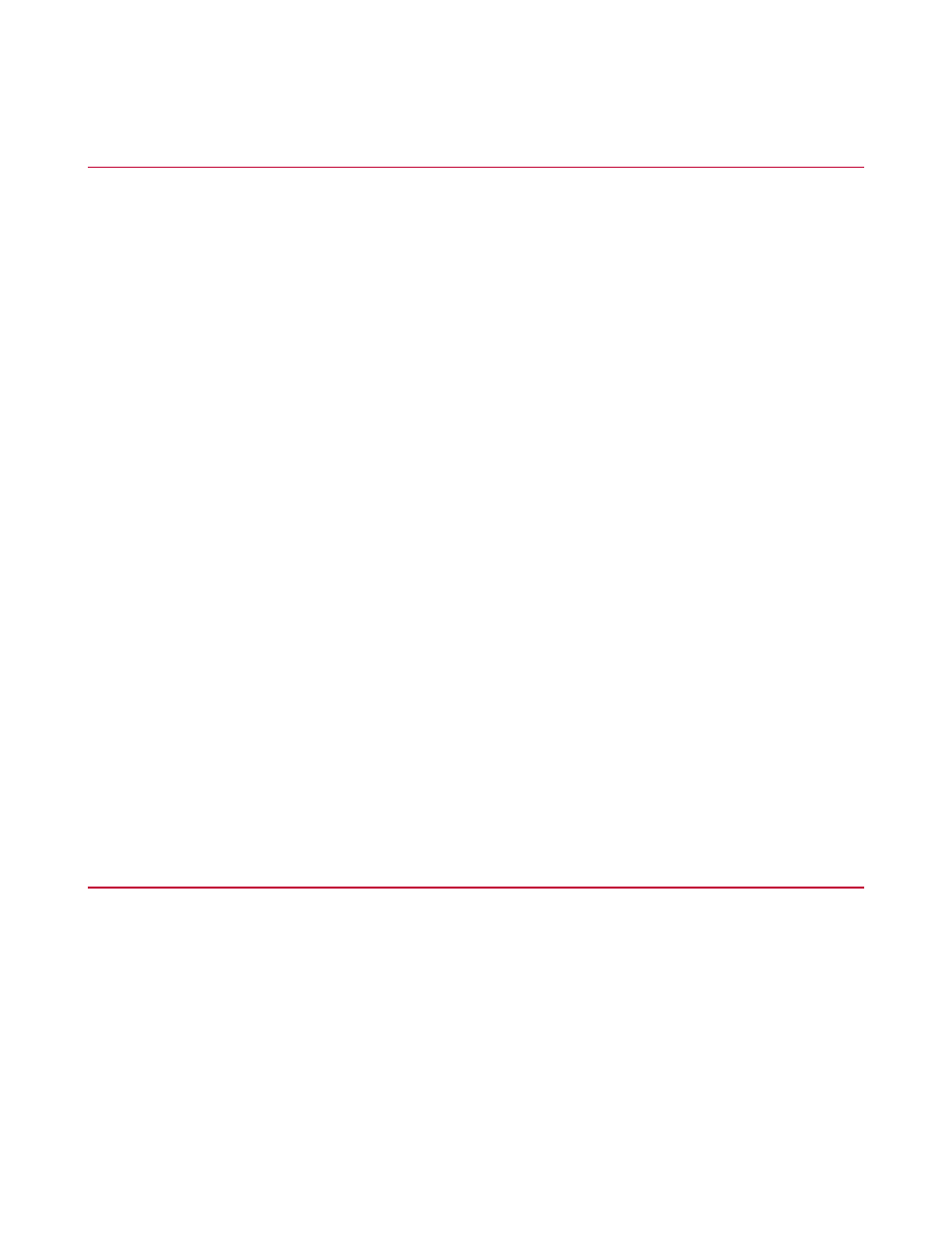
Overview
About Station Manager Real-Time Control
Station Manager provides real-time control of controller hardware based on custom settings saved in a
parameter set.
Station power control
The Station Control Panel provides the following station power controls:
•
Control hydraulics or electromechanical station power.
•
Manual control of the actuator to install the specimen.
Test control
To run a test, Station Manager requires a test application (such as Basic TestWare or MPT) that provides
the command source for the test.
•
Run simple programs using the built-in function generator.
•
Control and manage test applications (such as Basic TestWare and MultiPurpose TestWare) with run,
hold, and stop controls.
Test monitoring
The Station Manager application provides various windows that display signal lists or other real-time monitoring
of tests:
•
Monitor signals using the built-in scopes and meters.
•
Monitor and/or set limits for various analog and digital signals sent to and from the controller.
•
Monitor station interlocks.
Station Control Panel Overview
About the Station Controls Panel
Use the Station Controls panel to apply hydraulics; start, stop, and hold the program command from the
selected application; adjust program span; and monitor detector and signal limits.
300 MTS Series 793 Control Software
Using Station Manager to Run Tests
