5 select te character set - +cscs – Rainbow Electronics GM862-QUAD-PY User Manual
Page 69
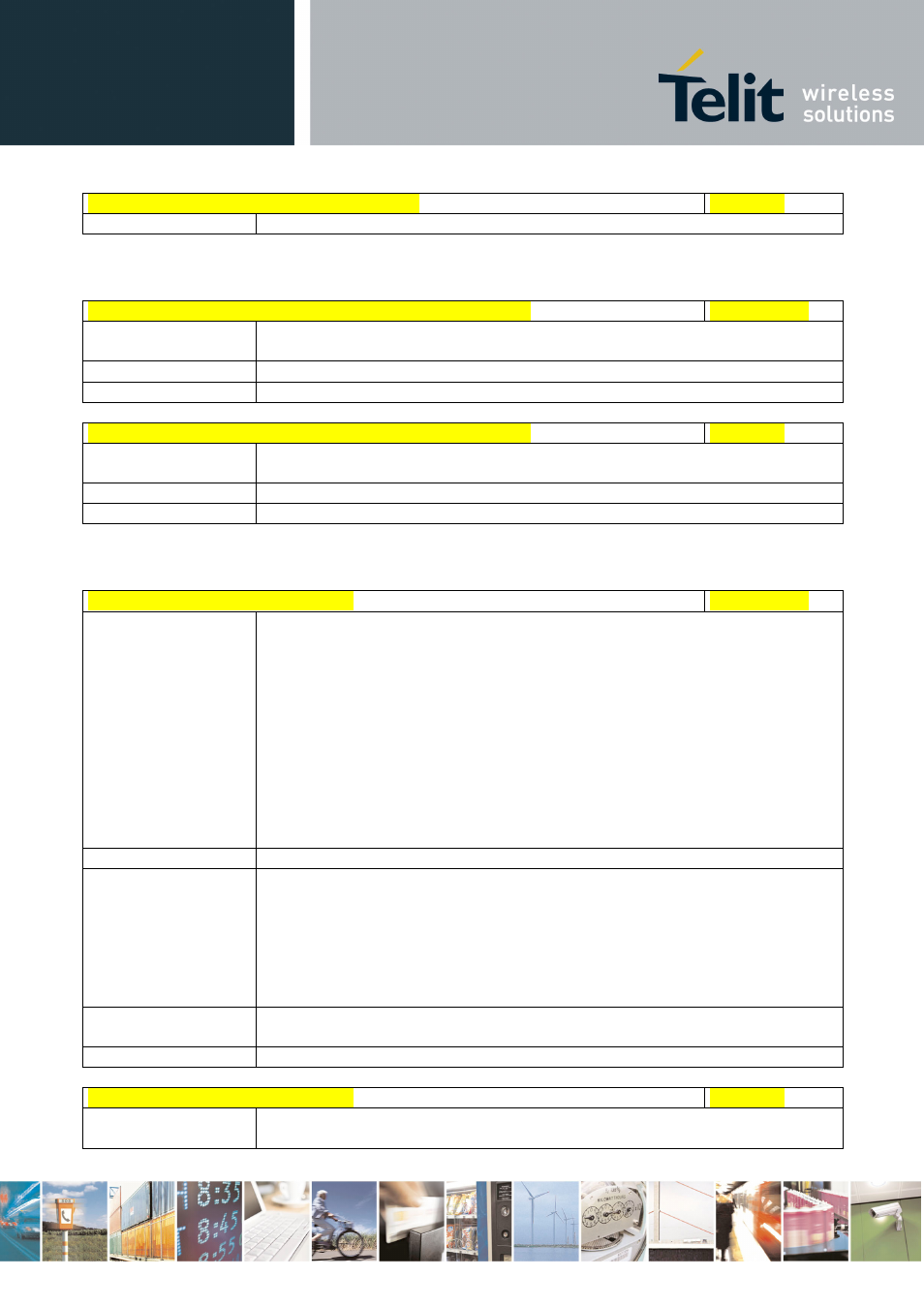
AT Commands Reference Guide
80000ST10025a Rev. 5 - 09/07/08
Reproduction forbidden without Telit Communications S.p.A. written authorization - All Rights Reserved
page 69 of 434
+CGMR - Request Revision Identification
SELINT 2
Reference GSM
07.07
3.5.4.1.4 Request Product Serial Number Identification - +CGSN
+CGSN - Request Product Serial Number Identification
SELINT 0 / 1
AT+CGSN
Execution command returns the product serial number, identified as the
IMEI of the mobile, without command echo.
AT+CGSN?
Read command has the same behaviour as Execution command
Reference GSM
07.07
+CGSN - Request Product Serial Number Identification
SELINT 2
AT+CGSN
Execution command returns the product serial number, identified as the
IMEI of the mobile, without command echo.
AT+CGSN=?
Test command returns OK result code.
Reference GSM
07.07
3.5.4.1.5 Select TE Character Set - +CSCS
+CSCS - Select TE Character Set
SELINT 0 / 1
AT+CSCS
[=
Set command sets the current character set used by the device.
Parameter:
“IRA” - ITU-T.50
”8859-1” - ISO 8859 Latin 1
”PCCP437” - PC character set Code Page 437.
”UCS2” - 16-bit universal multiple-octet coded character set
(ISO/IEC10646)
Note: If parameter is omitted then the behaviour of Set command is the
same as Read command.
AT+CSCS?
Read command returns the current value of the active character set.
AT+CSCS=?
Test command returns the supported values of the parameter
For compatibility with previous versions, Test command returns
+CSCS: (“IRA”)
An enhanced version of Test command has been defined: AT+CSCS=??,
that provides the complete range of values for
AT+CSCS=??
Enhanced test command returns the supported values of the parameter
Reference GSM
07.07
+CSCS - Select TE Character Set
SELINT 2
AT+CSCS=
[
Set command sets the current character set used by the device.
