3 sim tookit send response - #stsr – Rainbow Electronics GM862-QUAD-PY User Manual
Page 404
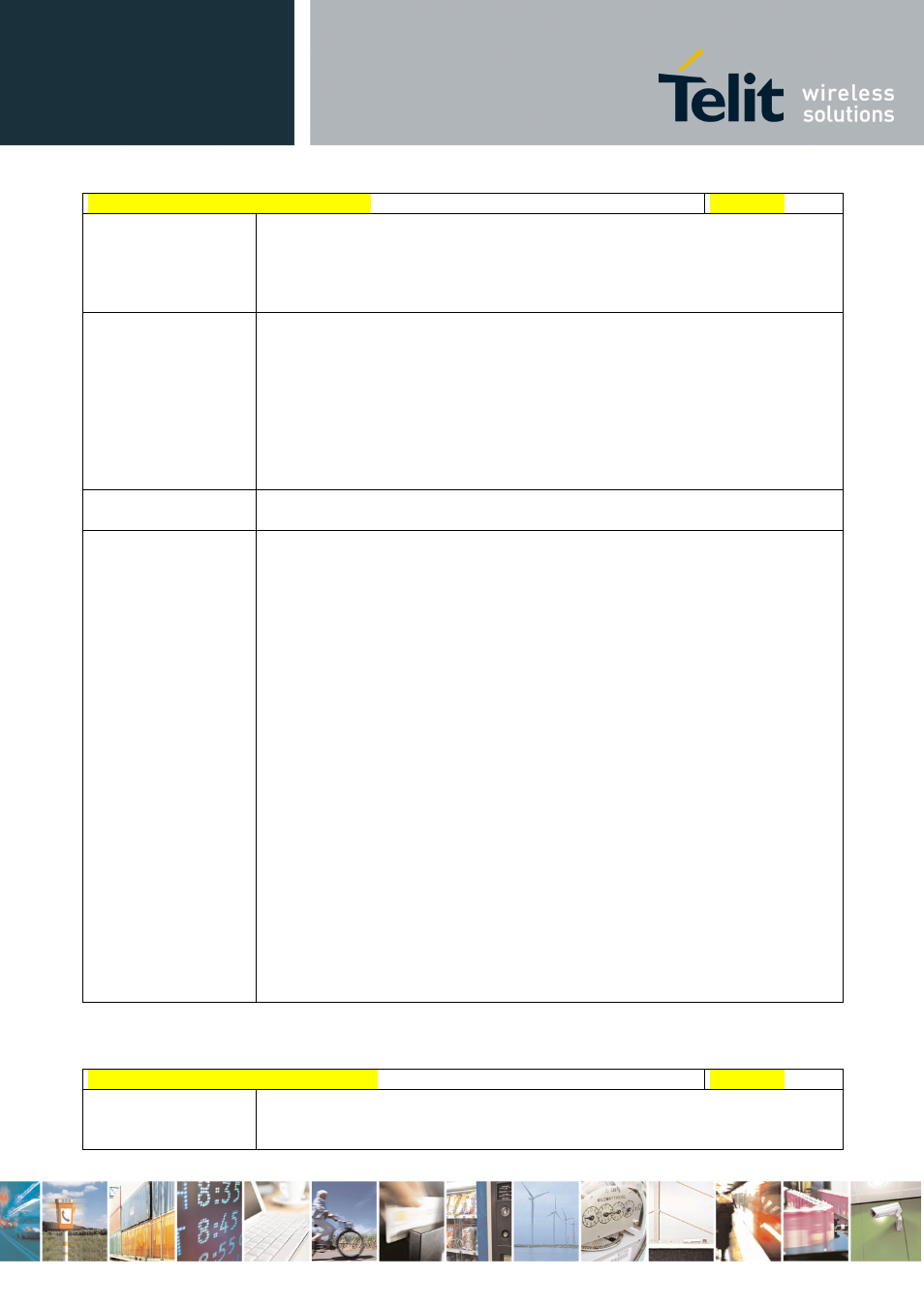
AT Commands Reference Guide
80000ST10025a Rev. 5 - 09/07/08
Reproduction forbidden without Telit Communications S.p.A. written authorization - All Rights Reserved
page 404 of 434
#STGI - SIM Tookit Get Information
SELINT 2
Note: upon receiving the #STGI response, the TA must send #STSR
command (see below) to confirm the execution of the proactive command
and provide any required user response, e.g. selected menu item.
AT#STGI?
The read command can be used to request the currently ongoing proactive
command and the SAT state in the format
#STGI:
An error message will be returned if there is no pending command.
AT#STGI=?
Test command returns the range for the parameters
Note
The unsolicited notification sent to the user:
#STN: 37
is an indication that the main menu of the SIM Application has been sent to
the TA. It will be stored by the TA so that it can be displayed later at any
time by issuing an AT#STGI=37 command.
A typical SAT session on AT interface starts after an #STN: 37 unsolicited
code is received, if enabled. At that point usually an AT#STGI=37 command
is issued, and after the SAT main menu has been displayed on TE an
AT#STSR=37,0,x command is issued to select an item in the menu (see
below). The session usually ends with a SIM action like sending an SMS, or
starting a call. After this, to restart the session from the beginning going
back to SAT main menu it is usually required an AT#STSR=37,16
command.
The unsolicited notification sent to the user:
#STN:237
is an indication that the main menu of the SIM Application has been
removed from the TA, and it is no longer available. In this case
AT#STGI=37 command response will be always ERROR.
3.5.7.8.3 SIM Tookit Send Response - #STSR
#STSR - SIM Tookit Send Response
SELINT 2
AT#STSR=
[
,
<
userResponse
>
The write command is used to provide to SIM user response to a command
and any required user information, e.g. a selected menu item.
