3 ftp close - #ftpclose, 4 ftp put - #ftpput – Rainbow Electronics GM862-QUAD-PY User Manual
Page 327
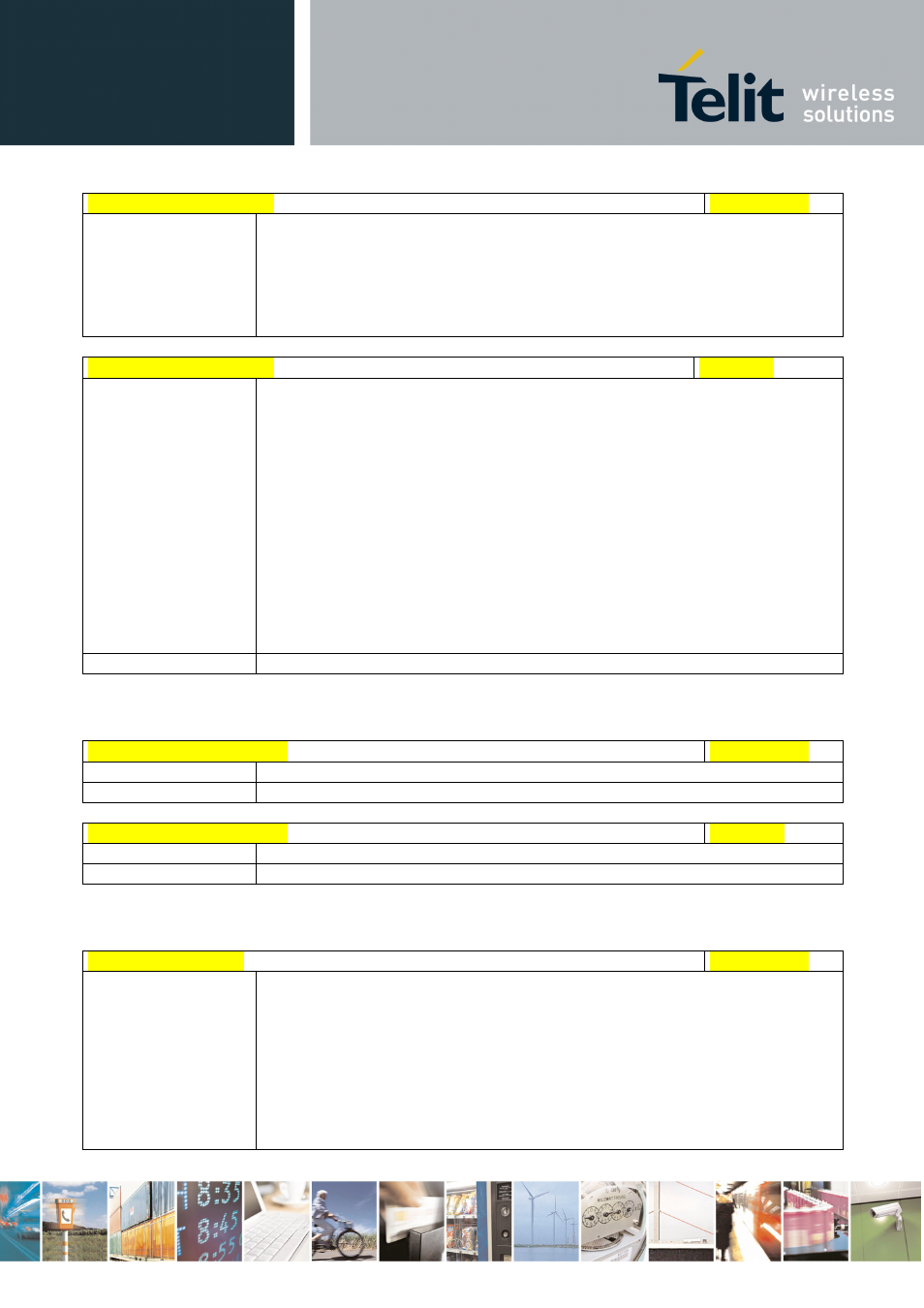
AT Commands Reference Guide
80000ST10025a Rev. 5 - 09/07/08
Reproduction forbidden without Telit Communications S.p.A. written authorization - All Rights Reserved
page 327 of 434
#FTPOPEN - FTP Open
SELINT 0 / 1
1 - passive mode
Note: Before opening an FTP connection the GPRS context must have
been activated by AT#GPRS=1
#FTPOPEN - FTP Open
SELINT 2
AT#FTPOPEN=
[
Execution command opens an FTP connection toward the FTP server.
Parameters:
port 21).
1 - passive mode
Note: Before opening an FTP connection either the GSM context must have
been activated by AT#SGACT=0,1 or the PDP context #1 must have been
activated by AT#SGACT=1,1 or by AT#GPRS=1
AT#FTPOPEN=?
Test command returns the OK result code.
3.5.7.4.3 FTP Close - #FTPCLOSE
#FTPCLOSE - FTP Close
SELINT 0 / 1
AT#FTPCLOSE
Execution command closes an FTP connection.
AT#FTPCLOSE?
Read command behavior is the same as Execution command.
#FTPCLOSE - FTP Close
SELINT 2
AT#FTPCLOSE
Execution command closes an FTP connection.
AT#FTPCLOSE=?
Test command returns the OK result code.
3.5.7.4.4 FTP Put - #FTPPUT
#FTPPUT - FTP Put
SELINT 0 / 1
AT#FTPPUT=
Execution command, issued during an FTP connection, opens a data
connection, in order to transfer a file to the server.
If the data connection succeeds, a file with name
0 is created on the FTP server, a CONNECT indication is sent and it’s
possible to transfer the file; otherwise a NO CARRIER indication is sent.
Parameter:
