33 digital/analog converter control - #dac – Rainbow Electronics GM862-QUAD-PY User Manual
Page 265
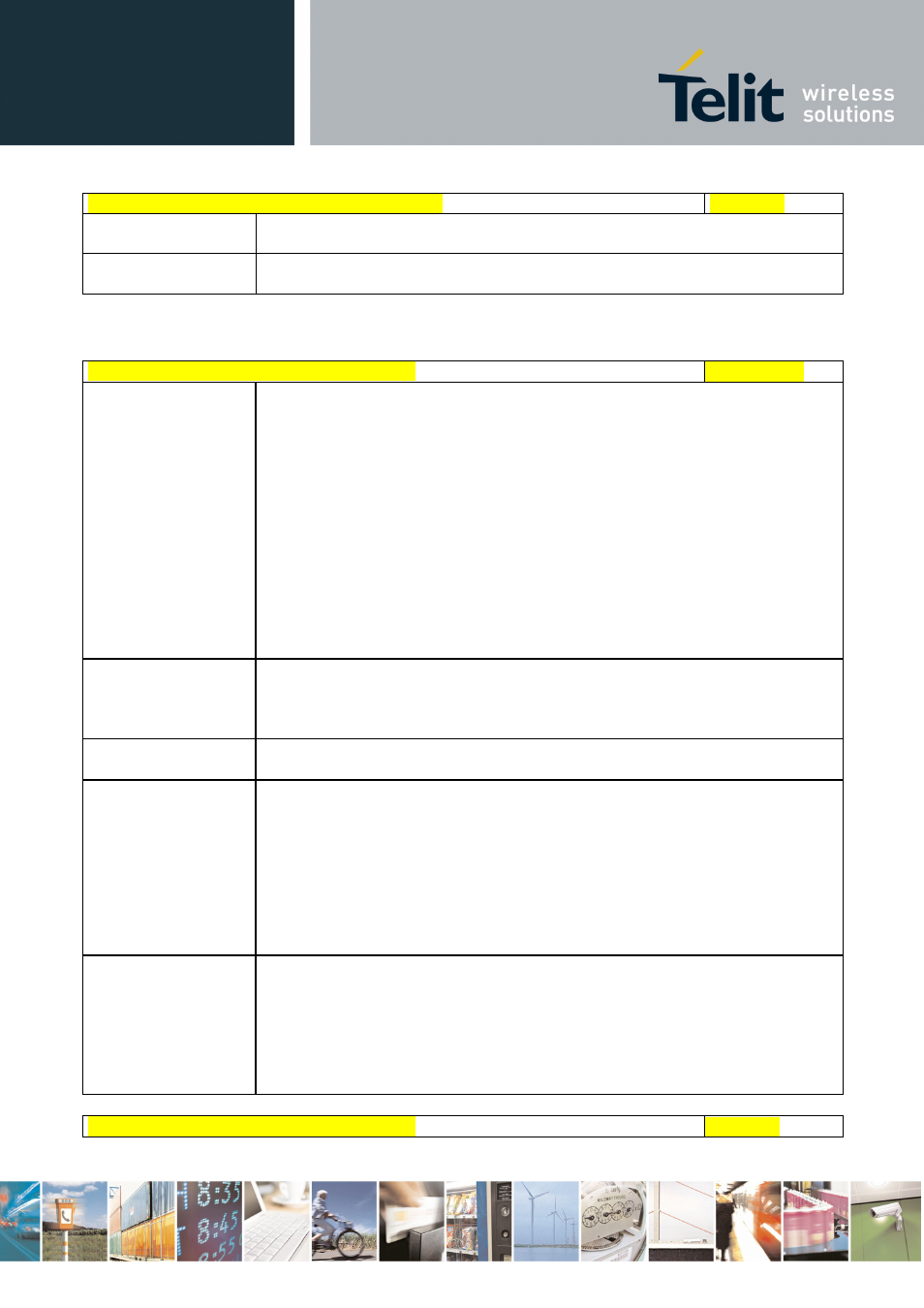
AT Commands Reference Guide
80000ST10025a Rev. 5 - 09/07/08
Reproduction forbidden without Telit Communications S.p.A. written authorization - All Rights Reserved
page 265 of 434
#ADC - Read Analog/Digital Converter input
SELINT 2
#ADC:
AT#ADC=?
Test command reports the supported range of values of the command
parameters
3.5.7.1.33 Digital/Analog Converter Control - #DAC
#DAC - Digital/Analog Converter Control
SELINT 0 / 1
AT#DAC[=
[,
Set command enables/disables the DAC_OUT pin.
Parameters:
0 - disables pin; it is in high impedance status (factory default)
1 - enables pin; the corresponding output is driven
0..1023 - 10 bit precision
Note: integrated output voltage = MAX_VOLTAGE * value / 1023
Note: if all parameters are omitted then the behaviour of Set command is
the same as the Read command.
AT#DAC?
Read command reports whether the DAC_OUT pin is currently enabled or
not, along with the integrated output voltage scale factor, in the format:
#DAC:
AT#DAC=?
Test command reports the range for the parameters
Example
Enable the DAC out and set its integrated output to the
50% of the max value:
AT#DAC=1,511
OK
Disable the DAC out:
AT#DAC=0
OK
Note
With this command the DAC frequency is selected internally.
D/A converter must not be used during POWERSAVING.
DAC_OUT line must be integrated (for example with a low band pass filter)
in order to obtain an analog voltage.
For a more in depth description of the integration filter refer to the hardware
user guide.
#DAC - Digital/Analog Converter Control
SELINT 2
