76 automatic band selection - #autobnd – Rainbow Electronics GM862-QUAD-PY User Manual
Page 303
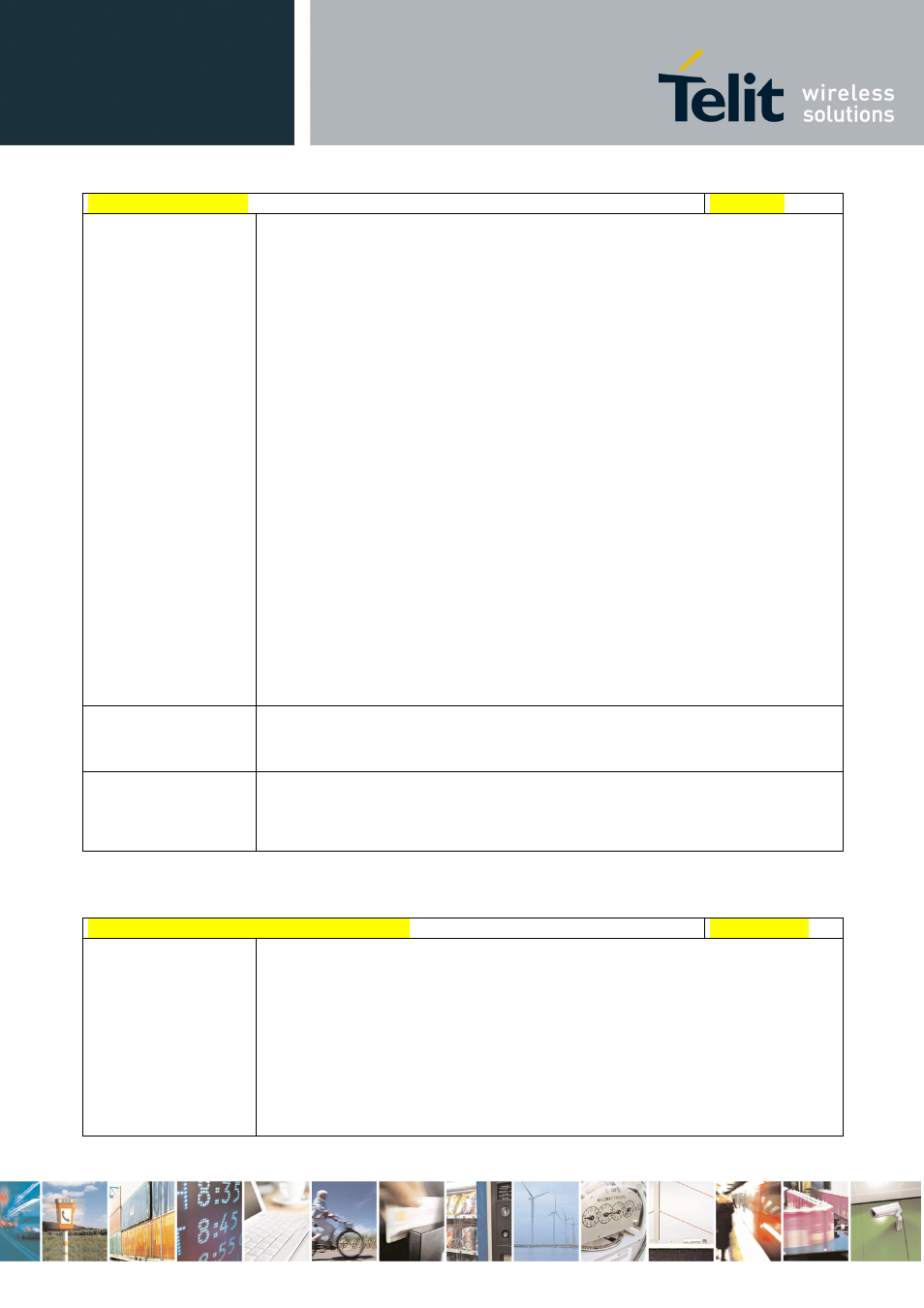
AT Commands Reference Guide
80000ST10025a Rev. 5 - 09/07/08
Reproduction forbidden without Telit Communications S.p.A. written authorization - All Rights Reserved
page 303 of 434
#BND - Select Band
SELINT 2
AT#BND=
[
Set command selects the current band.
Parameter
0 - GSM 900MHz + DCS 1800MHz
1 - GSM 900MHz + PCS 1900MHz; this value is not available if the ENS
functionality has been activated (see #ENS)
2 - GMS 850MHz + DCS 1800MHz (available only on quadri-band
modules); this value is not available if the ENS functionality has been
activated (see #ENS)
3 - GMS 850MHz + PCS 1900MHz (available only on quadri-band
modules)
Note: This setting is maintained even after power off.
Note: if the normal automatic band selection is enabled (AT#AUTOBND=1)
then the last #BND settings can automatically change at power-up; then you
can normally use the command.
Note: if the ‘four bands’ automatic band selection is enabled
(AT#AUTOBND=2) then you can issue AT#BND=
no functional effect; nevertheless every following read command AT#BND?
will report that setting.
AT#BND?
Read command returns the current selected band in the format:
#BND:
AT#BND=?
Test command returns the supported range of values of parameter
Note: the range of values differs between tri-band modules and quadri-band
modules
3.5.7.1.76 Automatic Band Selection - #AUTOBND
#AUTOBND - Automatic Band Selection
SELINT 0 / 1
AT#AUTOBND[=
Set command enables/disables the automatic band selection at power-on.
Parameter:
0 - disables automatic band selection at power-on (factory default)
1 - enables automatic band selection at power-on; +COPS=0 is necessary
condition to effectively have automatic band selection at next power-on;
the automatic band selection stops as soon as a GSM cell is found.
Note: if automatic band selection is enabled the band changes every about
