10 change audio path - #cap – Rainbow Electronics GM862-QUAD-PY User Manual
Page 242
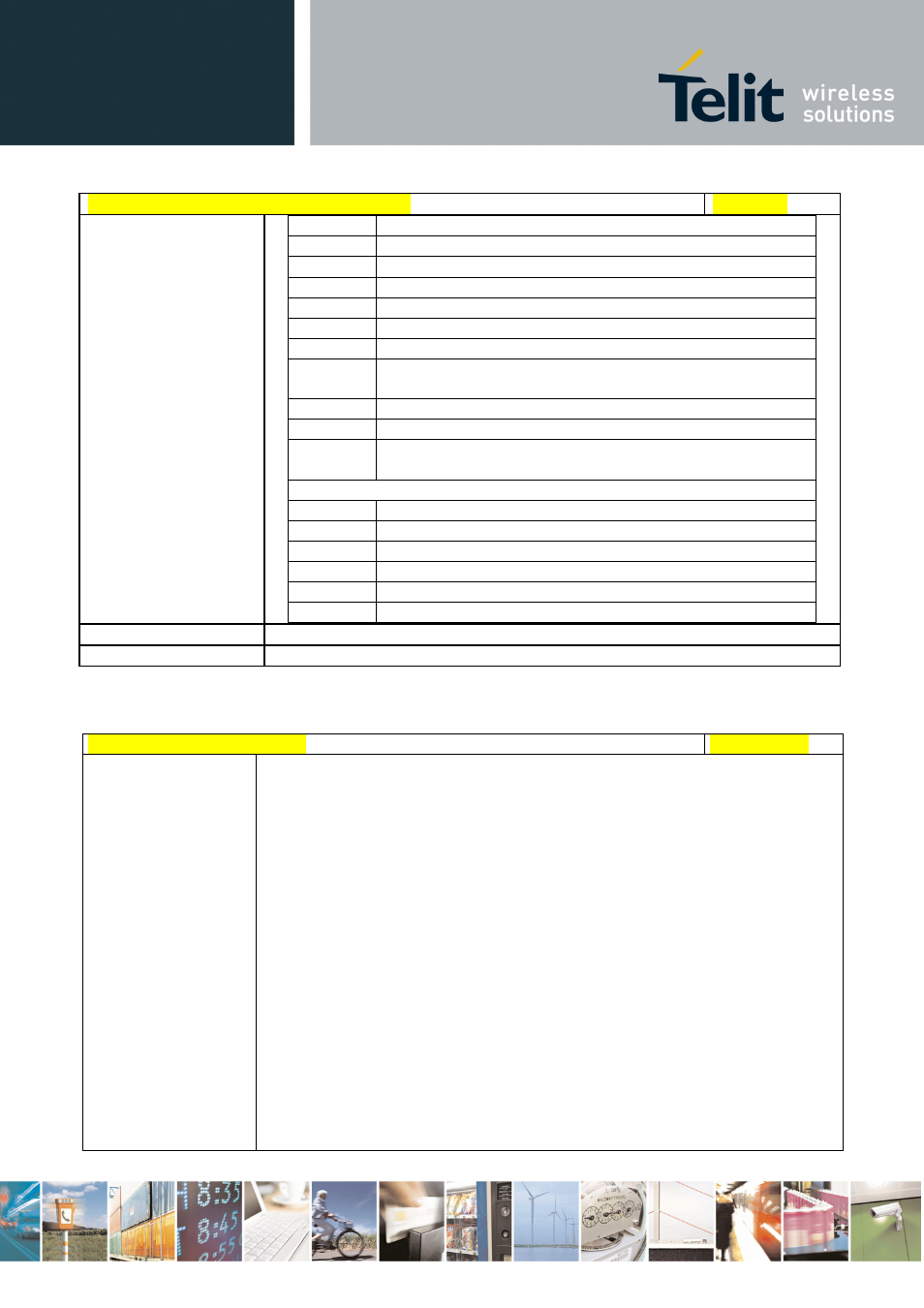
AT Commands Reference Guide
80000ST10025a Rev. 5 - 09/07/08
Reproduction forbidden without Telit Communications S.p.A. written authorization - All Rights Reserved
page 242 of 434
#CEER – Extended numeric error report
SELINT 2
229
PDP deactivation requested by NWK
230
PDP deactivation cause LLC link activation Failed
231
PDP deactivation cause NWK reactivation with same TI
232
PDP deactivation cause GMM abort
233
PDP deactivation cause LLC or SNDCP failure
234
PDP unsuccessful activation cause GMM error
235
PDP unsuccessful activation cause NWK reject
236
PDP unsuccessful activation cause NO NSAPI
available
237
PDP unsuccessful activation cause SM refuse
238
PDP unsuccessful activation cause MMI ignore
239
PDP unsuccessful activation cause Nb Max Session
Reach
Other custom values
240
FDN is active and number is not in FDN
241
Call operation not allowed
252
Call barring on outgoing calls
253
Call barring on incoming calls
254 Call
impossible
255 Lower
layer
failure
AT#CEER=?
Test command returns OK result code.
Reference GSM
04.08
3.5.7.1.10 Change Audio Path - #CAP
#CAP - Change Audio Path
SELINT 0 / 1
AT#CAP[=[
Set command switches the active audio path depending on parameter
Parameter:
0 - audio path follows the AXE input (factory default):
• if AXE is low, handsfree is enabled;
• if AXE is high, internal path is enabled
1 - enables handsfree external mic/ear audio path
2 - enables internal mic/ear audio path
Note: The audio path are mutually exclusive, enabling one disables the
other.
Note: when changing the audio path, the volume level is set at the
previously stored value for that audio path (see +CLVL).
Note: issuing AT#CAP
Note: issuing AT#CAP=
AT#CAP=0
