49 extended automatic call - #acalext, 50 extended call monitoring - #ecam – Rainbow Electronics GM862-QUAD-PY User Manual
Page 284
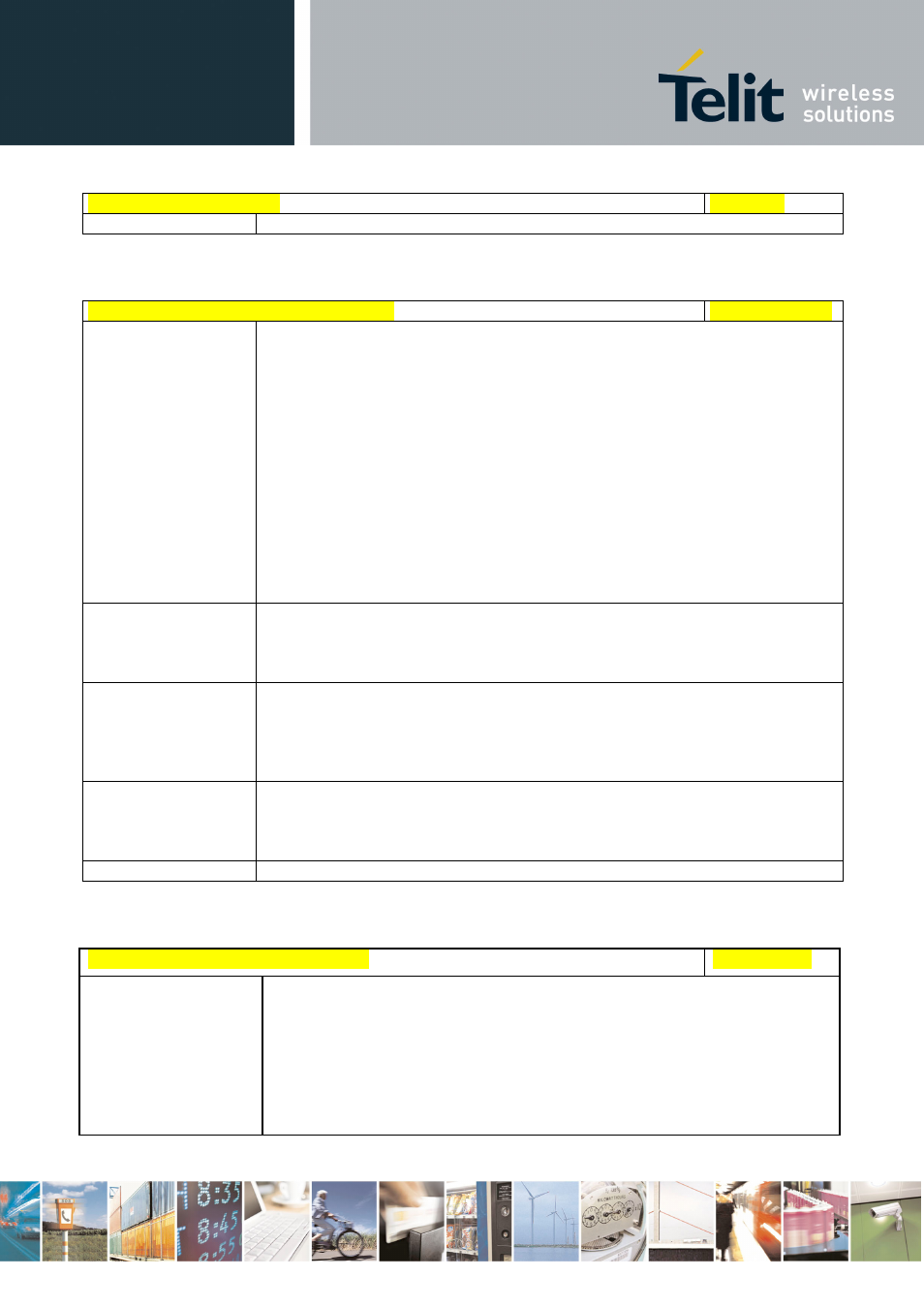
AT Commands Reference Guide
80000ST10025a Rev. 5 - 09/07/08
Reproduction forbidden without Telit Communications S.p.A. written authorization - All Rights Reserved
page 284 of 434
#ACAL - Automatic Call
SELINT 2
Note See
&Z to write and &N to read the number on module internal phonebook.
3.5.7.1.49 Extended Automatic Call - #ACALEXT
#ACALEXT - Extended Automatic Call
SELINT 0 / 1 / 2
AT#ACALEXT=
Set command enables/disables the extended automatic call function.
Parameters:
1 - enables the automatic call function from “ME” phonebook.
2 - enables the automatic call function from “SM” phonebook.
If the extended automatic call function is enabled and &D2 has been issued,
the transition OFF/ON of DTR causes an automatic call to the number
stored in position
Note: type of call depends on the last issue of command +FCLASS.
AT#ACALEXT?
Read command reports either whether the automatic call function is
currently enabled or not, and the last
#ACALEXT:
AT#ACALEXT=?
The range of available positions in a phonebook depends on the selected
phonebook. This is the reason why the test command returns three
ranges of values: the first for parameter
parameter
parameter
Note Issuing
#ACALEXT causes the #ACAL
Issuing AT#ACAL=1 causes the #ACALEXT
It is recommended to NOT use contemporaneously either #ACALEXT and
#ACAL
Note See
&Z to write and &N to read the number on module internal phonebook.
3.5.7.1.50 Extended Call Monitoring - #ECAM
#ECAM - Extended Call Monitoring
SELINT 0 / 1
AT#ECAM[=
[
This command enables/disables the call monitoring function in the ME.
Parameter:
1 - enables call monitoring function; the ME informs about call events,
such as incoming call, connected, hang up etc. using the following
unsolicited indication:
