13 signaling tones mode - #stm – Rainbow Electronics GM862-QUAD-PY User Manual
Page 246
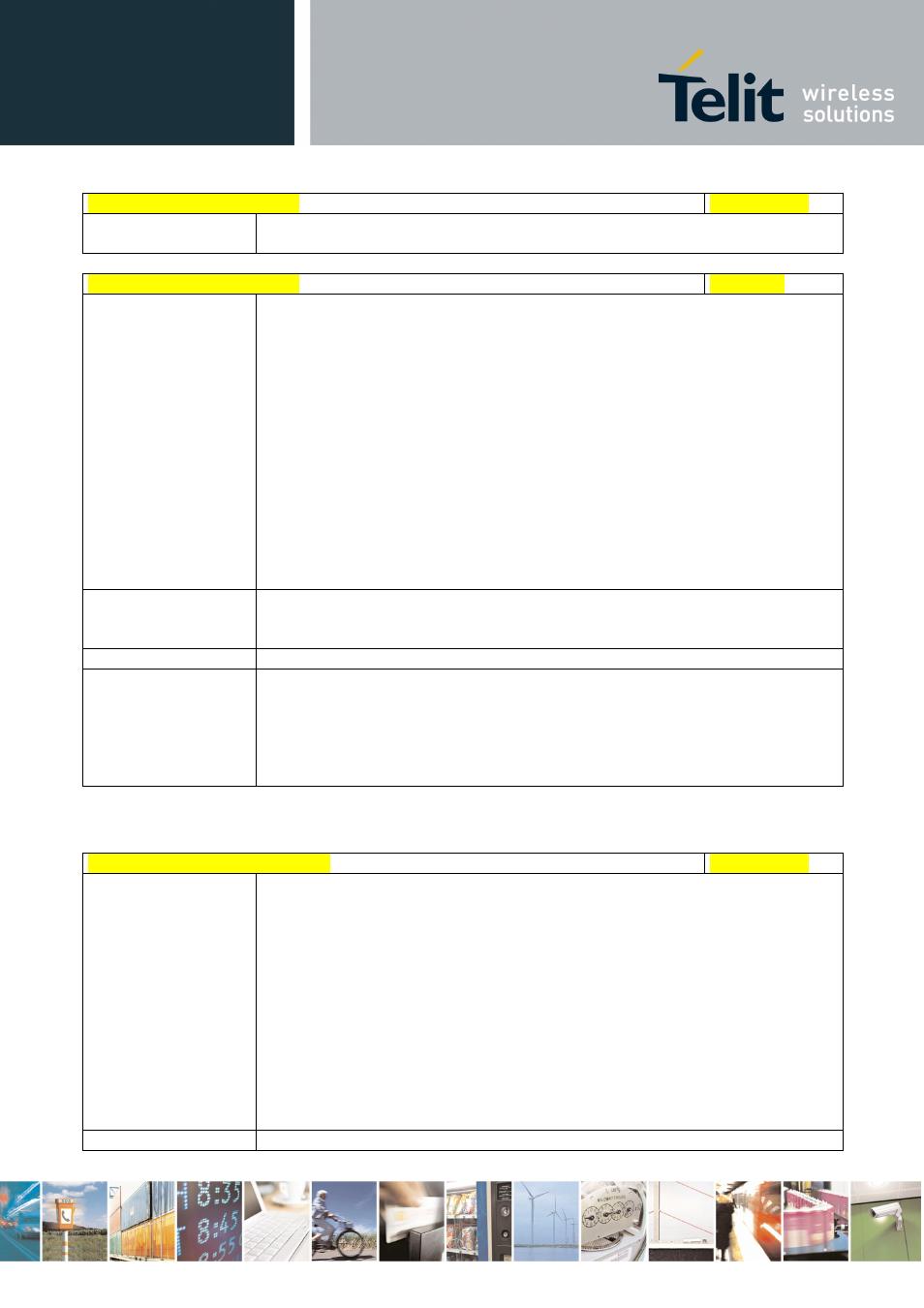
AT Commands Reference Guide
80000ST10025a Rev. 5 - 09/07/08
Reproduction forbidden without Telit Communications S.p.A. written authorization - All Rights Reserved
page 246 of 434
#SRP - Select Ringer Path
SELINT 0 / 1
AT#SRP=3
OK
#SRP - Select Ringer Path
SELINT 2
AT#SRP=[
Set command selects the ringer path towards whom sending ringer sounds
and all signalling tones.
Parameter:
0 - sound output towards current selected audio path (see
command #CAP)
1 - sound output towards handsfree
2 - sound output towards handset
3 - sound output towards Buzzer Output pin GPIO7
Note: In order to use the Buzzer Output an external circuitry must be
added to drive it properly from the GPIO7 pin, furthermore the GPIO7 pin
direction must be set to Buzzer output (Alternate function); see command
#GPIO.
AT#SRP?
Read command reports the selected ringer path in the format:
#SRP:
AT#SRP=?
Test command reports the supported values for the parameter
Example
AT#SRP=?
#SRP: (0-3)
OK
AT#SRP=3
OK
3.5.7.1.13 Signaling Tones Mode - #STM
#STM - Signaling Tones Mode
SELINT 0 / 1
AT#STM
[=
Set command enables/disables the signaling tones output on the audio path
selected with #SRP command
Parameter:
0 - signaling tones disabled
1 - signaling tones enabled
Note: AT#STM=0 has the same effect as AT+CALM=2; AT#STM=1 has the
same effect as AT+CALM=0.
Note: If parameter is omitted then the behaviour of Set command is the
same as Read command
AT#STM?
Read command reports whether the current signaling tones status is
