2 select active script - #escript – Rainbow Electronics GM862-QUAD-PY User Manual
Page 411
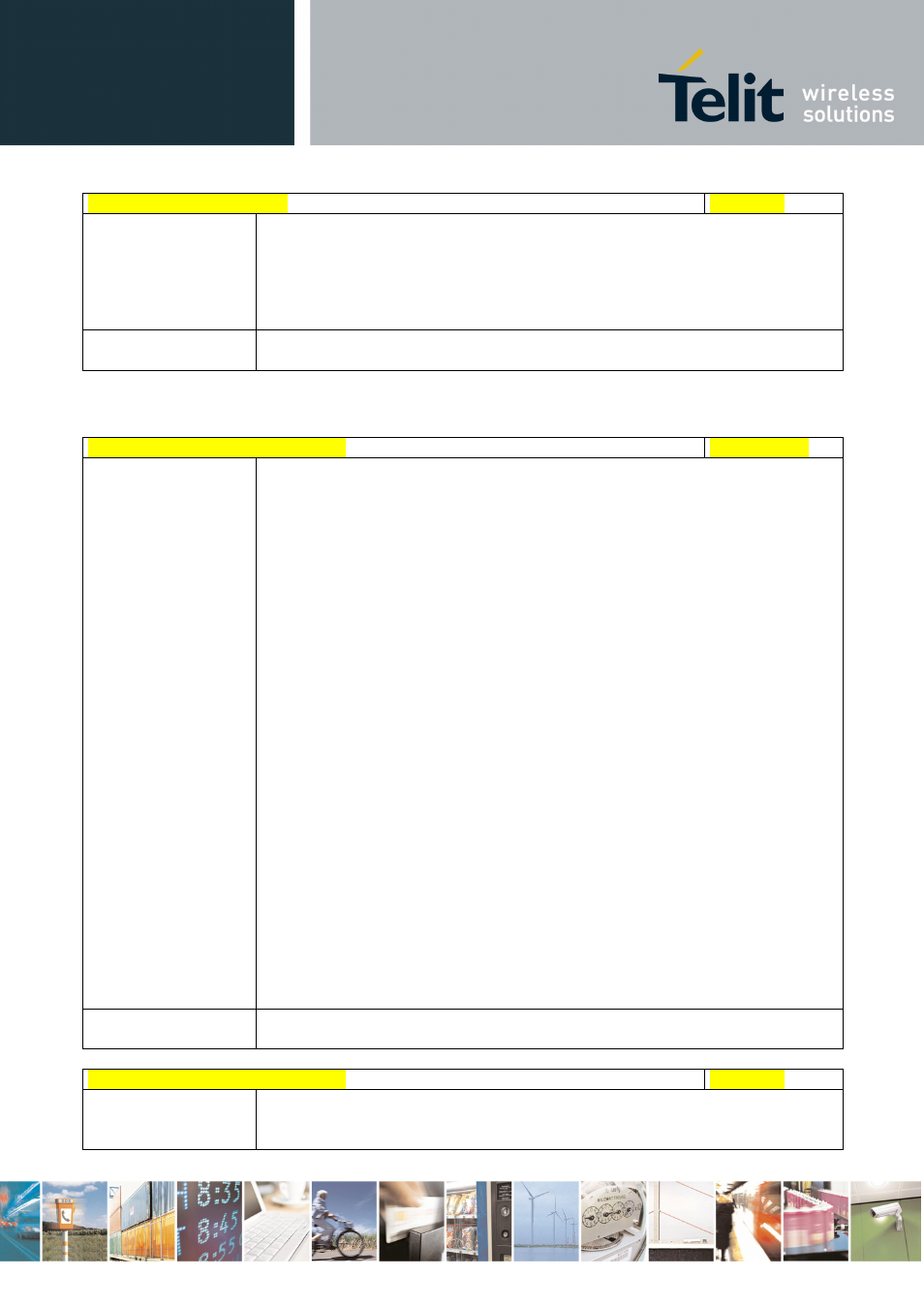
AT Commands Reference Guide
80000ST10025a Rev. 5 - 09/07/08
Reproduction forbidden without Telit Communications S.p.A. written authorization - All Rights Reserved
page 411 of 434
#WSCRIPT - Write Script
SELINT 2
>>> here receive the prompt; then type or send the
textual script, sized 54 bytes
OK
Textual script has been stored
Note
It’s recommended to use the extension .py only for textual script files and
the extension .pyo only for pre-compiled executable script files.
3.5.7.10.2 Select Active Script - #ESCRIPT
#ESCRIPT - Select Active Script
SELINT 0 / 1
AT#ESCRIPT[=
[
Set command selects either
a) the name of the textual script file that will be compiled and executed
by the Easy Script® compiler at startup according to last
#STARTMODESCR setting, or
b) the name of the pre-compiled executable file that will be executed at
startup according to last #STARTMODESCR setting.
We call this file (either textual or pre-compiled) the current script.
Parameter:
Note: all textual script files must have .py extension; all pre-compiled
executable files must have .pyo extension.
Note:
#WSCRIPT in order to have it run.
Note: the command does not check whether a textual script named
file
execute.
Note: issuing AT#ESCRIPT
command.
Note: issuing AT#ESCRIPT=
AT#ESCRIPT=””
AT#ESCRIPT?
Read command reports as a quoted string the file name of the current
script.
#ESCRIPT - Select Active Script
SELINT 2
AT#ESCRIPT=
[
Set command selects either
c) the name of the textual script file that will be compiled and executed
by the Easy Script® compiler at startup according to last
