2 authentication password - #passw – Rainbow Electronics GM862-QUAD-PY User Manual
Page 333
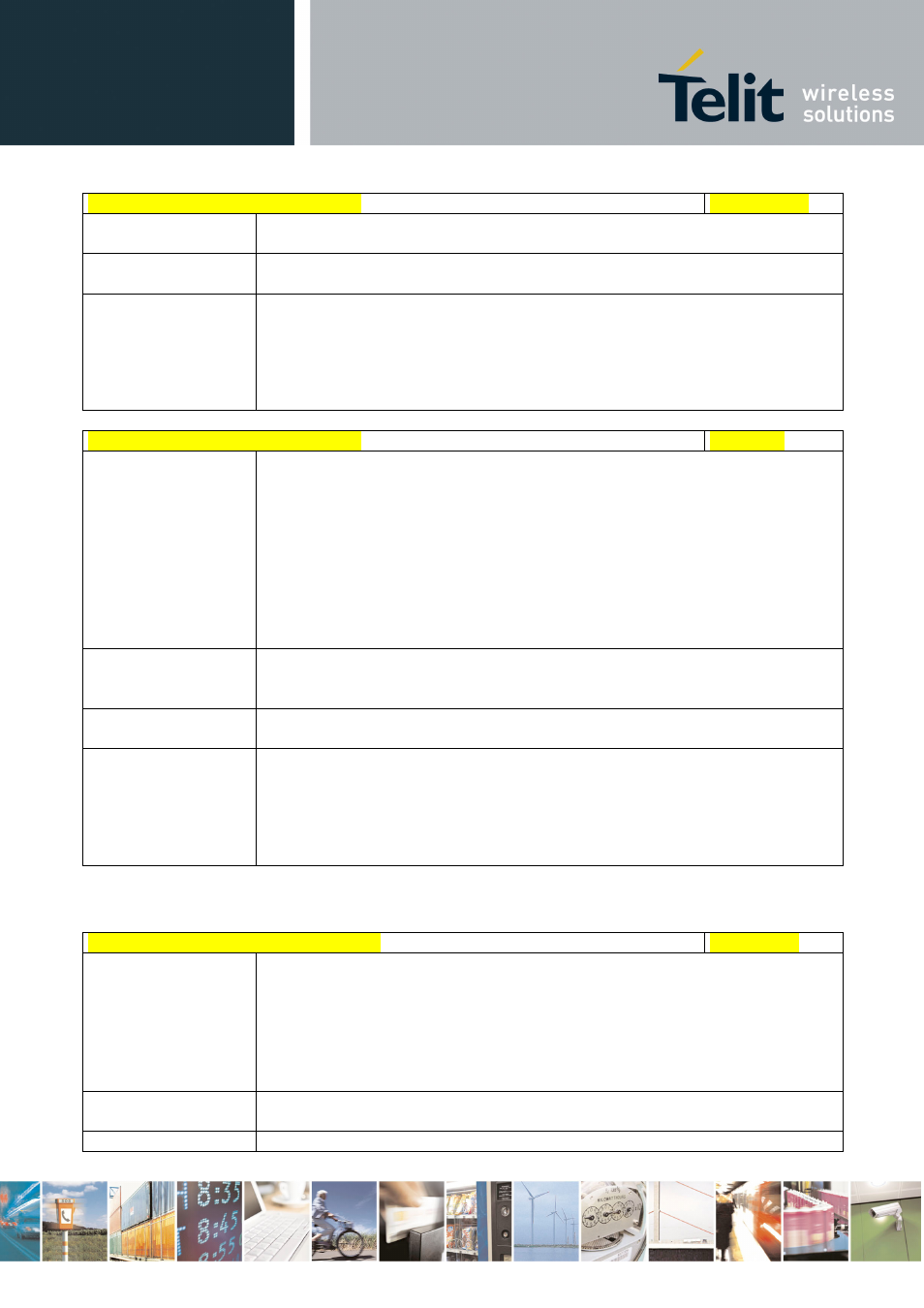
AT Commands Reference Guide
80000ST10025a Rev. 5 - 09/07/08
Reproduction forbidden without Telit Communications S.p.A. written authorization - All Rights Reserved
page 333 of 434
#USERID - Authentication User ID
SELINT 0 / 1
#USERID:
AT#USERID=?
Test command returns the maximum allowed length of the string parameter
Example
AT#USERID="myName"
OK
AT#USERID?
#USERID: "myName"
OK
#USERID - Authentication User ID
SELINT 2
AT#USERID=
[
Set command sets the user identification string to be used during the
authentication step.
Parameter:
value is the output of Test command, AT#USERID=? (factory
default is the empty string “”).
Note: this command is not allowed for sockets associated to a GSM context
(see #SCFG).
AT#USERID?
Read command reports the current user identification string, in the format:
#USERID:
AT#USERID=?
Test command returns the maximum allowed length of the string parameter
Example
AT#USERID="myName"
OK
AT#USERID?
#USERID: "myName"
OK
3.5.7.5.2 Authentication Password - #PASSW
#PASSW - Authentication Password
SELINT 0/1
AT#PASSW=
Set command sets the user password string to be used during the
authentication step.
Parameter:
value is the output of Test command, AT#PASSW=? (factory
default is the empty string “”).
AT#PASSW=?
Test command returns the maximum allowed length of the string parameter
Example
AT#PASSW="myPassword"
