Speed control mode stop – Yaskawa MP940 Reference Manual User Manual
Page 405
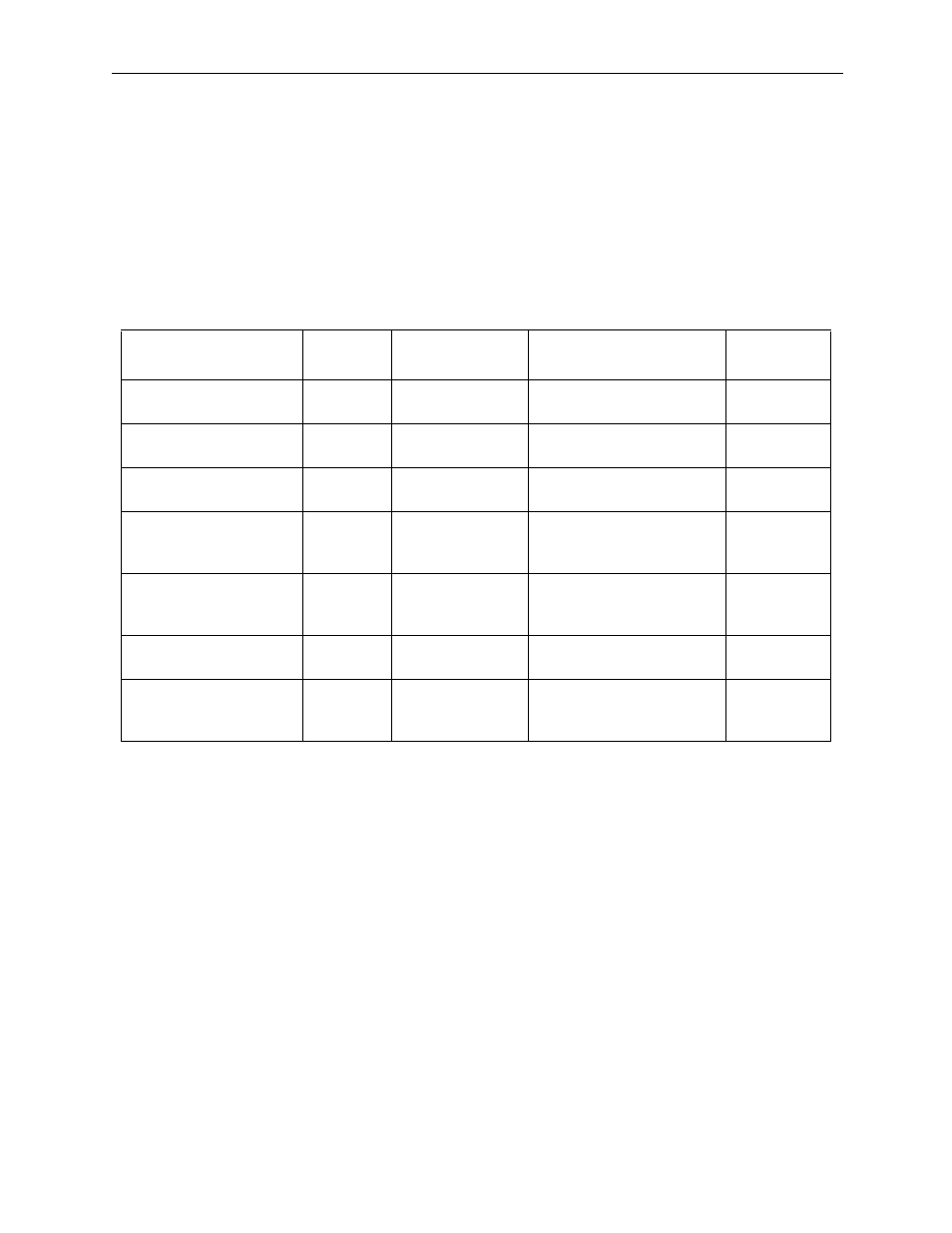
Control Mode
MotionSuite™ MP940 Machine Controller Reference Manual
11-8
There are three parameter setting methods:
1. Setting motion parameters used in the speed control mode.
• Setting by the MotionWorks
TM
“Setting Parameter Screen”
• Setting by ladder program
• Setting by motion program
An example of parameter setting appears below.
2. Selecting the speed control mode (NCON) (Bit 0 of OWC000).
3. Speed control mode run start
• Turns the RUN command (Bit 0 of OWC001) ON.
• The axis outputs the speed reference by a designated motion param-
eter.
• The settings of any motion parameter can be changed even during
speed control mode selection.
Speed control mode stop
• Turns the RUN command or the speed control mode (NCON) OFF.
Name
Register
Number
Setting
Range
Meaning
Setting
Example
Forward Torque Limit
(TLIMP)
OWC002
-327.68~327.67
0.01 = 0.01
%1 = 1%
-100.00
(-100.00%)
Positive Speed Limiter
(NLIMP)
OWC004
0.00 ~ 327.67%
0.01 = 0.01
%1 = 1%
130.00
(130.00%)
Negative Speed Limiter
(NLIMN)
OWC005
0.00 ~ 327.67%
0.01 = 0.01
%1 = 1%
130.00
(130.00%)
Linear Acceleration Time
(NACC)
OWC00C
0 ~ 32767
Linear acceleration time
constant at speed parame-
ter generation (ms)
1000
(1s)
Linear Deceleration
Time
(NDEC)
OWC00D
0 ~ 32767
Linear deceleration time
constant at speed parame-
ter generation (ms)
1000
(1s)
Filter Time Constant
(NNUM)
OWC014
0 ~ 255
For simple S-curve accel/
decel
0
Speed Reference
(NREF)
OWC015
-327.68~327.67
Speed Reference
0.01 = 0.01%
1 = 1%
50.00
(50.00%)
