User parameters (continued) – Yaskawa MP940 Reference Manual User Manual
Page 261
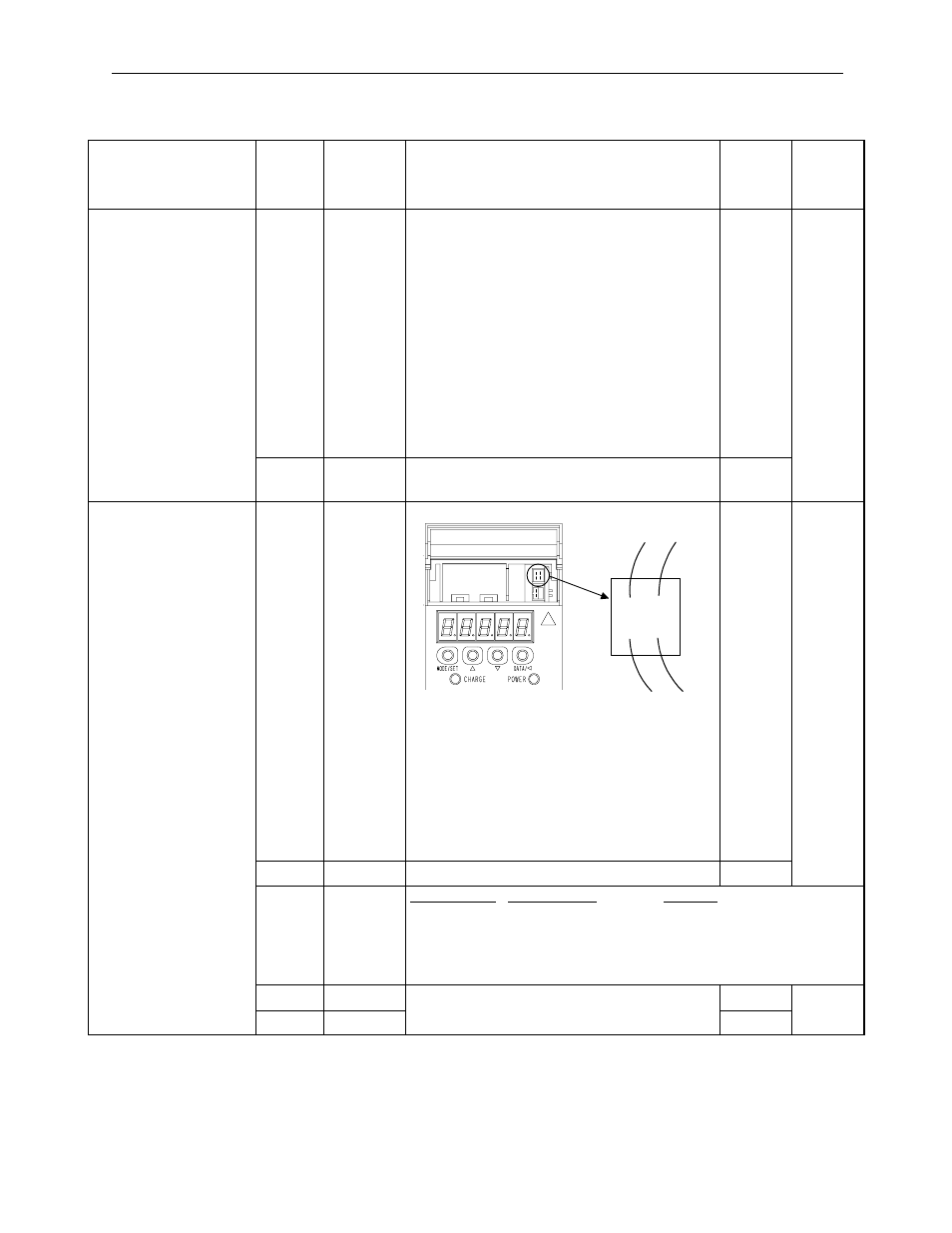
MotionSuite™ MP940 Machine Controller Reference Manual
SGDH User Parameters
6-61
Pn002
Function Selection
Application
Switch 2
2
Absolute
Encoder
Usage
Method
(0, 1)
Selects the usage method of the absolute
encoder.
0: The absolute encoder is used as an abso-
lute encoder.
1: The absolute encoder is used as an incre-
mental encoder.
Related Parameters
Pn205: Multi-turn limit setting
Multi-turn limit setting: This is the upper limit
of the multi-turn data. When Pn002.2 = 0,
the multi-turn data varies within the range of
Pn205 (multi-turn limit setting) starting from
0.
0
Speed
Torque
Position
3
Prepara-
tion
0
Pn003
Function Selection
Application
Switch 3
0
Analog
Monitor 1
(0 ~ 7)
The analog monitor signal can be varied by
setting user parameters Pn003.0 and
Pn003.1.
Set the following when using with the
MP940:
Pn003.0: 2 Torque Reference Monitor
Pn003.1: 0 Motor Speed Monitor
2
Speed
Torque
Position
0
1
Analog
Monitor 2
(0 ~ 7)
Cable Color: Signal Name
Content
White
Analog Monitor 1
TorqueReference 1W100%
Rated Torque
Red
Analog Monitor 2
Motor Speed: 1W1000rpm
Black
GND (0V)
—
2
Unused
0
3
Unused
0
User Parameters (Continued)
User Parameter
Number
Digit
Position
Name
(Setting
Range)
Contents
Default
Setting
Control
Mode
”’
CN5
・•
・•
・Ô
White
CN5
Black
Black
Red
