Yaskawa MP940 Reference Manual User Manual
Page 311
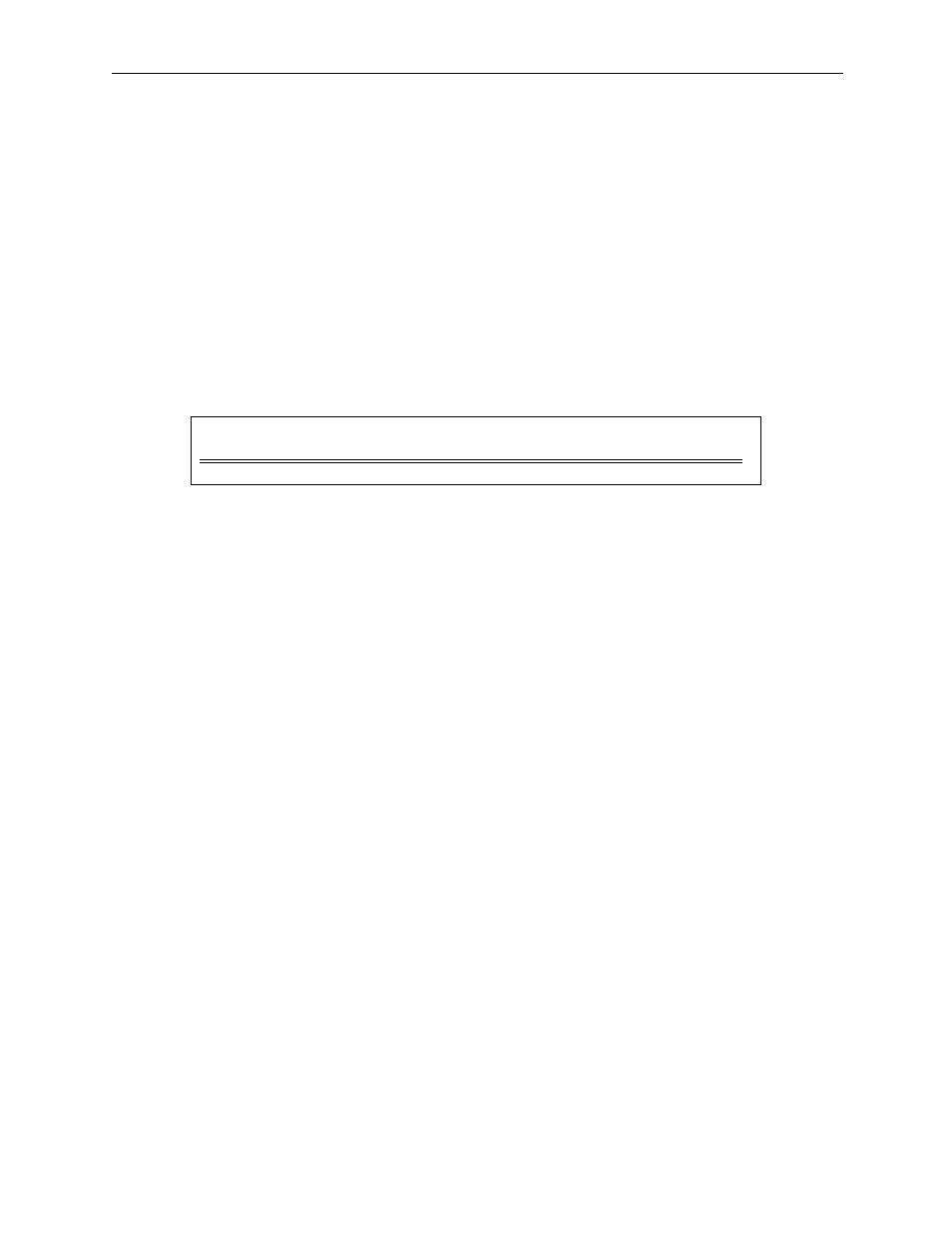
MotionSuite™ MP940 Machine Controller Reference Manual
Absolute Encoder Usage Method
7-17
Pay attention to the following items when using an absolute encoder with a
linear axis.
•
Be sure to execute encoder initialization before zero-point setting.
•
Use the absolute encoder in the range of -32768 ~ +32767 rotations.
(The actual range of machine operation varies according to such condi-
tional parameters as gear ratio.)
Position Management when Using a Linear Axis
When used as a linear axis, the initialization of the position at power ON
proceeds as follows:
•
Multi-turn Data × number of Encoder Pulses + Initial Increment
Setting parameter OLxx06 “Zero-point Position Offset Setting” is
always enabled in linear axes. The current position of the machine coor-
dinates (zero-point setting) may be changed. The meaning of setting
parameter OLxx06 differs in linear/rotary axes.
Linear
Set the current position of the machine coordinate system to “0” by setting as
follows: -(ILxx02) + OLxx06 into OLxx06.
Example: When ILxx02 = 10000, OLxx06 = 100,
To change the current position of the machine coordinate system to “0”
during zero-point setting execution:
-(10000) + 100 = -9900 Set -9900 into OLxx06
ILxx02: Machine Coordinate Calculation Position Monitor
Rotary
Set the desired position into OLxx06, and set the current machine coordinate
position with that setting value upon executing zero-point setting.
Current Machine Coordinate Position =
Encoder Position at Servo Power ON + Setting Parameter OLxx06 “Zero-point Position Offset”*
