Yaskawa MP940 Reference Manual User Manual
Page 316
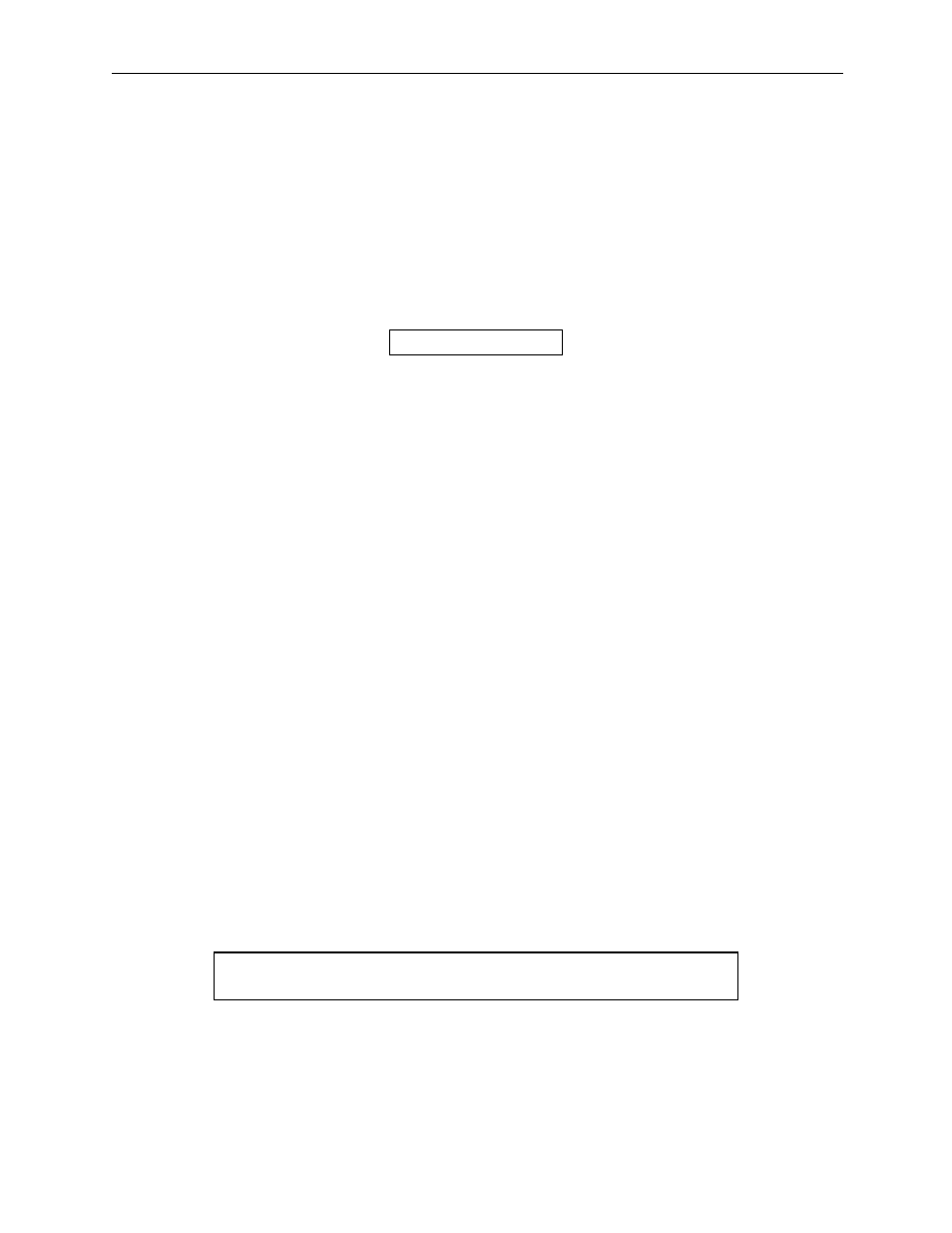
Absolute Encoder Usage Method
MotionSuite™ MP940 Machine Controller Reference Manual
7-22
In a rotary axis, the setting parameter “zero-point setting offset” (OLxx06) is
only enabled during ZSET command execution. It is therefore not necessary
to save OIxx06 to the M register. For rotary axes, set the desired coordinates
in “zero-point position offset” (OIxx06).
Example: When Setting the Current Stop Position to the Machine
Coordinate Zero-point Position (0)
Note:
Execute with the ZSET command.
Creation of Ladder Program for Rotary Axis Position Management
When using an absolute encoder as a rotary axis, a dedicated ladder program
for absolute rotary position management is needed at normal run or for
restarting the system power.
At Normal Run
1. Verification of Zero-point Setting Completion Status
Verify that the monitor parameter “Zero-point Setting Completion” (bit
3 of IWxx15) is ON. If ON, execute step 2.
If OFF, the system cannot assure the pulse position at power OFF,
encoder position at power OFF, or any position data.In this situation,
execute system power restart, and set up the position data again, or
assure the new position data by executing the ZSET command (zero-
point setting).
2. Saving the Pulse Position At Power OFF and Encoder Position at
Power OFF
Saves the following monitor parameters to a battery backed-up M reg-
ister at high-speed scan timing according to the customer's ladder pro-
gram.
Set 0 into OLxx06
Monitor Parameter “Encoder Position at Power OFF” (all four words of ILxx38/ILxx3A)
Monitor Parameter “Pulse Position at Power OFF” (all four words of ILxx3C/ILxx3E)
