Processing flow at user program error generation – Yaskawa MP940 Reference Manual User Manual
Page 335
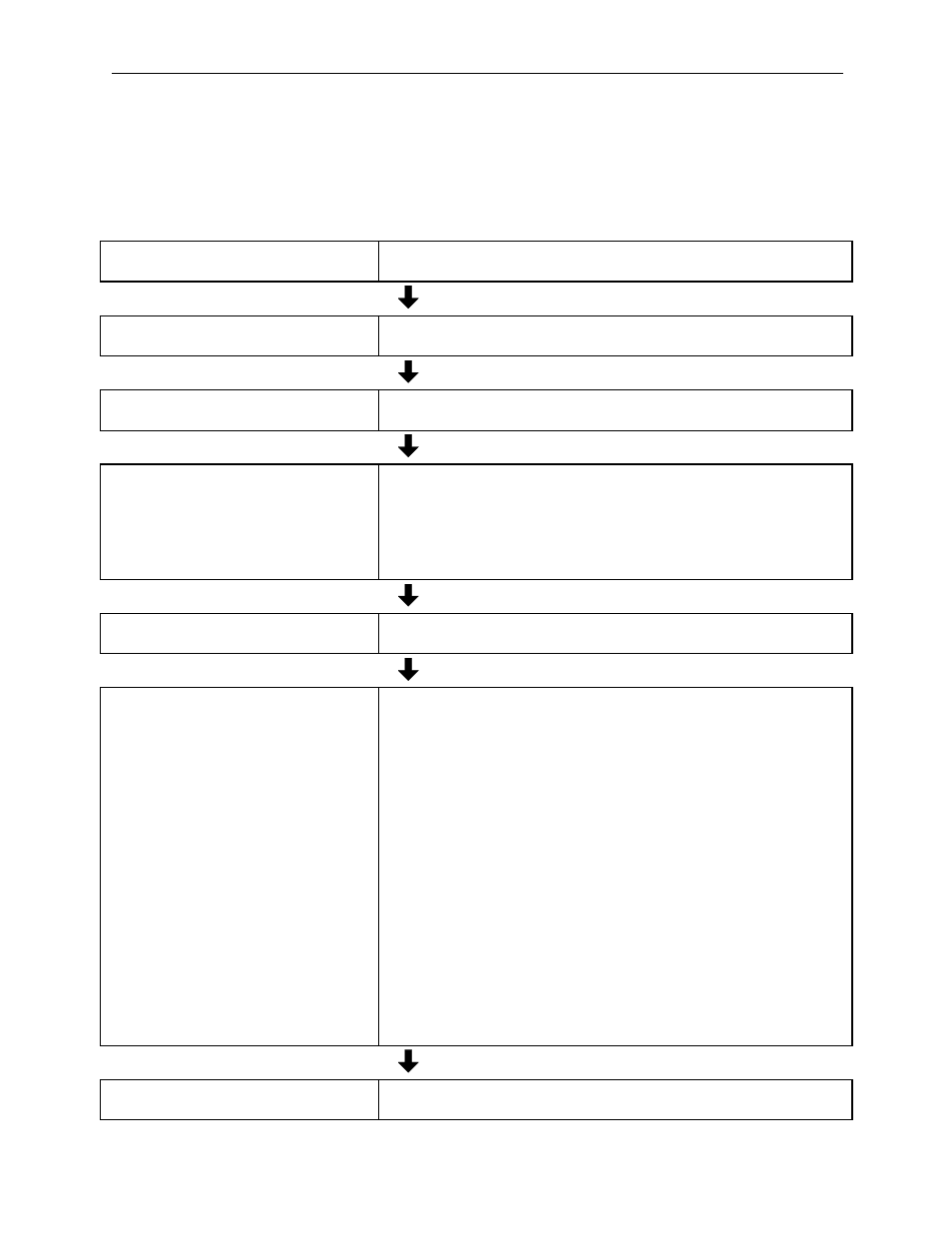
MotionSuite™ MP940 Machine Controller Reference Manual
System Errors
9-7
Processing Flow at User Program Error Generation
When both the RUN and ERR LEDs on the front of the MP940 module are
ON, a major fault has likely been generated. Inspect the error program as
follows:
(1) Inspection by major fault error
types
Check the content of SW00050 (error type), and determine whether
the major fault is a system error or a user program error.
(2) Investigation by error program type Check the content of SW00055 (Program Type) to determine
whether the error was generated in a drawing or in a function.
(3) Inspection of erroneous drawings
Check SW00054 (error status) and the numbers in SW00056 (draw-
ing number) to obtain the erroneous drawing.
(4) Inspection of erroneous functions
An error has occurred in a function when SW00056 (DWG number)
is 01zzH.
Check SW00057 (error status) and the numbers in SW00058 (draw-
ing number) to obtain the erroneous drawing.
Check the step number of the operation error generation in
SW00059 (function reference drawing step number).
(5) Operation error occurrence inspec-
tion
Check the error count for each drawing in SW00080 ~ SW00088.
An operation error is generated during count-up. See (6).
(6) Investigation of
Operation error content and loca-
tion
a) Investigation of Error Content
Investigate the error code is drawings where the error count was
counted up.
DWG.A:SW00111 DWG.H:SW00143
DWG.I:SW00127 DWG.L:SW00175
b) Investigation of Drawing Number
Check the error drawing number for which the drawing number
error is generated.
DWG.A:SW00122 DWG.H:SW00154
DWG.I:SW00138 DWG.L:SW00186
c) When an error is generated within a function, check the function
reference drawing number and the function reference step num-
ber.
DWG.A:SW00123,4 DWG.H:SW00155,6
DWG.I:SW00139,40 DWG.L:SW00187,8
(7) Program correction
Correct the program at the location in which the error was gener-
ated.
