Fixed parameters (continued) – Yaskawa MP940 Reference Manual User Manual
Page 213
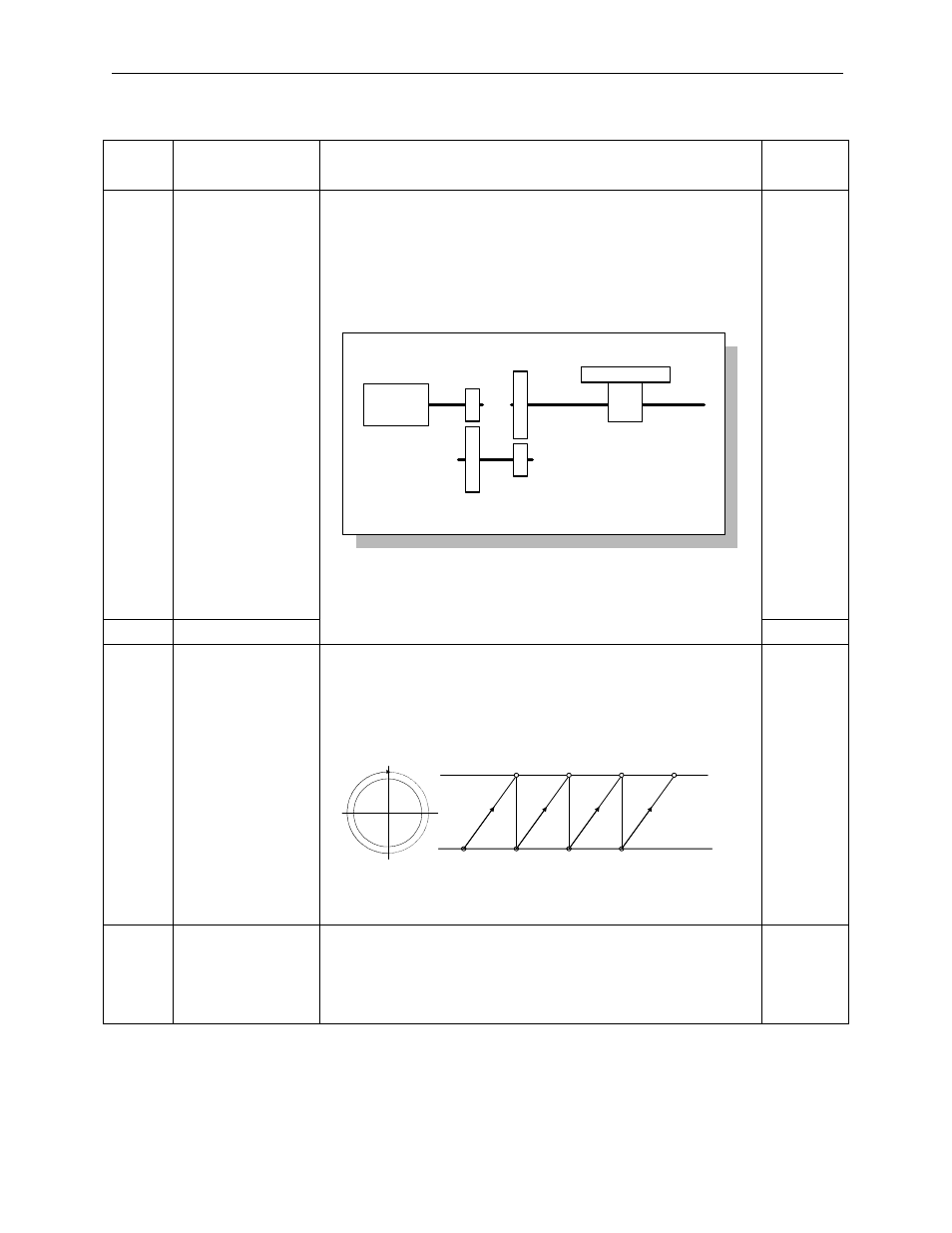
MotionSuite™ MP940 Machine Controller Reference Manual
Parameter Details
6-13
21
Gear Ratio (Motor)
Parameter that sets up gear ratio between the motor and load.
Set up the following 2 values in the configuration so that if
motor axis rotates m rotations, then load axis rotates n rota-
tions.
Gear ratio (motor side) = m
Gear ratio (load side) = n
Setting Example
In the above diagram: Set Decel Ratio = n/m = 3/7~4/9 = 4/21
Then set: Gear Ratio (Motor Side) = 21
Gear Ratio (Load Side) = 4
1
22
Gear Ratio (Load)
1
23
Maximum Value of
Rotary Counter
When a rotary axis is set, set the reset position upon 1 rotation.
This is disabled in the case of linear axes.
Setting range: 1 ~ 2
31-1
(Command Unit)
(Ex.) Reset at each 360 degree in a rotating unit.
360000
27
Forward Software
Limit
Sets the position at which the soft limit function operates.
Setting range: 1 ~ 2
31
-1(Command Unit)
Set up using or not using the soft limit function in b7 and b8 of
Fixed Parameter No. 17 [Motion Controller Function Selection
Flag].
2
31
-1
Fixed Parameters (Continued)
Number
Name
Content
Default
Value
Motor
Axis m
Turns
7 Turns
3 Turns
9 Turns
4 Turns
Load Axis n
Turns
270・‹
180・‹
90・‹
0・‹
0
POSMAX
