Psu event messages, Psu8501, Psu8502 – Dell PowerEdge VRTX User Manual
Page 509: 27 psu event messages
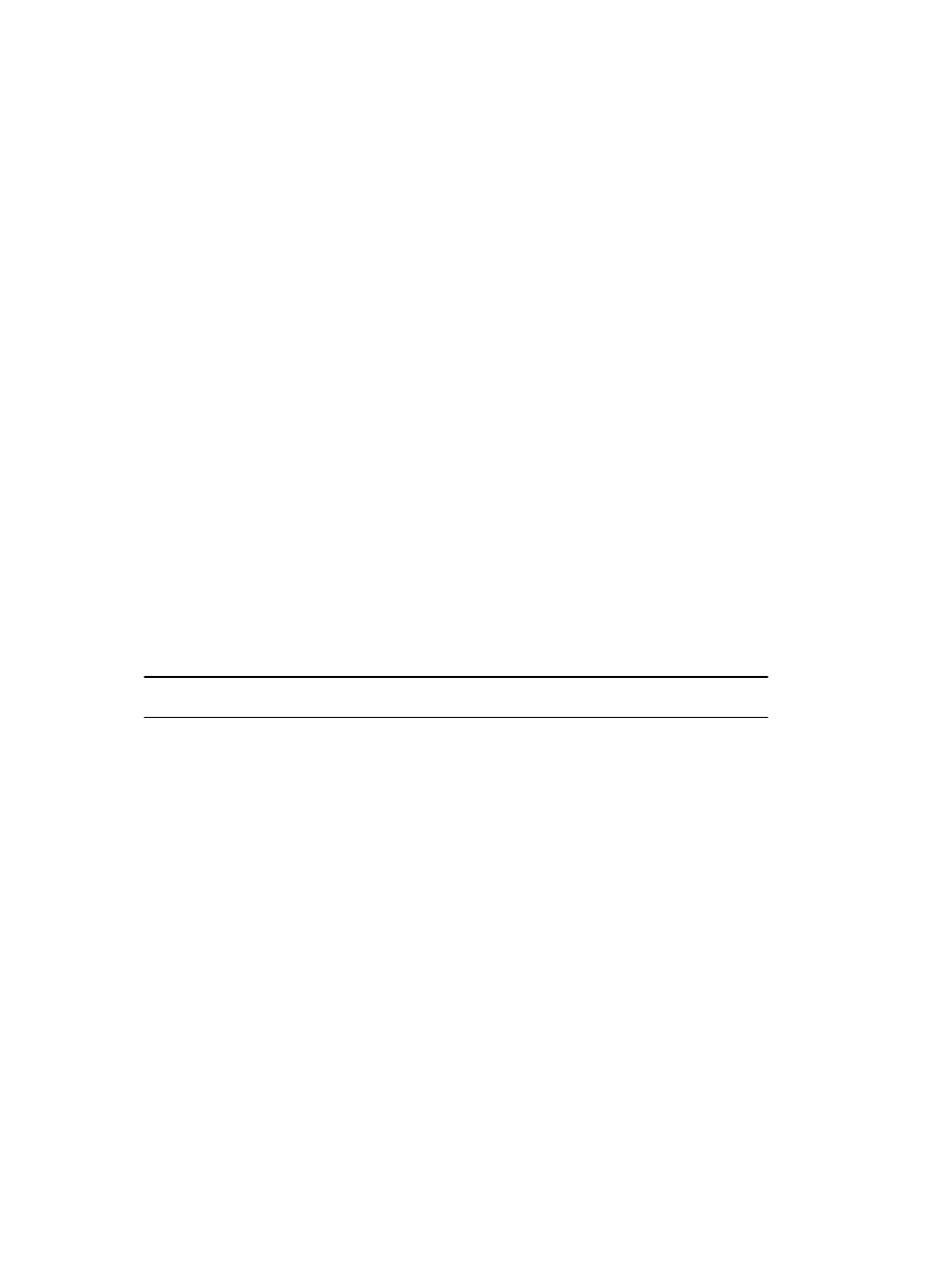
27
PSU Event Messages
PSU8501
Message
Unable to retrieve PSU
arg1
input voltage information.
Arguments
•
arg1 =
slot number
Detailed
Description
Unable to retrieve input voltage information for the PSU specified in the message.
Recommended
Response Action
Remove the PSU from the chassis, wait for two minutes, and reinsert it. If the issue persists,
contact your service provider.
Category
Audit
SubCategory
PSU = Power Supply
Severity
Severity 2 (Warning)
Trap/EventID
FALSE
LCD Message
No LCD message display defined.
Initial Default.
LC Log
Filter
Visibility
IPMI Alert SNMP
Alert
Alert
LC Log
LCD
Power Off Power
Cycle
Reset
FALSE
FALSE
FALSE
FALSE
TRUE
FALSE
FALSE
FALSE
FALSE
PSU8502
Message
The PSU in slot
arg1
detected 110 VAC input voltage and does not match chassis configuration.
Arguments
•
arg1 =
slot number
Detailed
Description
The input voltage of the PSU specified in the message does not match the input voltage of the
PSUs already present in the chassis.
Recommended
Response Action
Do the following: 1) Check the power configuration "Allow 110 VAC Operation" setting and make
sure it is enabled. 2) Check if the input voltage of all the PSUs are the same. 3) If the input
voltage of the PSU specified in the message is not the same, then remove the unmatched PSU.
Category
Audit
SubCategory
PSU = Power Supply
509
