Bat1023, Bat1024 – Dell PowerEdge VRTX User Manual
Page 82
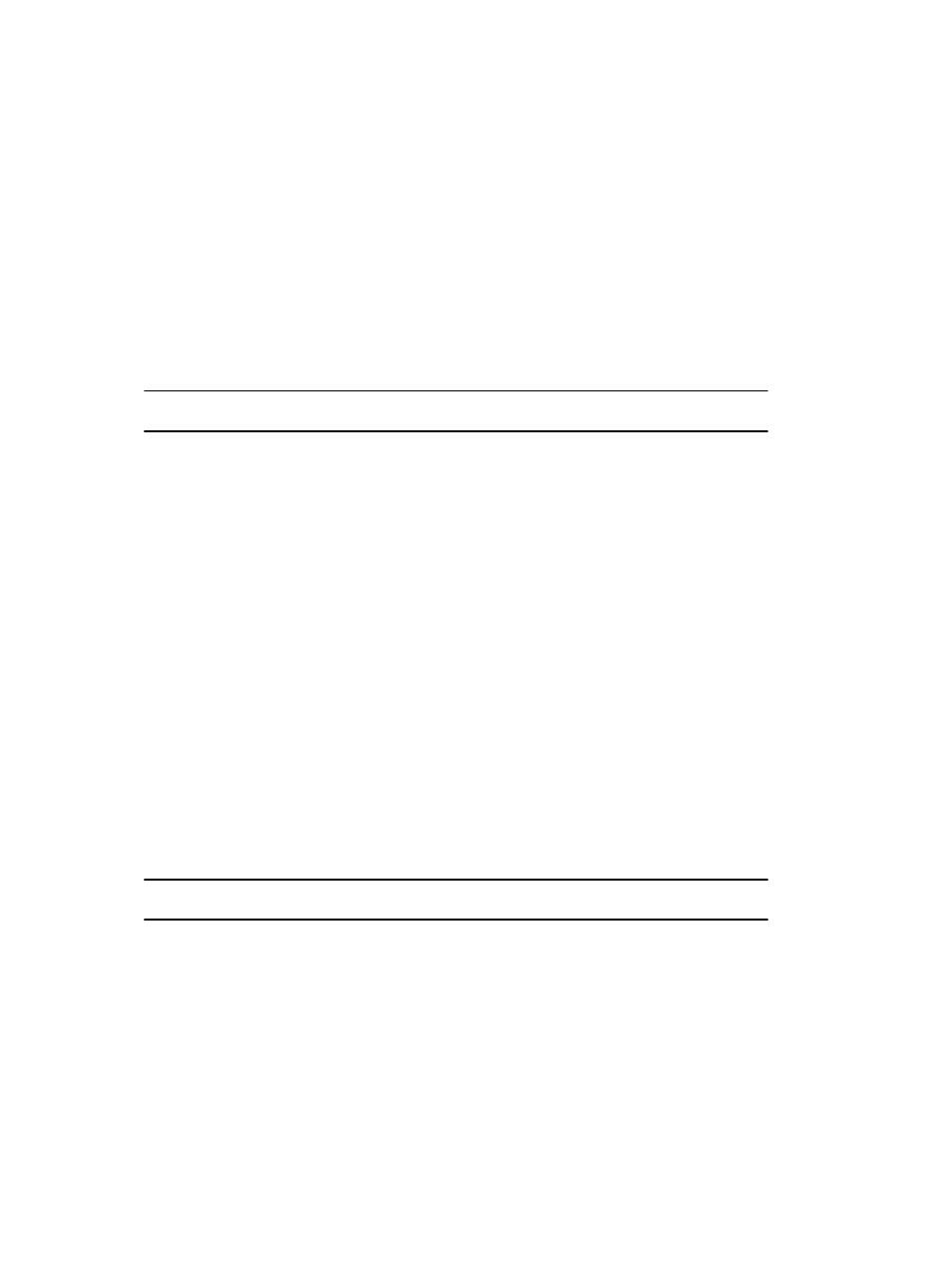
Detailed
Description
The controller battery cannot maintain sufficient charge level to function properly or the
battery is discharging.
Recommended
Response Action
Check for other events related to the state of the battery. These may help determine the cause
of this event.
Category
Storage
SubCategory
BAT = Battery Event
Severity
Severity 2 (Warning)
Trap/EventID
4274
LCD Message
No LCD message display defined.
Initial Default.
SNMP Alert;#LCD;#Remote System Log
Filter
Visibility
IPMI Alert SNMP
Alert
Alert
LC Log
LCD
Power Off Power
Cycle
Reset
TRUE
FALSE
TRUE
TRUE
TRUE
TRUE
FALSE
FALSE
FALSE
BAT1023
Message
The charge level for the battery on
arg1
is within normal limits.
Arguments
•
arg1 =
controller name
Detailed
Description
The battery health has returned to normal.
Recommended
Response Action
No response action is required.
Category
Storage
SubCategory
BAT = Battery Event
Severity
Severity 3 (Informational)
Trap/EventID
4275
LCD Message
No LCD message display defined.
Initial Default.
SNMP Alert;#LCD;#Remote System Log
Filter
Visibility
IPMI Alert SNMP
Alert
Alert
LC Log
LCD
Power Off Power
Cycle
Reset
TRUE
FALSE
TRUE
TRUE
TRUE
TRUE
FALSE
FALSE
FALSE
BAT1024
Message
Errors detected with battery on
arg1
.
Arguments
•
arg1 =
controller name
82
