Cmc event messages, Cmc8501, Cmc8502 – Dell PowerEdge VRTX User Manual
Page 105: 7 cmc event messages
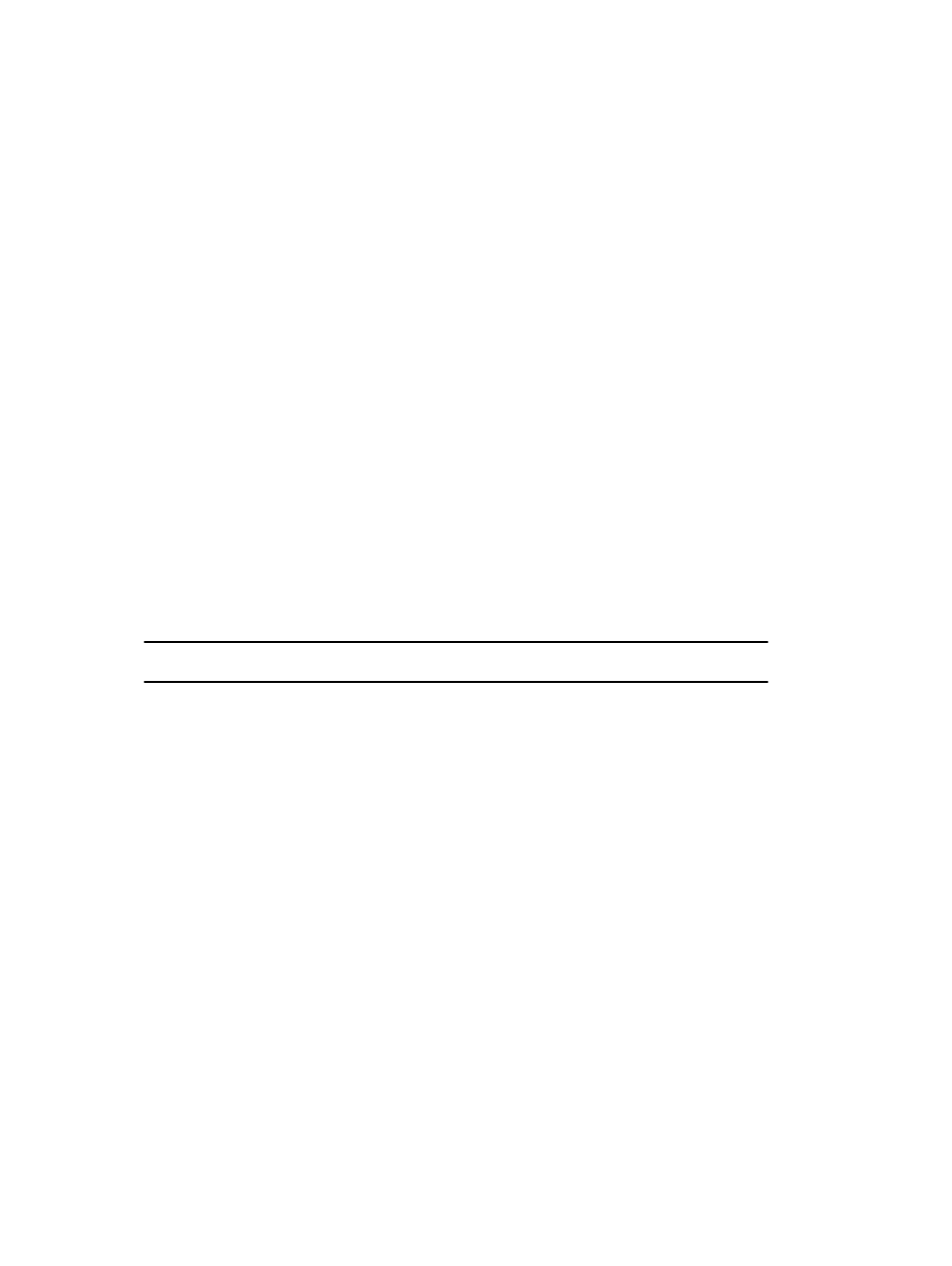
7
CMC Event Messages
CMC8501
Message
Chassis Group Leader has synchronized this members configuration.
Detailed
Description
Multi Chassis Management feature on CMC allows for pushing the lead chassis configuration
data to its members. This message appears in the members log when the configuration data is
successfully synchronized with the Chassis group leaders configuration data.
Recommended
Response Action
No response action required.
Category
Configuration
SubCategory
CMC = Chassis Management Controller
Severity
Severity 3 (Informational)
Trap/EventID
FALSE
LCD Message
No LCD message display defined.
Initial Default.
LC Log
Filter
Visibility
IPMI Alert SNMP
Alert
Alert
LC Log
LCD
Power Off Power
Cycle
Reset
FALSE
FALSE
FALSE
FALSE
TRUE
FALSE
FALSE
FALSE
FALSE
CMC8502
Message
Unable to access the IPv6 information of the server.
Detailed
Description
CMC is unable to access the specified servers IPv6 information. Unable to display the specified
servers Launch iDRAC link on the CMC Web interface.
Recommended
Response Action
Enable IPv6 for the specified server using the CMC command line or CMC Web GUI interface,
so that the link to launch iDRAC is displayed on the CMC Web interface. For the command line
options or navigation for Web intereface, see the Trobleshooting section in the CMC Users
Guide.
Category
System Health
SubCategory
CMC = Chassis Management Controller
Severity
Severity 1 (Critical)
Trap/EventID
FALSE
LCD Message
No LCD message display defined.
105
