Pdr44, Pdr46 – Dell PowerEdge VRTX User Manual
Page 450
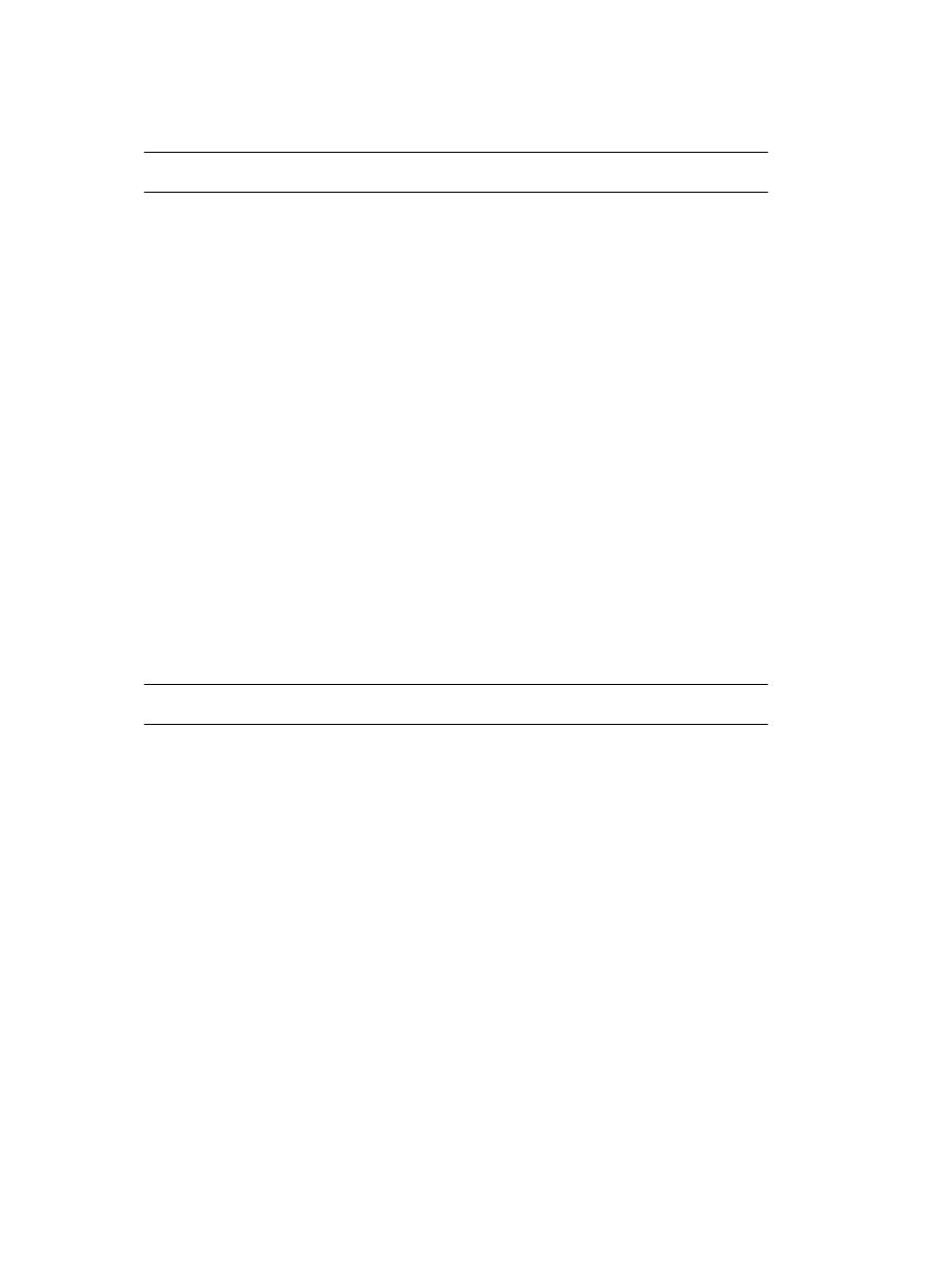
Initial Default.
SNMP Alert;#LCD;#Remote System Log
Filter
Visibility
IPMI Alert SNMP
Alert
Alert
LC Log
LCD
Power Off Power
Cycle
Reset
TRUE
FALSE
TRUE
TRUE
TRUE
TRUE
FALSE
FALSE
FALSE
PDR44
Message
The clear operation on
arg1
failed.
Arguments
•
arg1 =
physical disk
Detailed
Description
A Clear task was being performed on a physical disk but the task was interrupted and did not
complete successfully. The controller may have lost communication with the disk, the disk was
removed, or the cables may be loose or defective.
Recommended
Response Action
Verify that the disk is present and not in a Failed state. Make sure the cables are attached
securely. See the storage hardware documentation for more information on checking the
cables. Restart the Clear task.
Category
Storage
SubCategory
PDR = Physical Disk
Severity
Severity 1 (Critical)
Trap/EventID
4345
LCD Message
No LCD message display defined.
Initial Default.
SNMP Alert;#LCD;#Remote System Log
Filter
Visibility
IPMI Alert SNMP
Alert
Alert
LC Log
LCD
Power Off Power
Cycle
Reset
TRUE
FALSE
TRUE
TRUE
TRUE
TRUE
FALSE
FALSE
FALSE
PDR46
Message
Patrol Read found an uncorrectable media error on
arg1
.
Arguments
•
arg1 =
physical disk
Detailed
Description
The Patrol Read task has encountered an error that cannot be corrected. There may be a bad
disk block that cannot be remapped.
Recommended
Response Action
Backup your data from the disk. Start disk initialization and wait for it to complete, then restore
the data from the backup to the disk.
Category
Storage
SubCategory
PDR = Physical Disk
Severity
Severity 1 (Critical)
450
