Swc8530, Swc8531 – Dell PowerEdge VRTX User Manual
Page 773
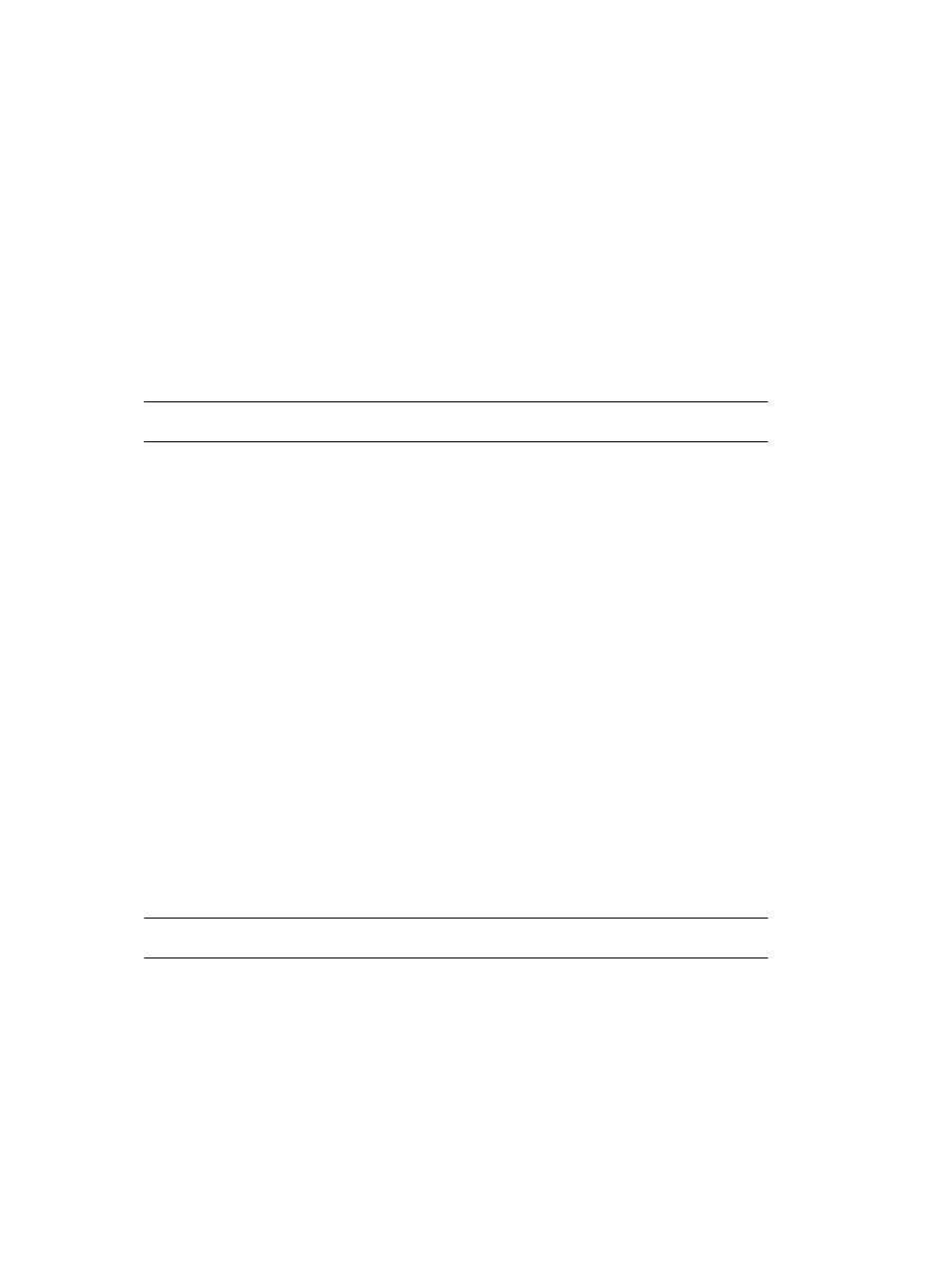
Recommended
Response Action
If communications with the iDRAC is not functioning, reset the iDRAC and retry the operation
after a few minutes. Run the RACADM command "racadm ping server-
the communications. If the communications are not functional, restart the iDRAC by performing
a Virtual Reseat of the server using the RACADM command "racadm racreset -m server-
Category
Audit
SubCategory
SWC = Software Config
Severity
Severity 3 (Informational)
Trap/EventID
FALSE
LCD Message
No LCD message display defined.
Initial Default.
LC Log
Filter
Visibility
IPMI Alert SNMP
Alert
Alert
LC Log
LCD
Power Off Power
Cycle
Reset
FALSE
FALSE
FALSE
FALSE
TRUE
FALSE
FALSE
FALSE
FALSE
SWC8530
Message
Chassis Management Controller unable to set administrator access to the iDRAC root user.
Detailed
Description
The Chassis Management Controller is unable to set the server administrator access to the
iDRAC root user. This can happen if the communction to the iDRAC from CMC is non-functional
or the iDRAC is rebooting
Recommended
Response Action
If communications with the iDRAC is not functioning, reset the iDRAC and retry the operation
after a few minutes. Run the RACADM command "racadm ping server-
the communications. If the communications are not functional, restart the iDRAC by performing
a Virtual Reseat of the server using the RACADM command "racadm racreset -m server-
Category
Audit
SubCategory
SWC = Software Config
Severity
Severity 3 (Informational)
Trap/EventID
FALSE
LCD Message
No LCD message display defined.
Initial Default.
LC Log
Filter
Visibility
IPMI Alert SNMP
Alert
Alert
LC Log
LCD
Power Off Power
Cycle
Reset
FALSE
FALSE
FALSE
FALSE
TRUE
FALSE
FALSE
FALSE
FALSE
SWC8531
Message
Chassis Management Controller unable to set iDRAC administrator role for root user account.
773
