Stor051, Stor052 – Dell PowerEdge VRTX User Manual
Page 739
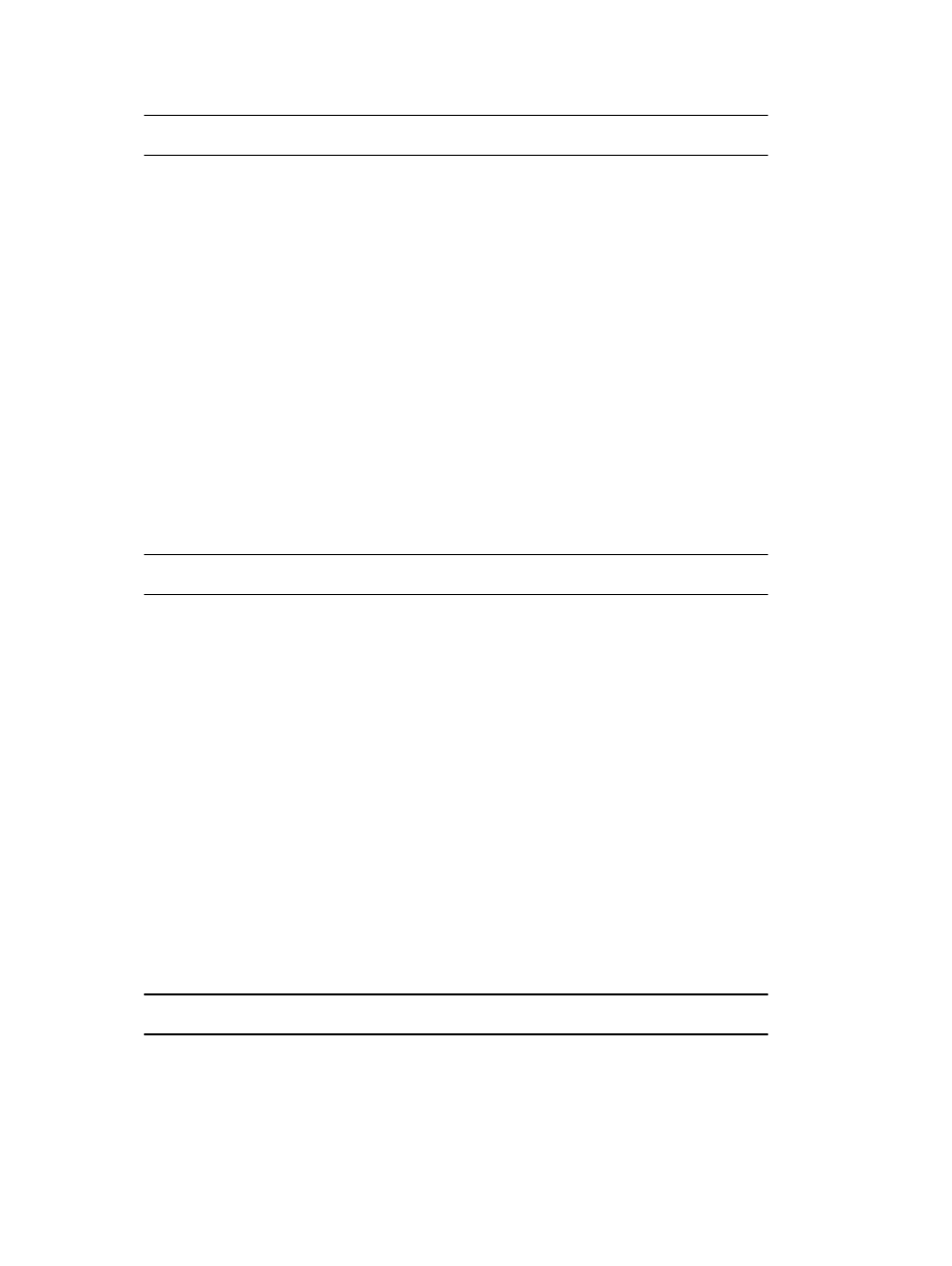
Filter
Visibility
IPMI Alert SNMP
Alert
Alert
LC Log
LCD
Power Off Power
Cycle
Reset
FALSE
FALSE
FALSE
FALSE
FALSE
FALSE
FALSE
FALSE
FALSE
STOR051
Message
StartingLBA and Size combination goes beyond Physical Disk size
Detailed
Description
The starting LBA and size parameters are incorrect
Recommended
Response Action
Refer to the users guide to provide the correct StartingLBA and Size combination
Category
Configuration
SubCategory
STOR = Storage
Severity
Severity 2 (Warning)
Trap/EventID
FALSE
LCD Message
No LCD message display defined.
Initial Default.
FALSE
Filter
Visibility
IPMI Alert SNMP
Alert
Alert
LC Log
LCD
Power Off Power
Cycle
Reset
FALSE
FALSE
FALSE
FALSE
FALSE
FALSE
FALSE
FALSE
FALSE
STOR052
Message
Unsupported number of Virtual Disks on a controller or disk group
Detailed
Description
The max limit on the number of Virtual Disks that can be created on controller or disk group has
been reached
Recommended
Response Action
Refer to controller users guide for the supported no. of virtual disks
Category
Configuration
SubCategory
STOR = Storage
Severity
Severity 3 (Informational)
Trap/EventID
FALSE
LCD Message
No LCD message display defined.
Initial Default.
FALSE
Filter
Visibility
IPMI Alert SNMP
Alert
Alert
LC Log
LCD
Power Off Power
Cycle
Reset
FALSE
FALSE
FALSE
FALSE
FALSE
FALSE
FALSE
FALSE
FALSE
739
