Pst0134, Pst0135 – Dell PowerEdge VRTX User Manual
Page 500
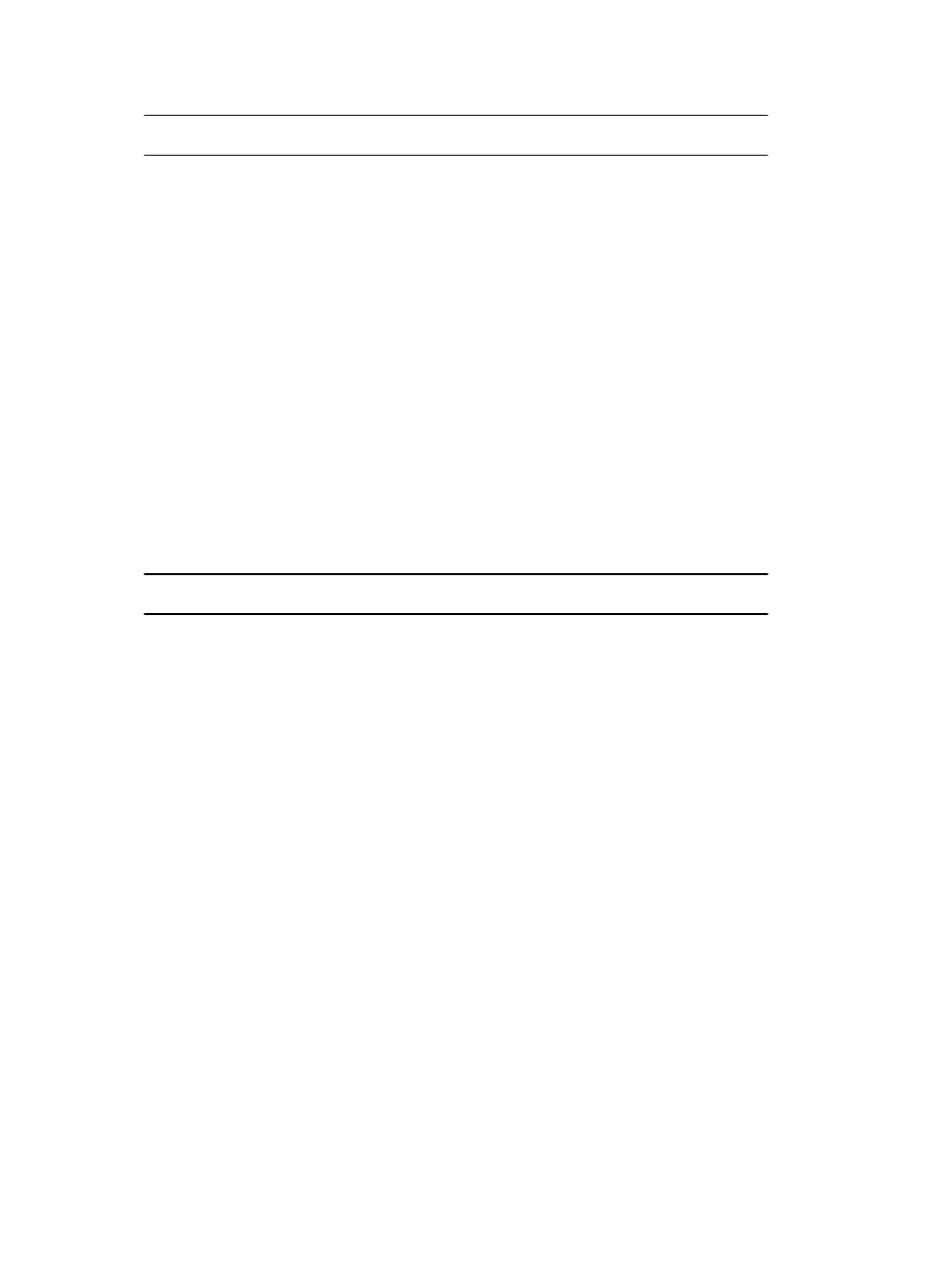
Filter
Visibility
IPMI Alert SNMP
Alert
Alert
LC Log
LCD
Power Off Power
Cycle
Reset
FALSE
FALSE
FALSE
FALSE
FALSE
FALSE
FALSE
FALSE
FALSE
PST0134
Message
Interrupt controller failed.
Detailed
Description
System BIOS detected a failure with the interrupt controller during system POST. This
exception occurred early in system power on, thus the system may not display video. (BIOS
POST Exception code 86)
Recommended
Response Action
Remove and reapply input power. If the problem persists, contact technical support. Refer to
the product documentation to choose a convenient contact method.
Category
System Health
SubCategory
PST = BIOS POST
Severity
Severity 1 (Critical)
Trap/EventID
FALSE
LCD Message
Interrupt controller failed. Power cycle system
Initial Default.
FALSE
Filter
Visibility
IPMI Alert SNMP
Alert
Alert
LC Log
LCD
Power Off Power
Cycle
Reset
FALSE
FALSE
FALSE
FALSE
FALSE
FALSE
FALSE
FALSE
FALSE
PST0135
Message
Timer refresh failed.
Detailed
Description
System BIOS detected a timer refresh failure during system POST. This exception occurred
early in system power on, thus the system may not display video. (BIOS POST Exception code
87).
Recommended
Response Action
Remove and reapply input power. If the problem persists, contact technical support. Refer to
the product documentation to choose a convenient contact method.
Category
System Health
SubCategory
PST = BIOS POST
Severity
Severity 1 (Critical)
Trap/EventID
FALSE
LCD Message
Timer refresh failed. Power cycle system
Initial Default.
FALSE
500
