Bat0006, Bat0007 – Dell PowerEdge VRTX User Manual
Page 88
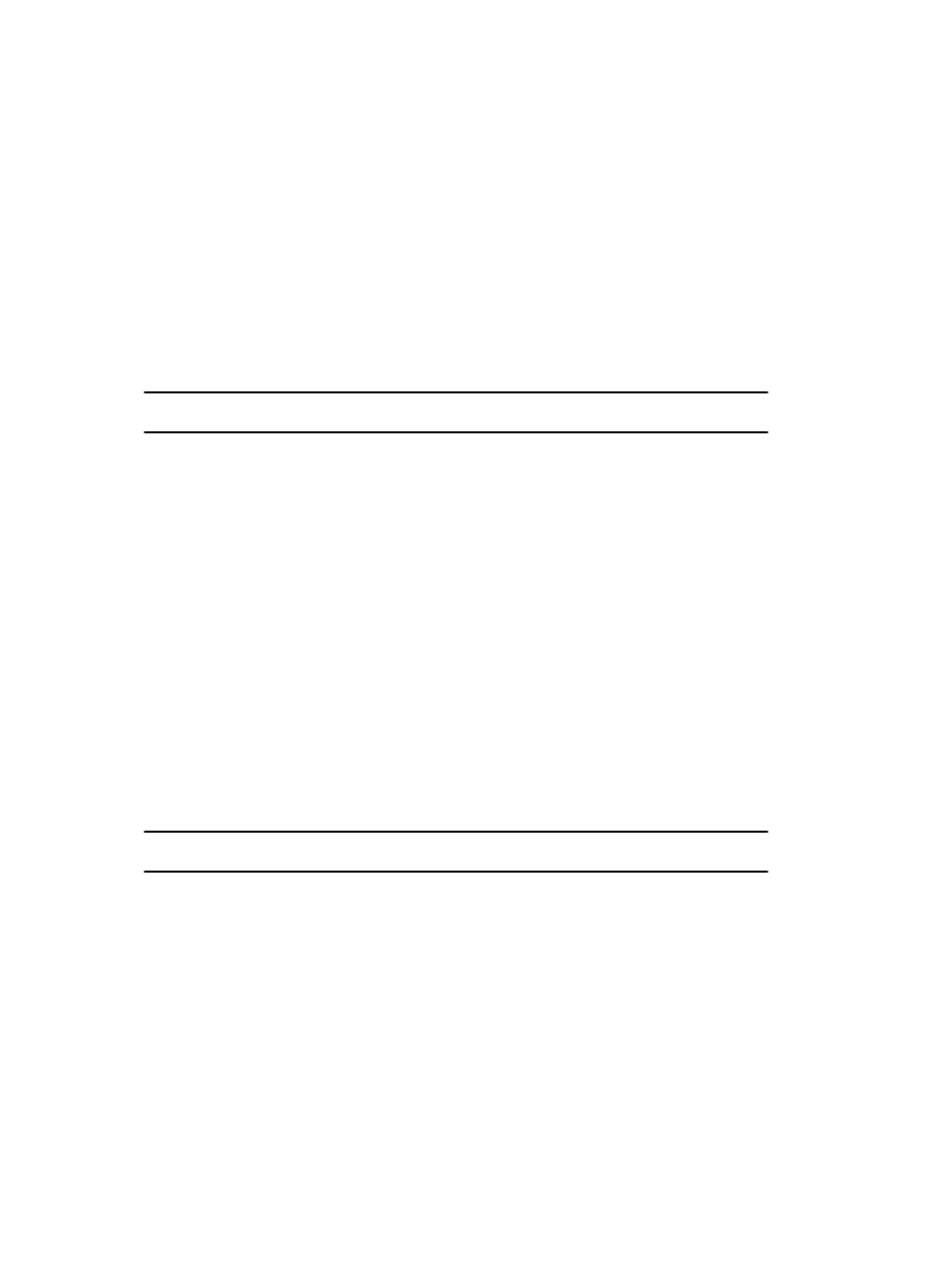
Detailed
Description
The system has to remain powered on to charge the battery.
Recommended
Response Action
Allow the PERC RAID controller battery to charge. If the issue persists, contact technical
support. Refer to the product documentation to choose a convenient contact method.
Category
System Health
SubCategory
BAT = Battery Event
Severity
Severity 2 (Warning)
Trap/EventID
FALSE
LCD Message
No LCD message display defined.
Initial Default.
FALSE
Filter
Visibility
IPMI Alert SNMP
Alert
Alert
LC Log
LCD
Power Off Power
Cycle
Reset
FALSE
FALSE
FALSE
FALSE
FALSE
FALSE
FALSE
FALSE
FALSE
BAT0006
Message
The storage battery is operating normally.
Detailed
Description
None
Recommended
Response Action
No response action is required.
Category
System Health
SubCategory
BAT = Battery Event
Severity
Severity 3 (Informational)
Trap/EventID
FALSE
LCD Message
No LCD message display defined.
Initial Default.
FALSE
Filter
Visibility
IPMI Alert SNMP
Alert
Alert
LC Log
LCD
Power Off Power
Cycle
Reset
FALSE
FALSE
FALSE
FALSE
FALSE
FALSE
FALSE
FALSE
FALSE
BAT0007
Message
The storage battery has failed.
Detailed
Description
The PERC RAID controller battery may have failed because of thermal exceptions.
Recommended
Response Action
1) Verify the PERC RAID controller battery installation. 2) Check the system logs for thermal
related issues.
88
