Dell POWEREDGE M1000E User Manual
Page 699
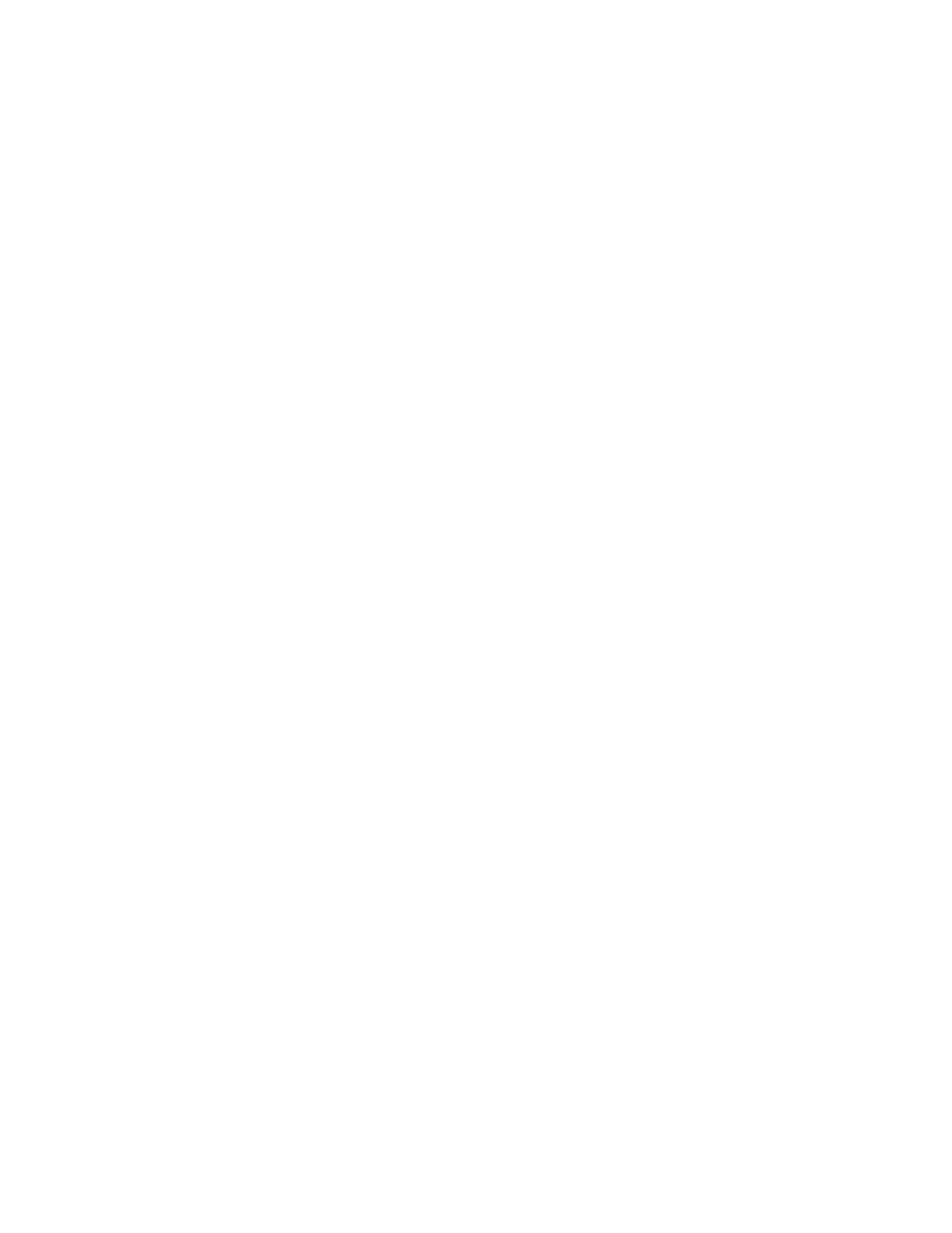
Fabric OS Command Reference
671
53-1002746-01
portCfgEXPort
2
EXAMPLES
To set the fabric ID of port 2/1 to 5 and the port ID format to core:
switch:admin> portcfgexport 2/1 -f 5 -p 1
To configure port 2/0 to be an EX_Port and set the fabric ID to 4:
switch:admin> portcfgexport 2/0 -a 1 -f 4
To disable fabric parameter negotiation on port 2/0 of an EX_Port:
switch:admin> portcfgexport 2/0 -t 2
To enable IDID on port 2:
switch:admin> portcfgexport 2 -i 1
To enable Brocade Network OS (NOS) fabric mode on port 1/5:
switch:admin> portcfgexport 1/5 -a 1 -m 5
To view the configuration of an EX-Port:
switch:admin> portcfgexport 1/5
Port 1/5 info
Admin: enabled
State: OK
Pid format: core(N)
Operate mode: Brocade Native
Edge Fabric ID: 128
Preferred Domain ID: 160
Front WWN: 50:00:51:e4:44:40:0e:80
Fabric Parameters: Auto Negotiate
R_A_TOV: 10000(N)
E_D_TOV: 2000(N)
Authentication Type: DHCHAP
DH Group: 4
Hash Algorithm: SHA-1
Encryption: ON
Compression: ON
Forward Error Correction: ON
Edge fabric's primary wwn: N/A
Edge fabric's version stamp: N/A
SEE ALSO
,
,
