Perfttmon – Dell POWEREDGE M1000E User Manual
Page 642
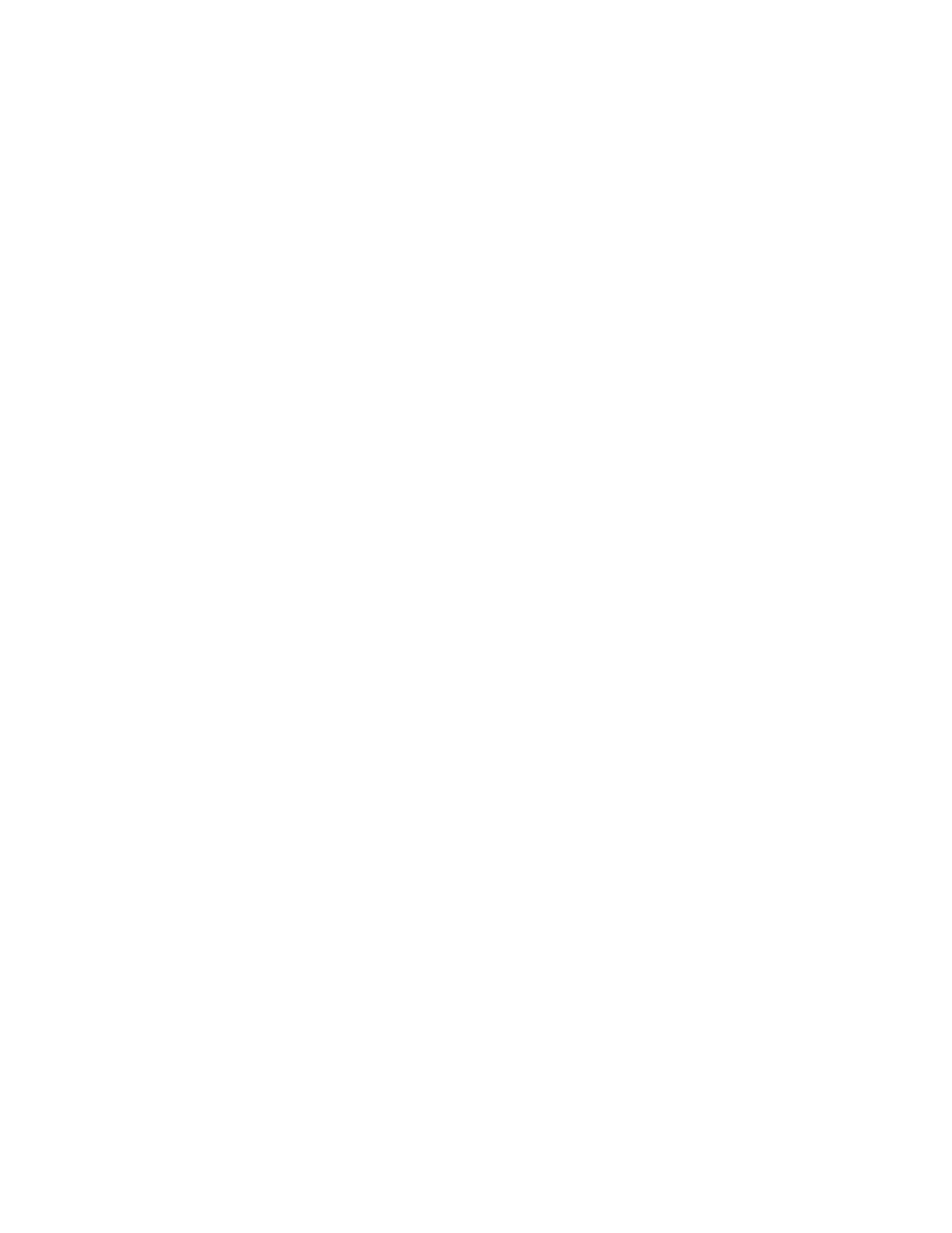
614
Fabric OS Command Reference
53-1002746-01
perfTTmon
2
perfTTmon
Installs the Top Talker monitor in the specified mode.
SYNOPSIS
perfttmon
Port Mode:
perfttmon --add egress | ingress [slot/]port [-force]
perfttmon --show [slot/]port
[number_of_flows] [wwn| pid]
perfttmon --delete [[slot/]port | -all | -sconfig]
Fabric Mode:
perfttmon --add fabricmode
perfttmon --show dom domain id
[number_of_flows] [wwn| pid]
perfttmon --delete fabricmode
perfttmon --help
DESCRIPTION
Use this command to install the Top Talker monitor. The Top Talker feature provides real-time information
about the top 'n' bandwidth consuming flows from a set of a large number of flows passing through a
specific point in the network (after initial stabilization).
Top Talkers can display between 1 and 32 flows depending on hardware platform. The maximum flows
displayed are as follows:
32
For the Brocade 300, 5100, 5300, 6510, 8000 (FC Ports only) FC8-xx, and
FC16-xx port blades.
16
For the Brocade 5000.
Top Talker supports the following two modes, Port Mode and Fabric Mode:
•
In Port Mode, Top Talker is installed at the port level to measure the traffic flowing through the port
to different destinations. The output displays the data in a sorted order based on the data rate of
each flow.
•
In Fabric Mode, Top Talker measures the top "n" bandwidth using flows on a given switch. Top
Talker installs only on E_Ports and measures the data rate of all the possible flows in the fabric. Flow
is a pair of communicating FC addresses (SID and DID). Top Talkers in Fabric Mode and EE
monitors are mutually exclusive. EE monitors must be removed from all switches before enabling
fabric mode.
