Dell POWEREDGE M1000E User Manual
Page 595
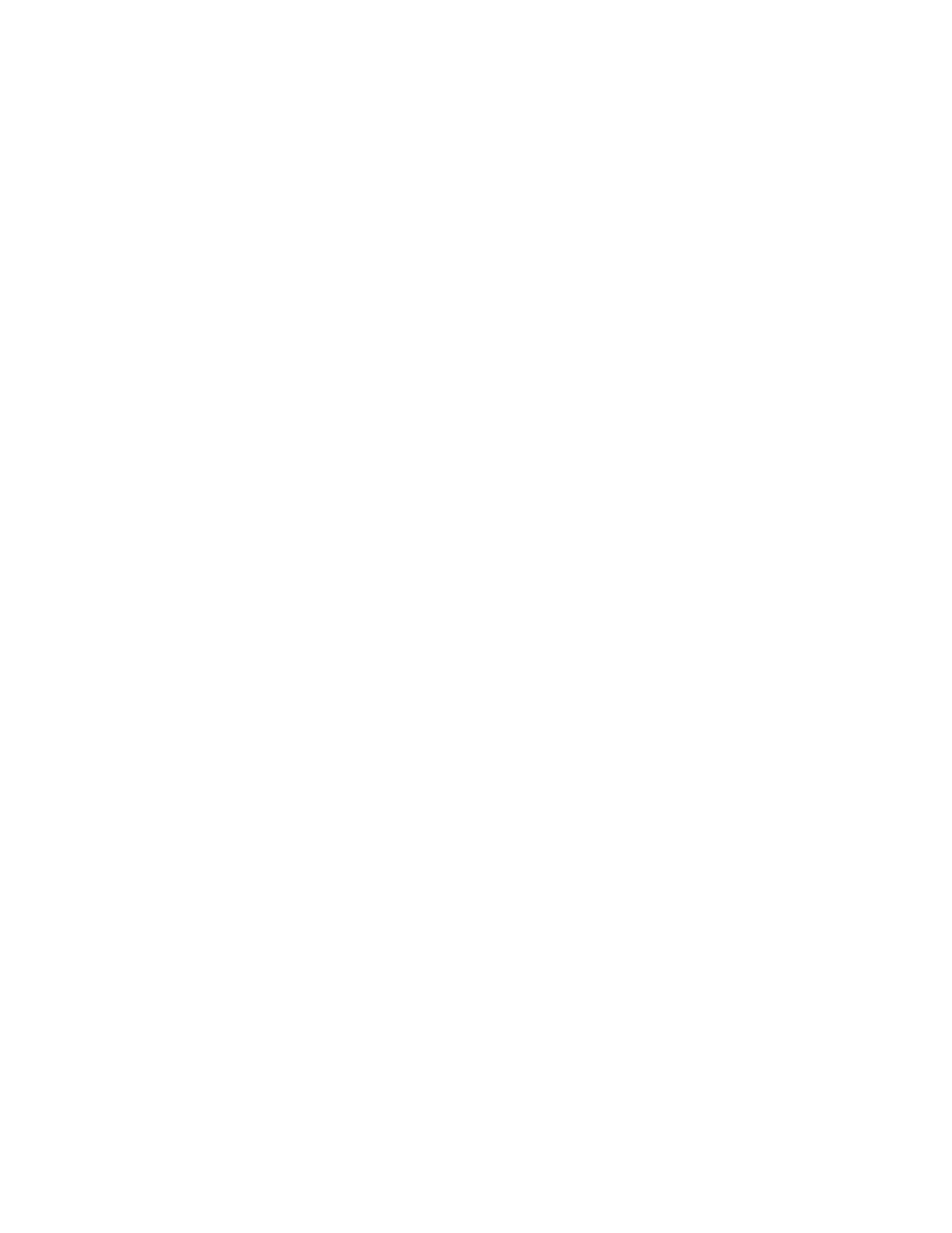
Fabric OS Command Reference
567
53-1002746-01
nsShow
2
Virtual
The device is contrived by the switch.
NPV
The device is connected to the NX_Port, using FDISC to log in to the switch.
iSCSI
The device is connected to the iSCSI port.
The second attribute indicates the role of the device. Valid role attributes include
the following:
Unknown (initiator/target)
Device role is not detected
Initiator
An iSCSI initiator.
Target
An iSCSI target.
Initiator+Target
Both an iSCSI initiator and an iSCSI target.
EXAMPLES
To display local NS information:
switch:user> nsshow
{
Type Pid COS PortName NodeName TTL(sec)
N 010100;3;21:00:00:e0:8b:13:08:10;20:00:00:e0:8b:13:08:10;na
FC4s: FCP
NodeSymb: [41] "QLA2340 FW:v3.03.06 DVR:v9.0.0.2 (w32 IP)"
Fabric Port Name: 20:01:00:05:1e:34:00:70
Permanent Port Name: 21:00:00:e0:8b:13:08:10
Port Index: 1
Share Area: No
Device Shared in Other AD: No
Redirect: No
Partial: No
LSAN: No
N 010e00;3;21:00:00:e0:8b:12:8a:be;20:00:00:e0:8b:12:8a:be;na
FC4s: FCP
NodeSymb: [41] "QLA2340 FW:v3.03.06 DVR:v9.0.0.2 (w32 IP)"
Fabric Port Name: 20:0e:00:05:1e:34:00:70
Permanent Port Name: 21:00:00:e0:8b:12:8a:be
Port Index: 14
Share Area: No
Device Shared in Other AD: No
Redirect: No
Partial: No
LSAN: No
The Local Name Server has 2 entries }
To display local name server information with the -r option.
switch:user> nsshow -r
Type Pid COS PortName NodeName SCR
N 010100;3;21:00:00:e0:8b:13:08:10;20:00:00:e0:8b:13:08:10; \
0x01000003
FC4s: FCP
NodeSymb: [41] "QLA2340 FW:v3.03.06 DVR:v9.0.0.2 (w32 IP)"
Fabric Port Name: 20:01:00:05:1e:34:00:70
