Capturing footage with timecode breaks, The importance of avoiding timecode breaks, P. 279) – Apple Final Cut Pro 5 User Manual
Page 280
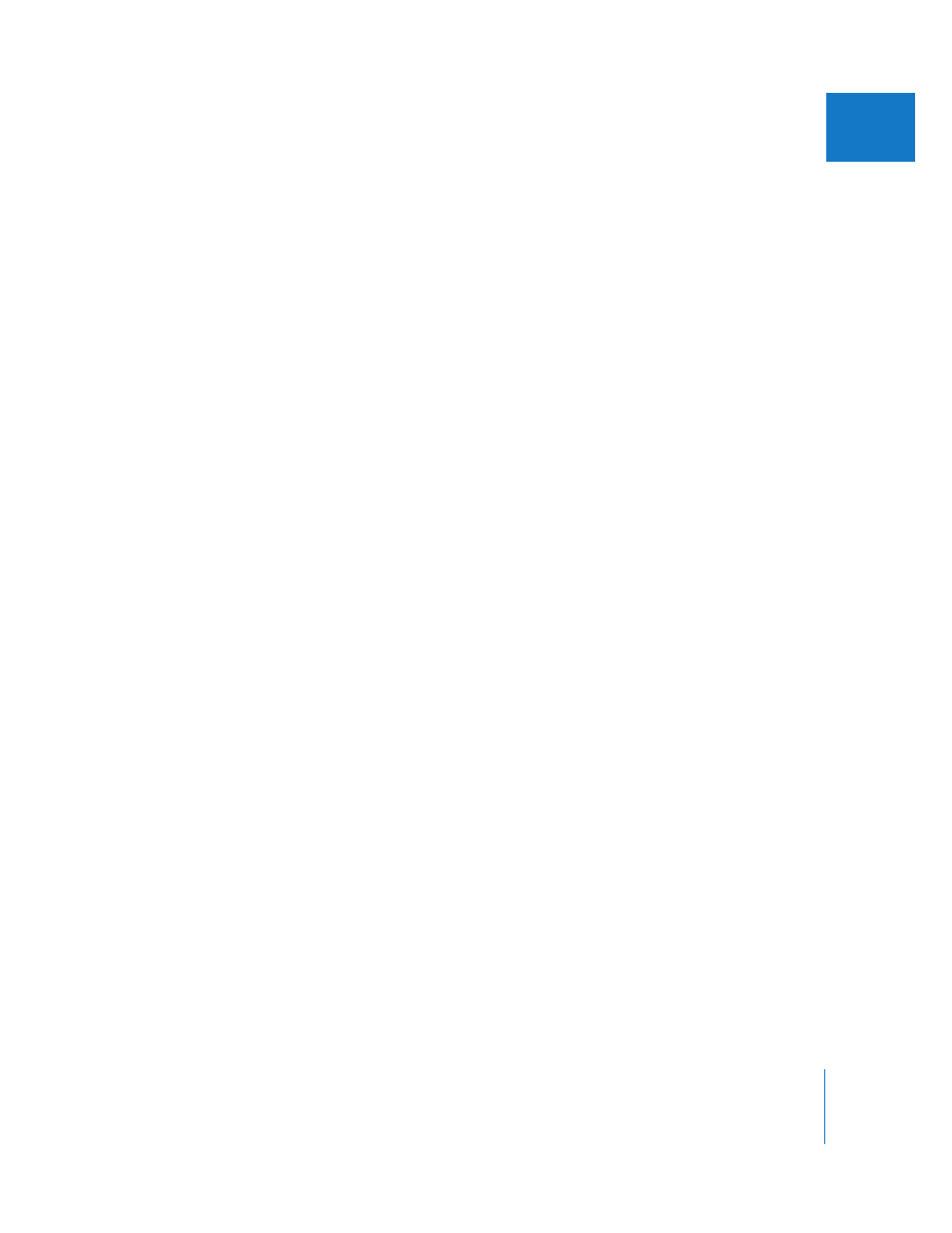
Chapter 19
Capturing Your Footage to Disk
279
IV
Capturing Footage With Timecode Breaks
The Final Cut Pro timecode break–detection features let you easily and cleanly capture
entire source tapes without inadvertently introducing timecode errors.
The Importance of Avoiding Timecode Breaks
As you log your footage, it’s important to avoid timecode breaks in your clips. A
timecode break is any jump in the continuous flow of timecode numbers. There are
two kinds of timecode breaks:
 Ordered timecode break: This is a nearly imperceptible gap in the timecode track of
your tape which interrupts the continuous flow of timecode but doesn’t reset the
timecode to 00:00:00:00. Ordered timecode breaks can result from turning the
camcorder off and on in the middle of a tape, or from rewinding the tape to review a
section and then pausing at the end of the last recorded shot.
 Reset timecode break: This kind of break results in the timecode track being reset to
the default timecode value. For many DV-format camcorders, this value is
00:00:00:00. A reset timecode break can happen as a result of a tape being cued
slightly past the end of the last recorded shot before being recorded onto further, or
by partially recording over the beginning or middle of a previously recorded tape.
Note: There are also timecode gaps, when long gaps are detected with no timecode at all.
Since most timecode breaks happen between the end of one shot and the beginning
of another, they’re pretty easy to avoid if you log your footage one clip at a time. Still, if
Final Cut Pro captures a clip with either type of timecode break, the timecode that
Final Cut Pro captures and writes to that clip’s source file on disk will be incorrect from
the point of the break forward. Since the timecode is incorrect, you will be unable to
use that clip with any Final Cut Pro function that requires accurate timecode, such as
batch capturing, media management with the Media Manager, or EDL export.
