Reasons to use media management, What you need to know to manage your media, P. 15) – Apple Final Cut Pro 5 User Manual
Page 1366
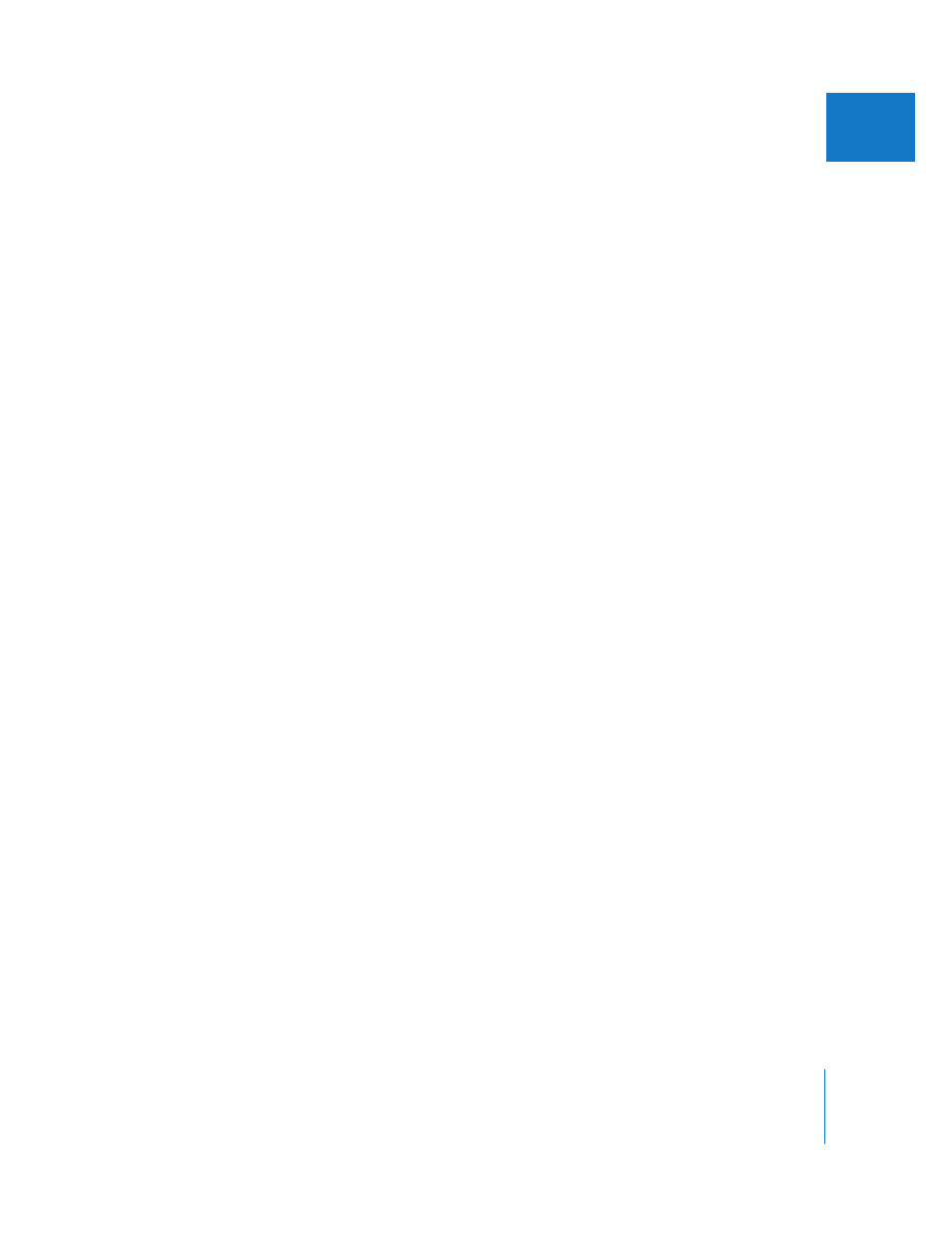
Chapter 1
Media Management
15
I
Reasons to Use Media Management
Computers are very effective for sorting and organizing information, much more so
than scraps of paper and handwritten notes. This isn’t to say you should dispense
with these basic tools—most editors still use them prolifically. However, mastering
management over your media, clips, and notes in Final Cut Pro is critical for an efficient
editing workflow.
 Browser: A virtual media database for sorting, categorizing, and commenting clips.
 Find command: Allows you to quickly search a sequence or project for any clip based
on any criterion.
 Media Manager: A powerful clip and media file processor for duplicating, removing,
and recompressing media files, as well as clips and sequences in your project.
 Recapturing and reconnecting: You can recapture or reconnect clips to new media
files at any time you want. The connection between clips and media files is easy to
change, making Final Cut Pro one of the most flexible media editing systems
available.
 Finder (in Mac OS X): You can sort, view, and archive media files directly in the Finder
(or QuickTime Player) because Final Cut Pro works directly with QuickTime
media files.
What You Need to Know to Manage Your Media
To effectively keep track of or manage your media, you must have a good
understanding of the following:
 The distinction between a clip and a media file, as well as the relationship between
the two
 The relationship between master and affiliate clips in a Final Cut Pro project
 How timecode works, providing a bridge between footage on tape or film to media
files on hard disk to clips in your project
 How to effectively sort and search large amounts of data, such as clips in the Browser
or in a sequence
 How to name files concisely and descriptively
 The fundamental nature of your media: frame size, aspect ratio, frame rate, codec,
color bit depth, color space, and audio sample rate and bit depth.
