Creating favorite filters and transitions – Apple Final Cut Pro 5 User Manual
Page 1081
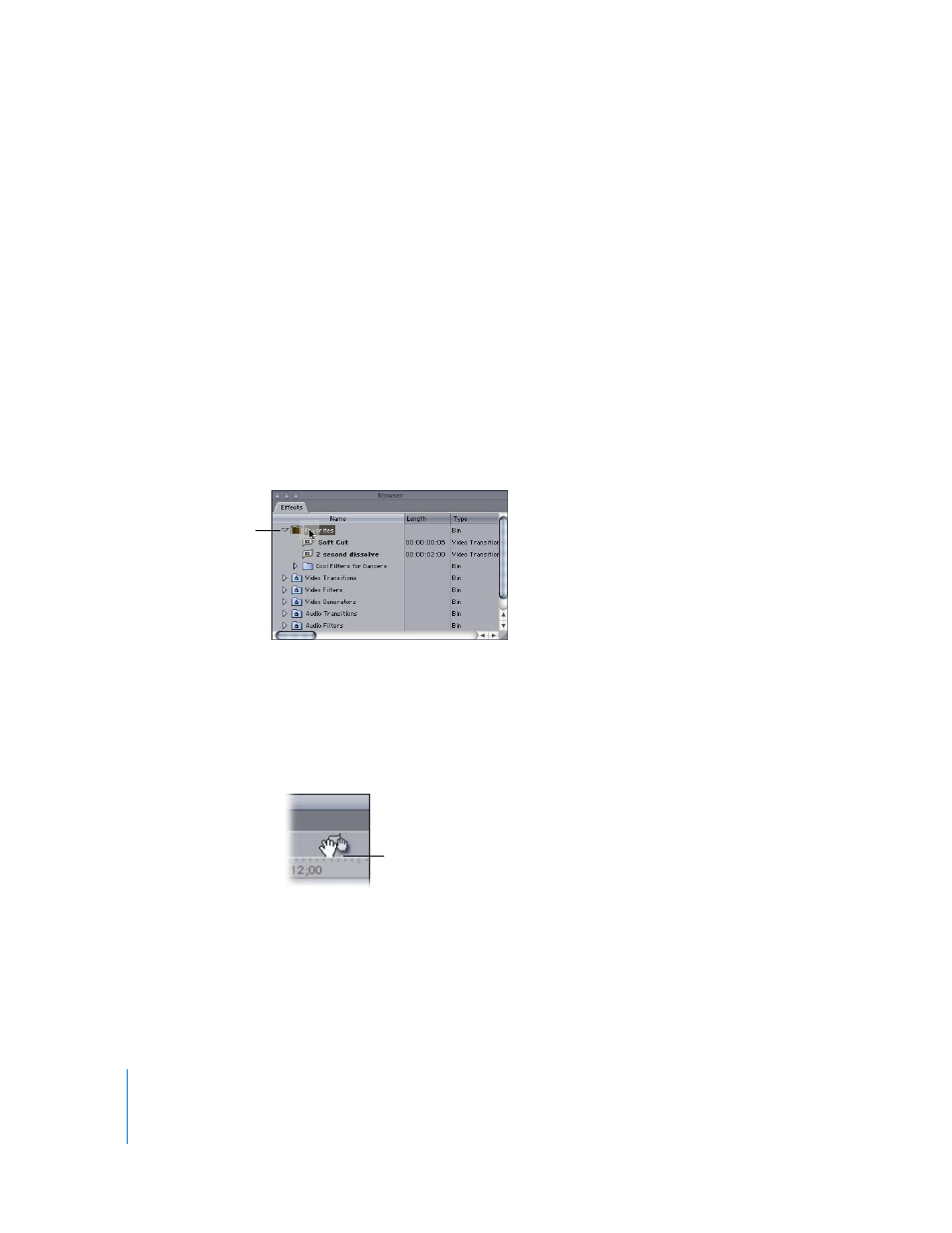
294
Part II
Project Interchange
Creating Favorite Filters and Transitions
The steps for creating favorite filters and transitions are essentially the same. You can
create a favorite by dragging a filter or transition from the Timeline or from the Effects
tab into the Favorites bin in the Effects tab. Although the steps below mostly describe
how to create favorite transitions, the same steps can be used to make favorite filters.
To create a favorite transition from the Effects tab:
1
Select the desired transition in the Effects tab of the Browser.
2
Choose Effects > Make Favorite Effect.
The transition is copied to the Favorites bin. If you want to rename this favorite
transition, see “
Organizing and Renaming Favorites
To create a favorite transition using a transition already in a sequence:
m
Drag a transition you’ve modified from its sequence in the Timeline to the Favorites bin
in the Effects tab of the Browser.
m
If you want to modify the transition first:
a
Double-click a transition in a sequence in the Timeline to open it in the Transition Editor.
b
Make any desired changes to the transition.
c
Drag the transition’s drag hand from the Transition Editor to the Favorites bin in the
Effects tab in the Browser, or choose Effects > Make Favorite Effect.
You can drag a modified
transition from a
sequence in the Timeline
to the Favorites bin.
Drag hand in the
Transition Editor
