Output requirements, P. 177) – Apple Final Cut Pro 5 User Manual
Page 1528
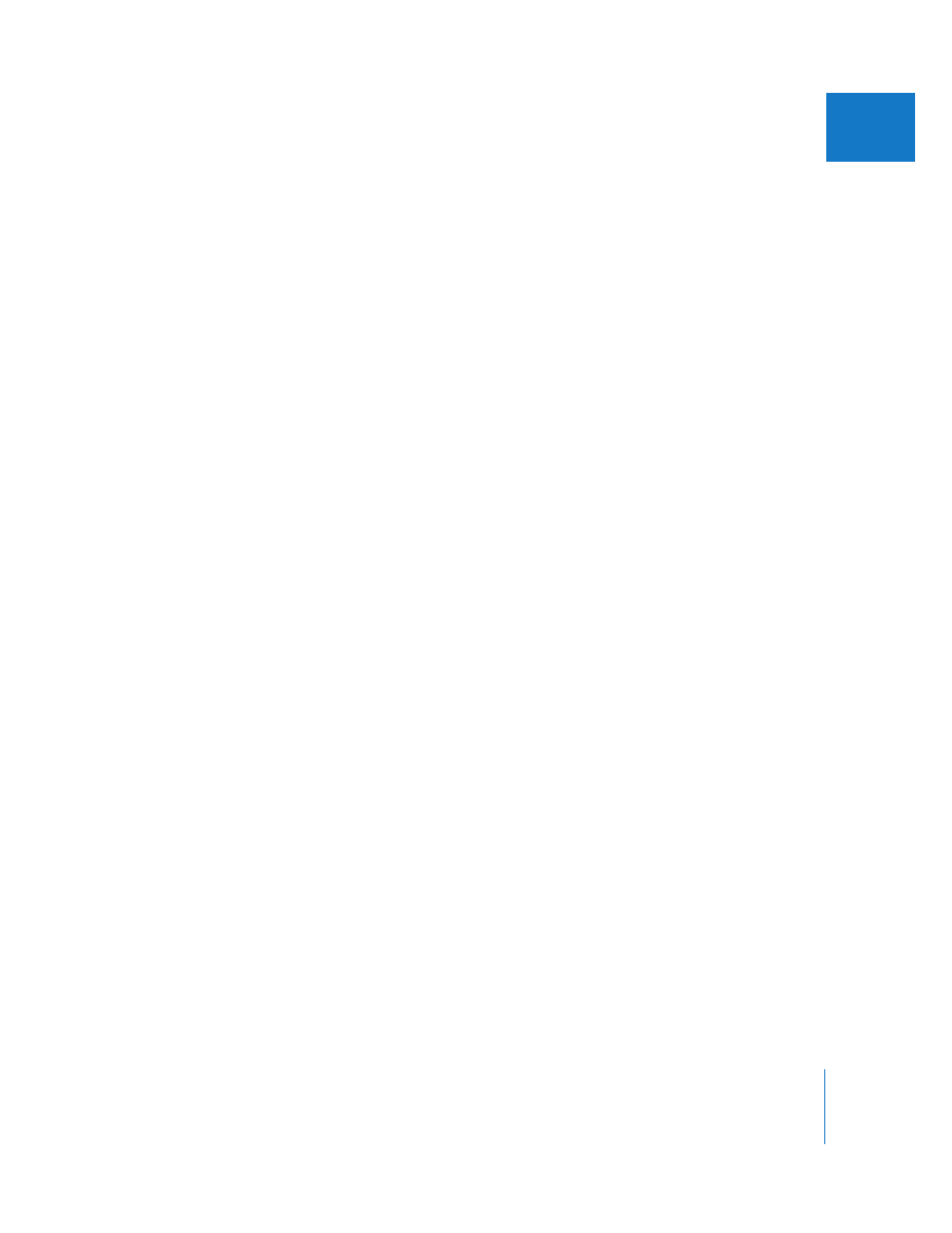
Chapter 13
Preparing to Output to Tape
177
III
Output Requirements
Requirements for full-resolution DV output
 Media files captured with a DV capture preset
 Sequence settings that match your DV capture settings
 A DV camcorder or deck with a FireWire port for transferring video, audio, and device
control data
Requirements for full-resolution Digital Betacam output
 Media files captured with a high-resolution, uncompressed codec
 Sequence settings that match your clips’ capture settings (unless you want to render
your entire sequence before you output)
 A third-party video interface capable of SDI output and digital audio output
 A serial port adapter for connecting 9-pin device control to the output VTR
 A Digital Betacam deck
Requirements for full-resolution BetacamSP output
 Media files captured with a high-resolution, uncompressed codec
 Sequence settings that match your clips’ capture settings
 A third-party video interface with component analog outputs (Y´C
B
C
R
) and
professional analog audio output
 A serial port adapter for connecting 9-pin device control to the output VTR
 A BetacamSP deck
Output to analog tape is becoming less common, but still necessary in many situations.
When you output to professional analog formats such as BetacamSP, the equipment
requirements are similar to what’s needed for professional digital output.
Requirements for VHS output
You can output your video and audio to VHS several ways.
 Output to a tape format compatible with your sequence, then make a copy to a
VHS tape.
 Connect your VHS deck to an analog composite output of your video interface or a
device that can automatically convert to analog composite video.
