Composite modes in final cut pro – Apple Final Cut Pro 5 User Manual
Page 1150
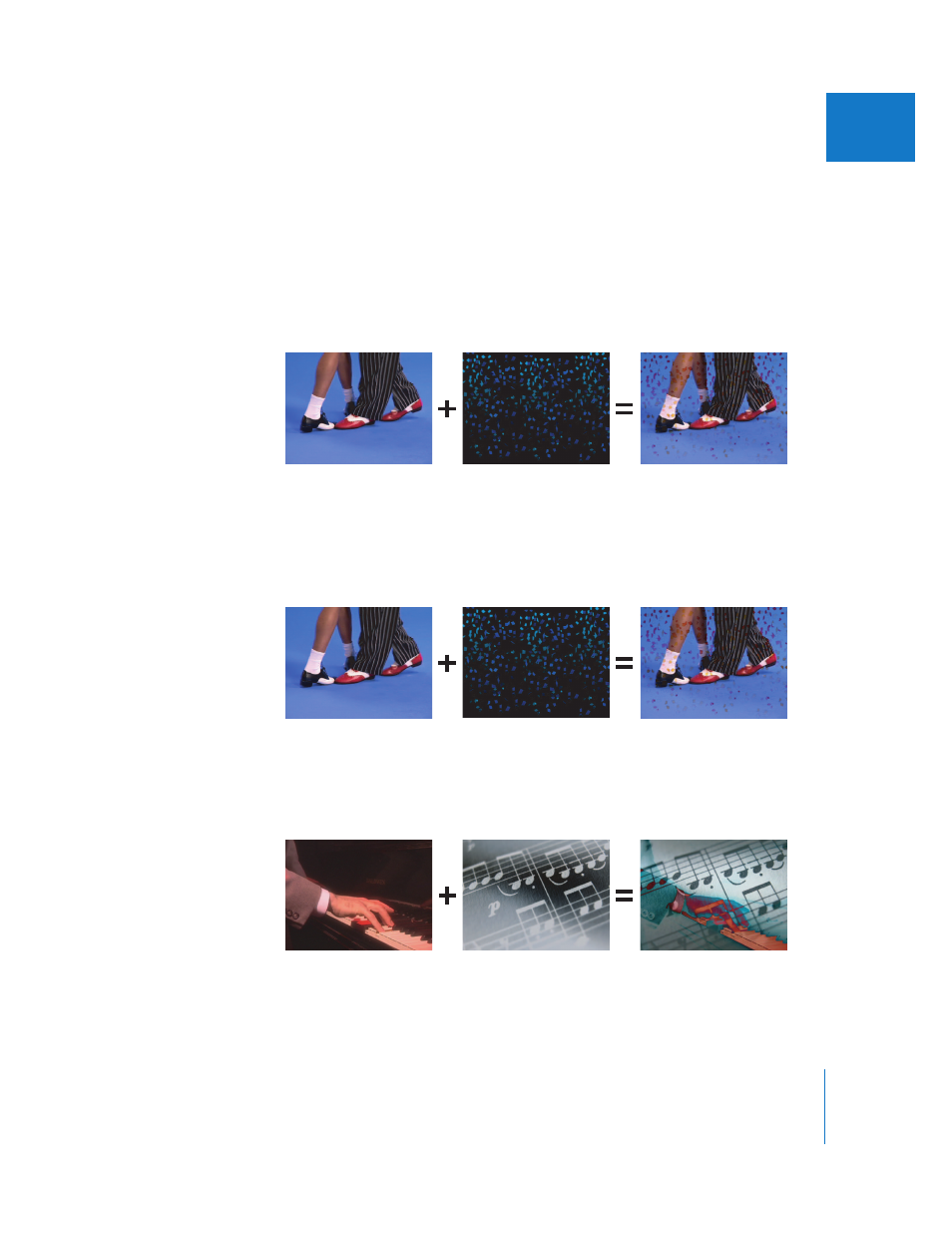
Chapter 18
Compositing and Layering
363
II
Composite Modes in Final Cut Pro
 Normal: Displays the clip without any changes. This is the default of any new clip you
edit into your sequence.
 Add: Combines the color values of the selected clip with those of the clip beneath it
in the Timeline, not exceeding absolute white. The resulting image is lighter. Where
the added values are greater than one, absolute white is displayed. In this example,
the black of the layered image of confetti is rendered totally transparent, and the
confetti itself appears lighter.
 Subtract: Subtracts the color values of the selected clip from those of the clip
beneath it in the Timeline, not going below absolute black. The resulting image is
darker. Where the subtracted values are zero, absolute black is displayed. In this
example, the black of the layered image of confetti is rendered totally transparent,
and the confetti appears darker.
 Difference: Subtracts the color values of the underlying clip from the selected clip,
displaying the absolute color values. In this example, the images of the sheet music
and the hands at the piano invert one another to varying degrees depending on the
colors and brightness where both images interact.
