Figure 25. snmpv1 & snmpv2c tab, Figure 24 – Allied Telesis AT-S99 User Manual
Page 87
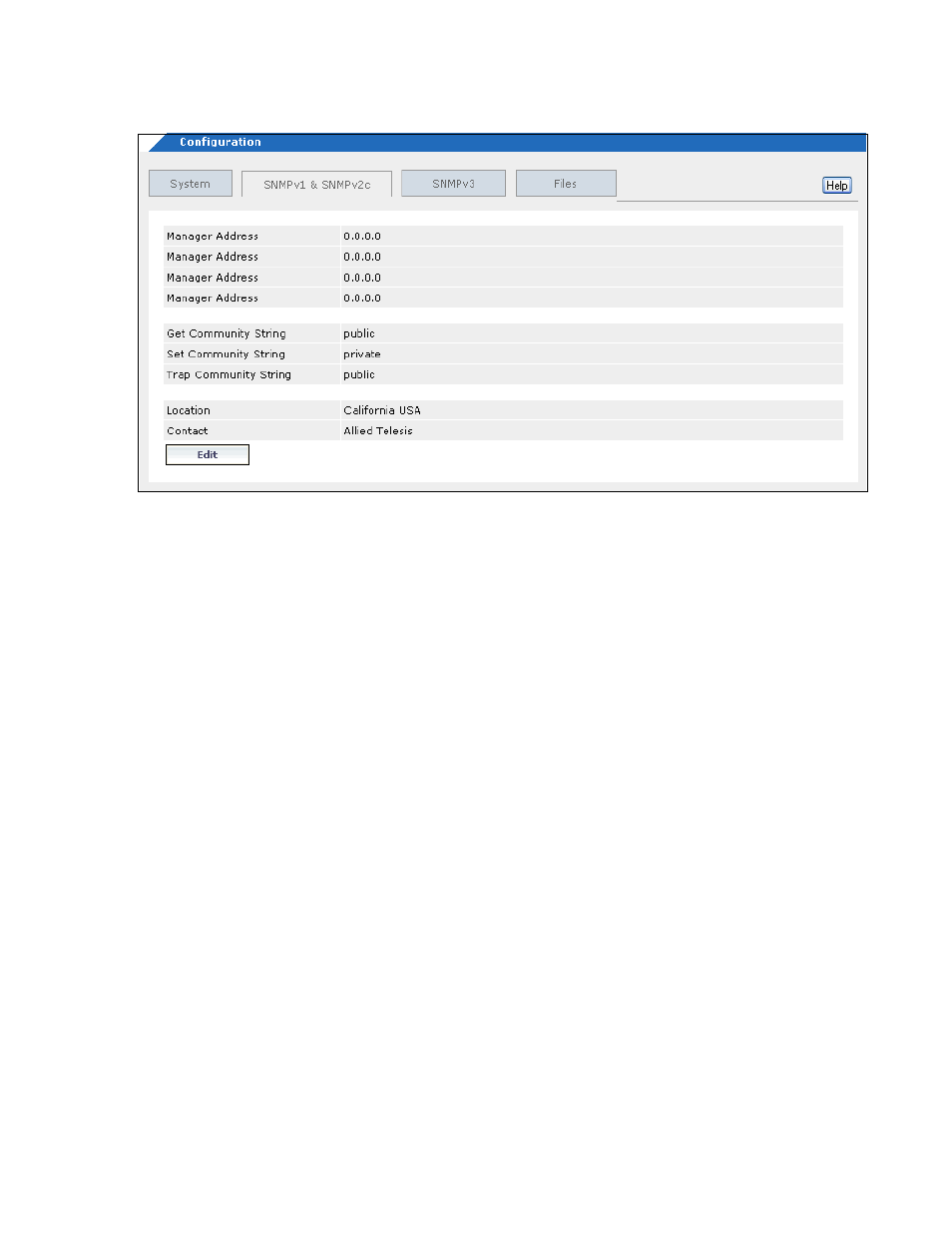
AT-S73 and AT-S99 Management Software User’s Guide
87
Figure 24. SNMPv1 & SNMPv2c Tab
3. To change the contact and location information, click Edit to display a
pop-up window.
4. To enter the location of the chassis, select Location and enter a new
location of up to 20 alphanumeric characters. Spaces and special
characters are permitted. To delete the current location without
entering a new location, press the space bar once.
5. To enter the name, phone number, or other information that identifies
the person responsible for managing the system, select Contact and
enter a value of up to 20 alphanumeric characters. Spaces and special
characters are permitted. To delete the current location without
entering a new location, press the space bar once.
6. Click Update to close the popup window.
7. To save your changes in the master configuration file, select the Files
tab in the Configuration window and click Save System
Configuration and All Cards Configurations and Apply.
