Allied Telesis AT-S99 User Manual
Page 175
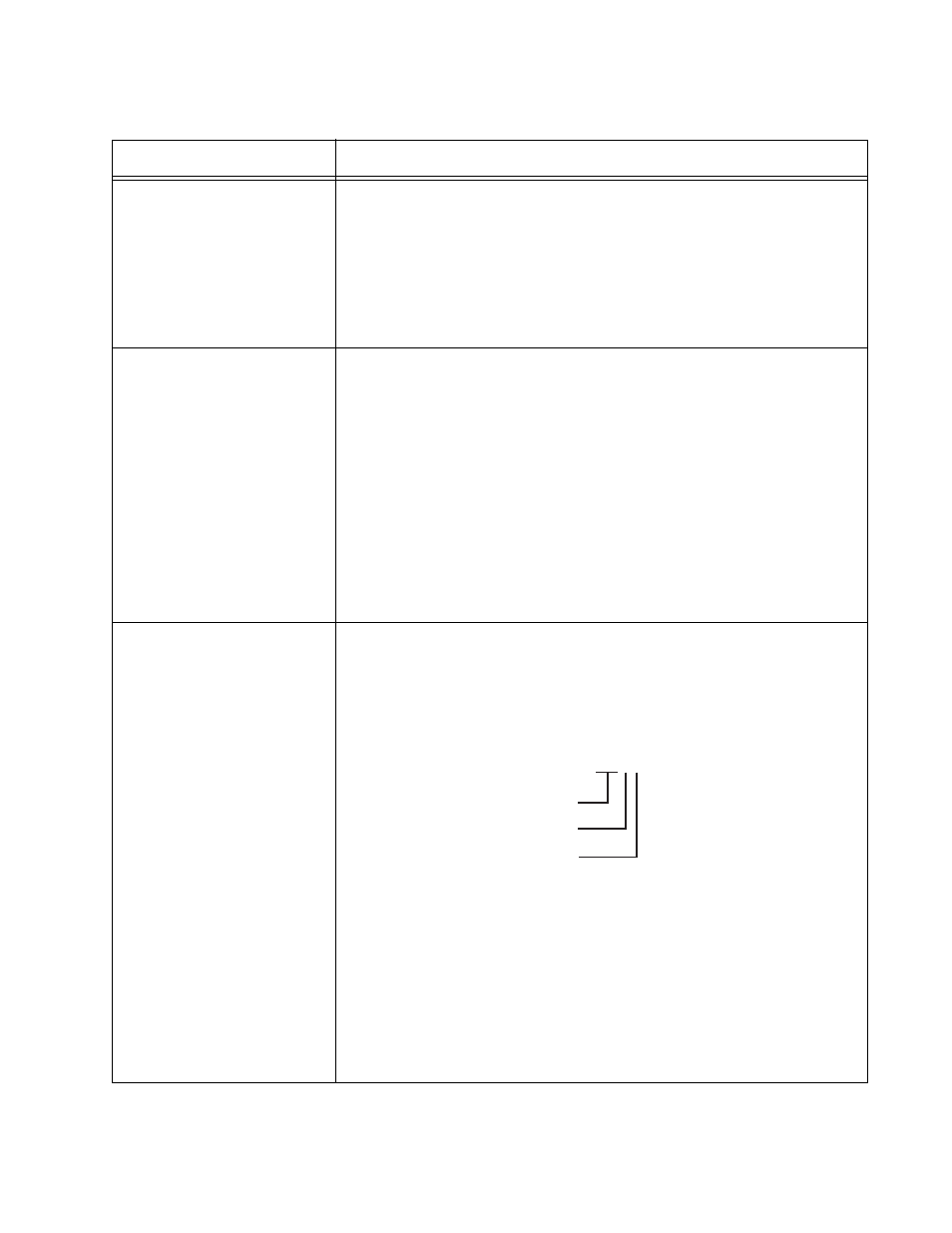
AT-S73 and AT-S99 Management Software User’s Guide
175
ST
This column displays the states of the remote peer management
connections between the local and remote line cards. The possible
states are:
* - The local line card has established a remote peer
management connection with a remote line card.
- - The local line card hasn’t established a remote peer
management connection with a remote line card.
OV
This column indicates whether or not the local AT-CM Line Cards
are set to the OAM visible operating mode, as required by remote
peer management. Possible values are:
Y - The local line card is set to the OAM visible mode.
N - The local line card is set to one of the other operating modes.
This column also displays the active or standby state of the
management cards in the chassis. (The active or standby state of a
management card is unrelated to OAM on the line cards.) The
possible values are:
A - The management card is in the active state.
S - The management card is in the standby state.
IPC
This column displays utilization information of the backplane by the
management card and the AT-CM Line Cards, and is intended for
manufacturing and test purposes.
For the AT-CV5M02 Management Card this column displays the
following information:
A
This is the slot number of the AT-CM Line Card the
management card is currently polling. For example, the value
“12” indicates that the management card is polling the AT-CM
Line Card in slot 12. The management card does not poll slots
containing AT-CV Line Cards.
B
This is the total number of messages the management card is
waiting to transmit over the backplane to the AT-CM Line Cards.
C This is the total number of responses the management card is
waiting to receive from the AT-CM Line Cards.
Table 20. Remote Module Status and Configuration Menu
Column
Description
1804
C
B
A
