Web browser – Allied Telesis AT-S99 User Manual
Page 82
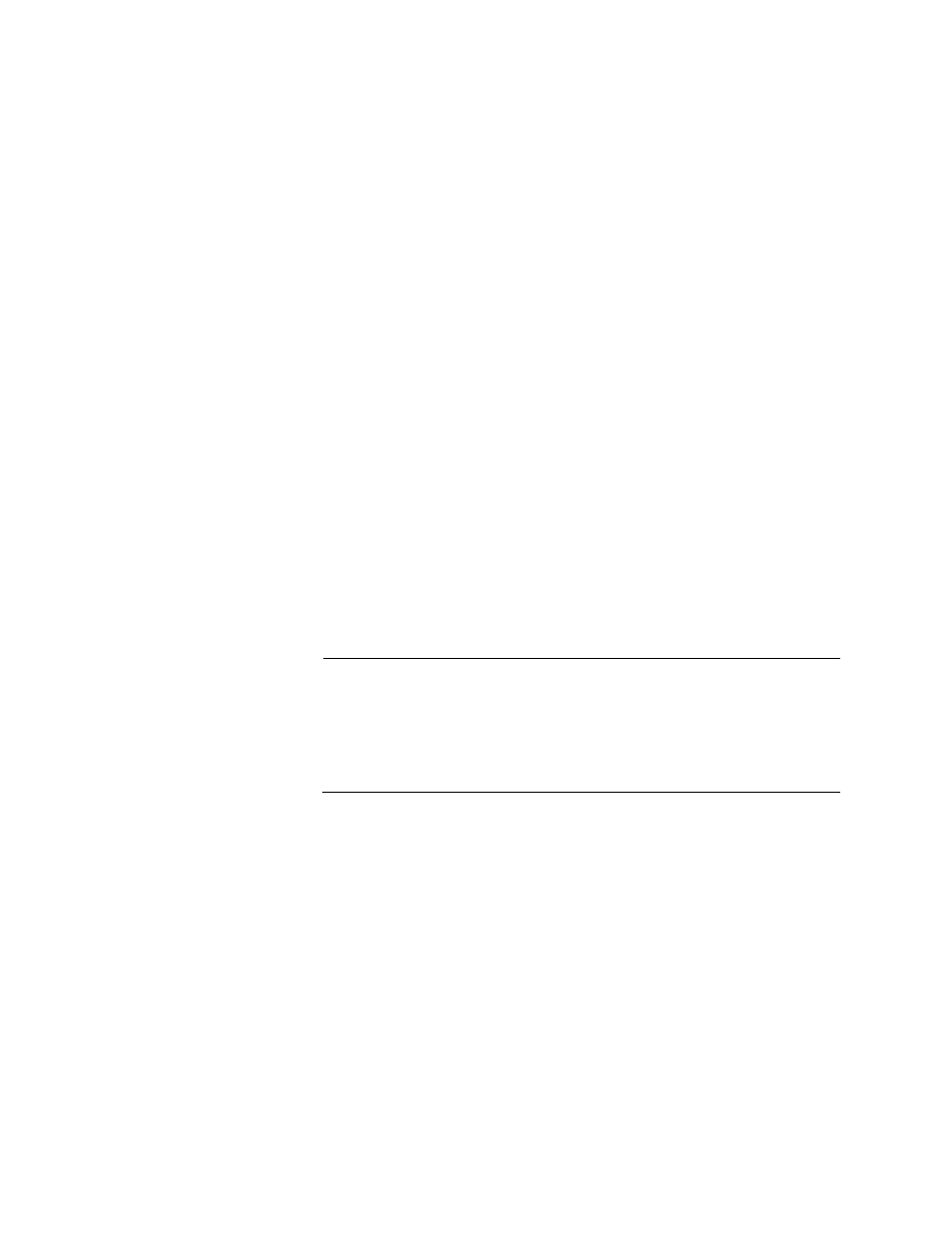
Chapter 4: Configuring the AT-CV5M02 Management Card
82
Here are the guidelines to the DHCP client:
The 10/100Base-TX port on the AT-CV5M02 Management Card
has to be connected to a network device, such as a Fast Ethernet
switch, because the card transmits the DHCP requests from that
port.
If the card already has a static IP address, the address is
overwritten by the address from the DHCP server.
The management card issues two requests to the DHCP server
when the client is activated. If there is no response from the server,
the management card operates without an IP address
configuration.
If you want to learn the MAC address of the management card to
enter on the DHCP server, refer to “Displaying the Operational
Status of the Chassis” on page 121. The management card does
not actually have a MAC address. Instead, it adopts the MAC
address of the backplane of the chassis as its MAC address
whenever it communicates with your network.
6. To save your changes in the master configuration file, return to the
Configuration Menu and select Save System and All Line Card
Configurations.
Web Browser
To change the IP address configuration of the management card from the
web browser windows:
Note
Your remote web browser management session of the chassis
automatically ends if you change the IP address of the management
card from the web browser windows. To resume managing the
Converteon chassis, start a new session using the card’s new IP
address.
1. Select Configuration from the menu bar.
2. If the System tab is not selected, select it. The System tab is shown in
