Saving your configuration changes, Figure 14. save commands in the configuration menu – Allied Telesis AT-S99 User Manual
Page 64
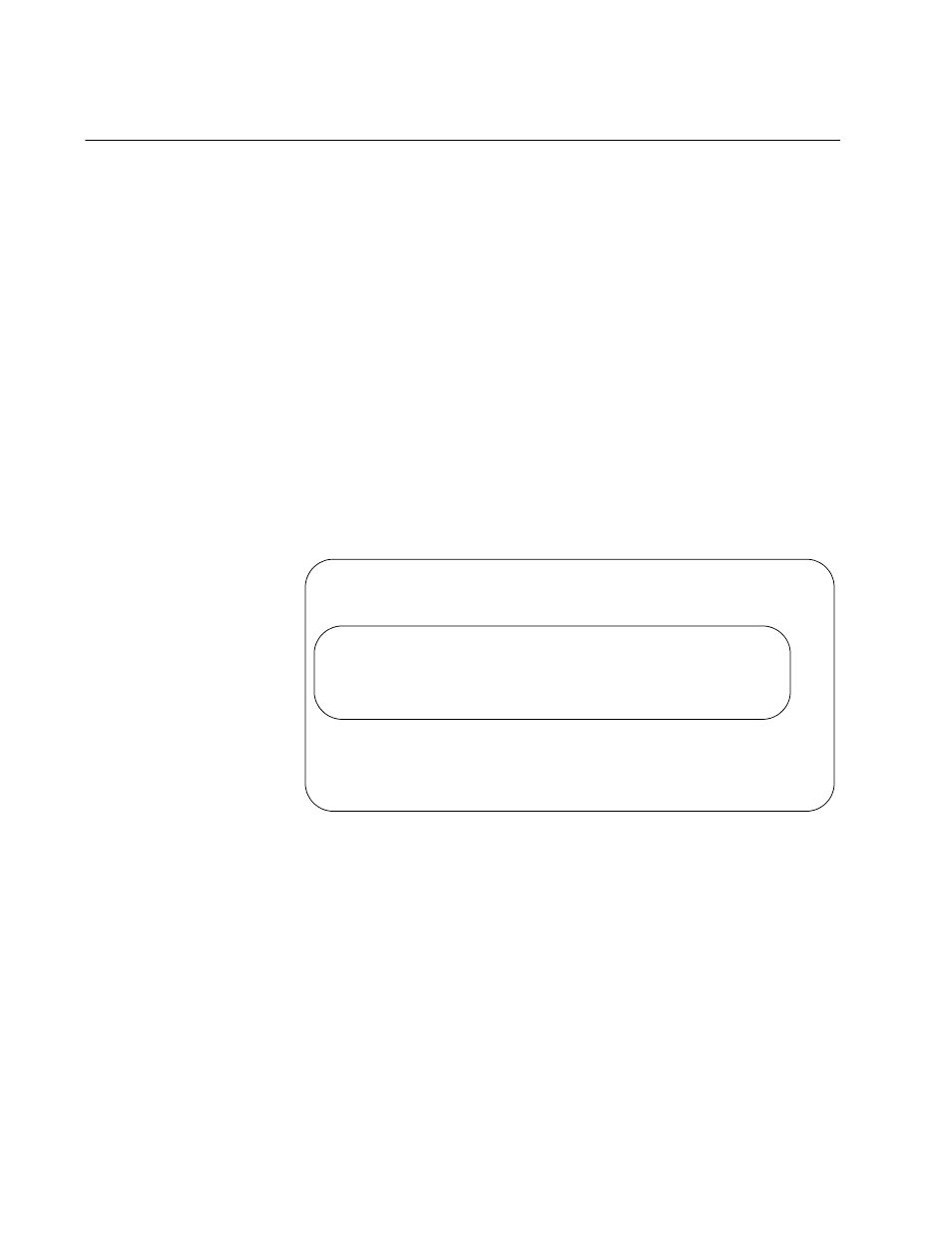
Chapter 3: Starting a Management Session
64
Saving Your Configuration Changes
This section explains the save commands in the AT-S99 Management
Software on the AT-CV5M02 Management Card. These commands are
used to update the master configuration file in flash memory on the
management card with your changes to the parameter settings to the
cards. When you issue one of these commands, the management card
copies all or part of its master configuration file in DRAM to flash memory
for permanent storage. For background information, refer to “Configuration
Files” on page 29.
There are many save commands, but they all do the same thing, which is
copy the master configuration file from DRAM to flash. Where they differ is
in the amount of information that’s copied. This section starts by showing
the locations of the commands in the menus and the web browser
windows. It then explains the functions of the commands.
Most of the save commands In the menus are located in the Configuration
Menu, shown in Figure 13. This menu, displayed by selecting the
Configuration option from the Main Menu, has three save commands.
Figure 13. Save Commands in the Configuration Menu
Configuration Menu
System Configuration
Save System Configuration
Save All Line Card Configurations
Save System and All Line Card Configurations
Return System Configuration to Default
Configuration File Upload/Download with TFTP
Return to Main Menu ...
