Table 25. t1/e1 port settings – Allied Telesis AT-S99 User Manual
Page 198
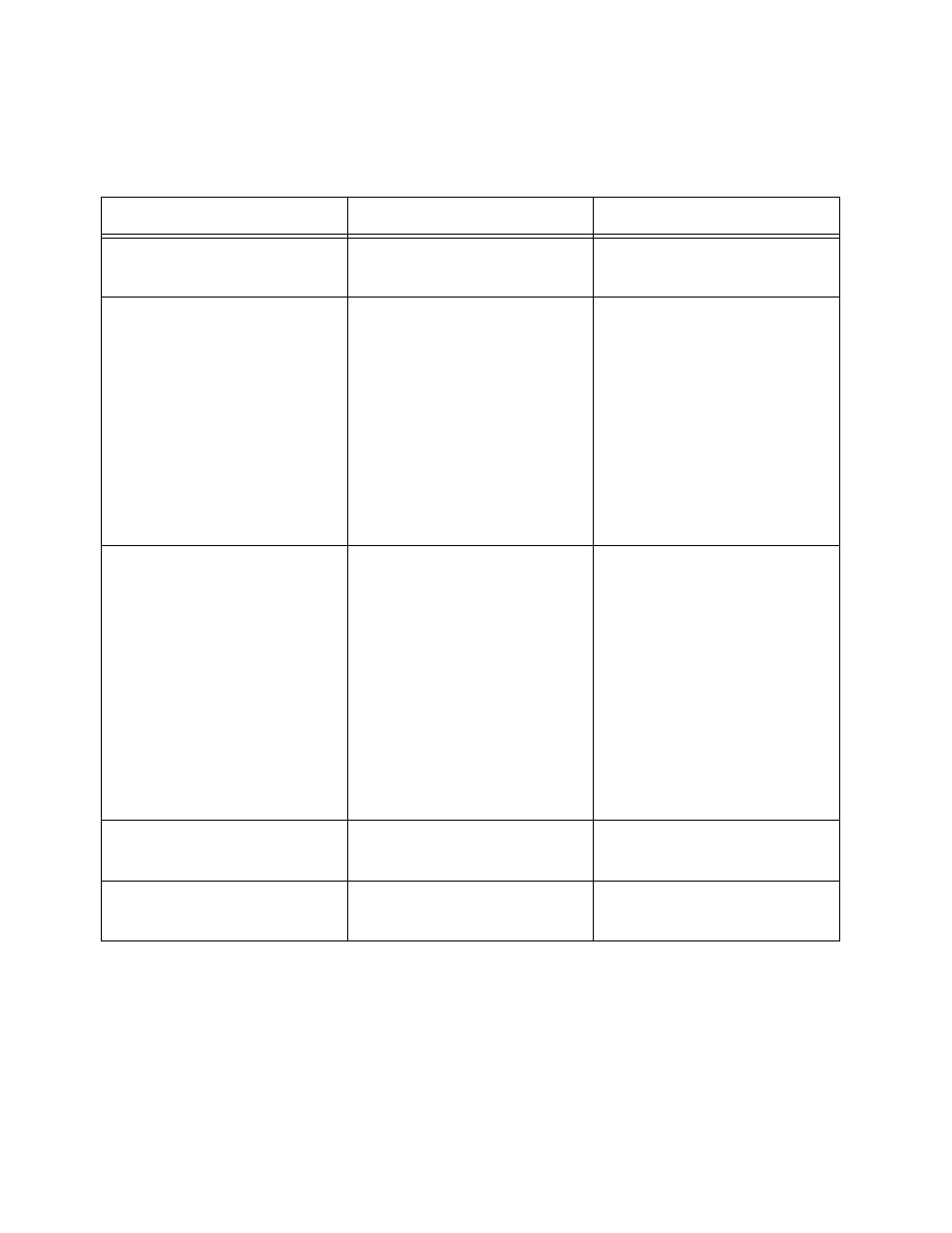
Chapter 7: Configuring the T1/E1 Ports on the AT-CM70S Media Converter Line Card
198
7. Adjust the settings as needed. Refer to Table 24 for the possible
settings.
8. To save your changes in the master configuration file, return to the
Module Configuration Menu and select Line Card Configuration and
Save Line Card Configuration.
Table 24. T1/E1 Port Settings
Parameter
T1 Settings
E1 Settings
Receiver Sensitivity Setting
Limited Long Haul
Long Haul (default)
Short Haul
Long Haul (default)
Line Build Out
DSX-1 CSU (0 to 133ft)
(default)
DSX-1 (133 to 266ft)
DSX-1 (266 to 399ft)
DSX-1 (399 to 533ft)
DSX-1 (533 to 655ft)
-7.5dB CSU
-15dB CSU
-22.5dB CSU
75 Ohm Normal
120 Ohm Normal (default)
75 Normal with High
Return Loss
120 Normal with High
Return Loss
Transmit All Ones
Menu selections from the
AT-CV5M02 Management
Card:
Transmit Data Normally
(default)
Transmit All Ones
Menu selections from the
Console Port on the
AT-CM70S Line Card:
Normal (default)
Unframed All Ones
Menu selections from the
AT-CV5M02 Management
Card:
Transmit Data Normally
(default)
Transmit All Ones
Menu selections from the
Console Port on the
AT-CM70S Line Card:
Normal (default)
Unframed All Ones
PRBS
Enable
Disable (default)
Enable
Disable (default)
Remote Loopback
Enable
Disable (default)
Enable
Disable (default)
