Figure 57. port configuration window – Allied Telesis AT-S99 User Manual
Page 144
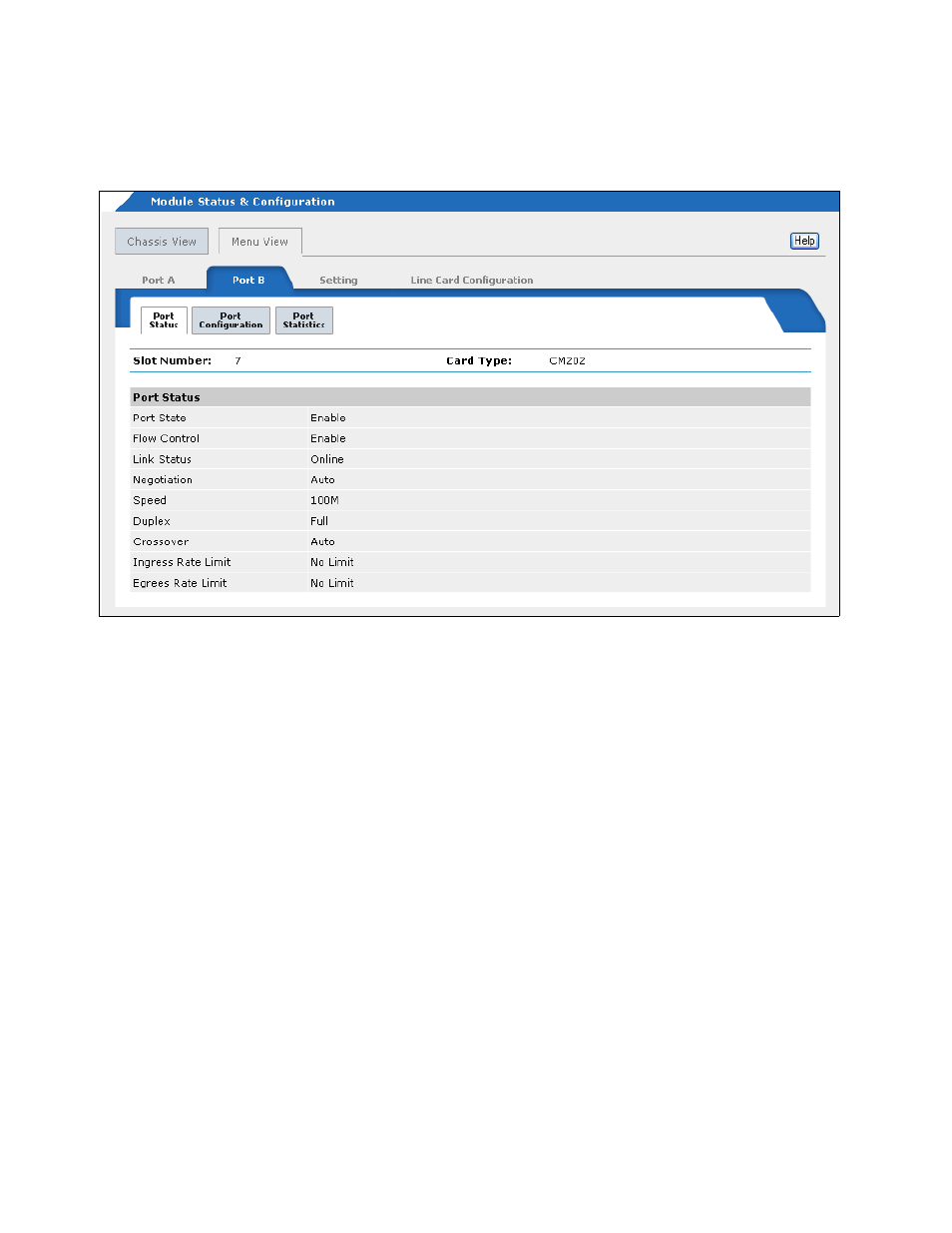
Chapter 5: Configuring AT-CM and AT-CV Media Converter Line Cards
144
4. Click the Port Configuration tab to display the current settings of the
port. The example in Figure 56 is from Port B, the twisted pair port, on
a line card.
Figure 56. Port Configuration Window
5. To adjust the settings, click Edit to display the Port Configuration pop-
up window.
6. Adjust the parameters, as needed. The parameters are defined in
7. Click Update. The new parameter settings take affect immediately on
the port.
8. To save your changes in the master configuration file, click the Line
Card Configuration tab, the Current Configuration tab, and the
Save Current Configuration button.
This manual is related to the following products:
