Web browser, Figure 62. auto-copy tab – Allied Telesis AT-S99 User Manual
Page 152
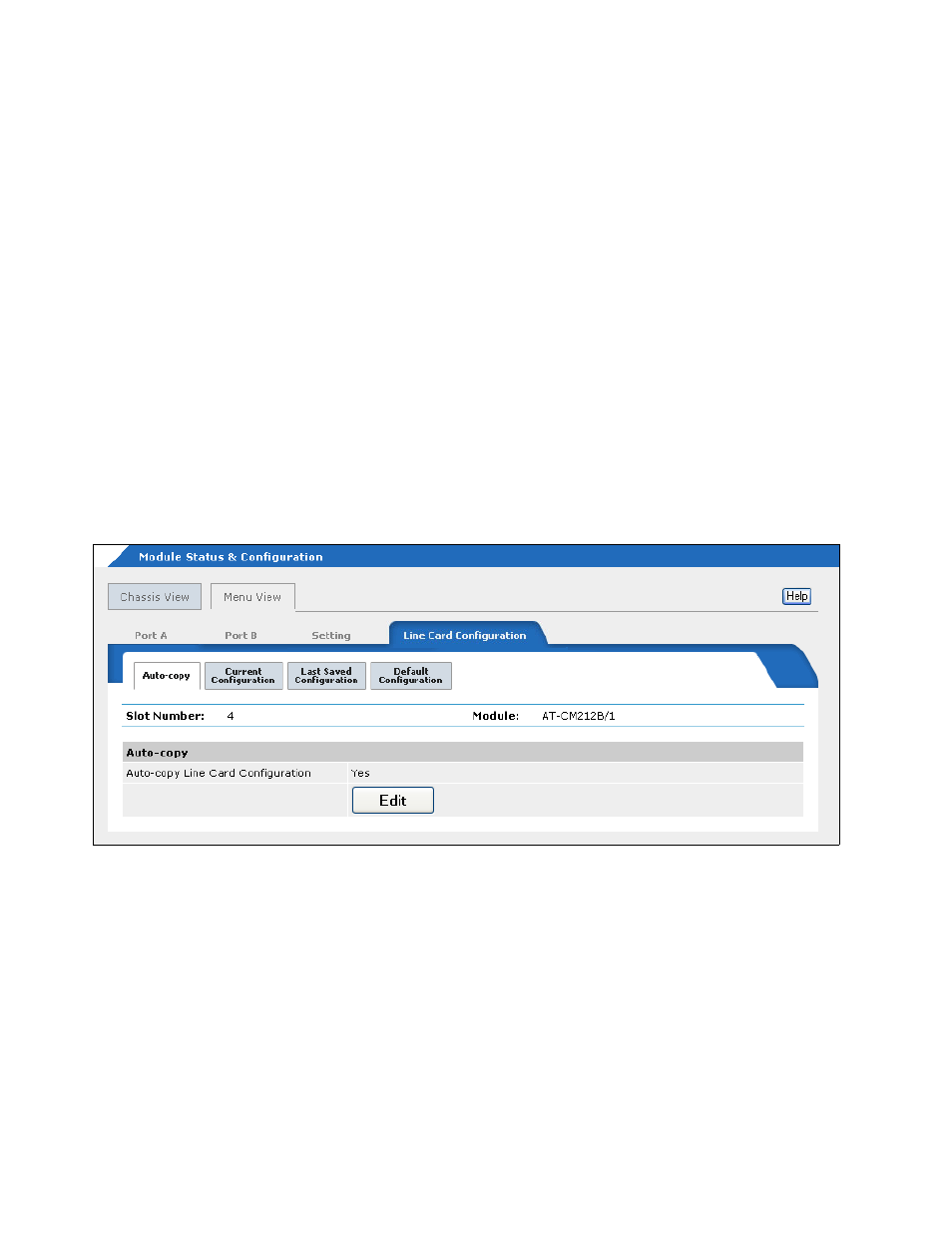
Chapter 5: Configuring AT-CM and AT-CV Media Converter Line Cards
152
5. Select the desired setting for the auto-copy feature for the line card’s
slot. The default setting is disabled. If you enable auto-copy and later
replace this line card with another card of the same model, the new
card will be assigned the same parameter settings as this card.
6. To save your changes in the master configuration file, return to the
Line Card Configuration Menu and select Save Line Card
Configuration.
Web Browser
To set the auto-copy feature from the web browser windows:
1. Select Module Status & Configuration from the menu bar.
2. In the Chassis View, click either of the ports on the AT-CM Line Card
you want to configure. Alternatively, select the Menu View tab and
click the model name of the line card. You can configure only one line
card at a time.
3. Select the Line Card Configuration tab.
4. Select the Auto-copy tab, shown in Figure 61.
Figure 61. Auto-copy Tab
5. Click Edit.
6. In the pop-up window, select the new setting for the auto-copy feature.
7. Click Update.
8. To save your changes in the master configuration file, select the
Current Configuration tab and click Save Current Configuration.
