Chapter 5 – Allied Telesis AT-S99 User Manual
Page 127
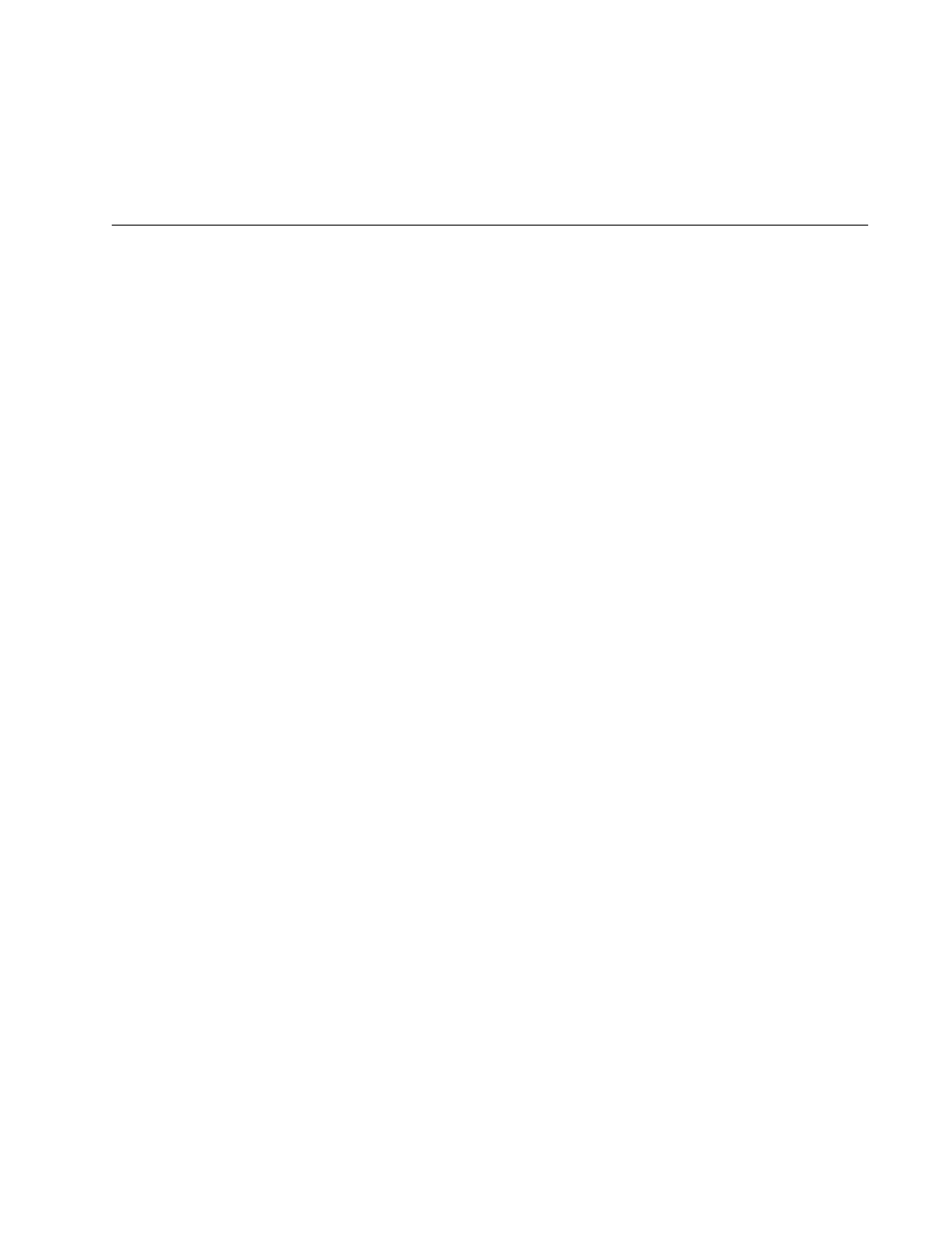
127
Chapter 5
Configuring AT-CM and AT-CV Media
Converter Line Cards
This chapter has the following sections:
“Displaying the Status of the Line Cards” on page 128
“Displaying the Parameter Settings on AT-CM Line Cards” on
page 136
“Configuring the Port Parameters on AT-CM Line Cards” on page 139
“Setting the Operating Mode” on page 145
“Assigning Names to AT-CM Line Cards” on page 149
“Configuring the Maximum Frame Size on AT-CM2KOS Line Cards” on
page 150
“Setting the Auto-copy Feature” on page 151
“Restoring the Default Settings” on page 153
“Restoring the Last Saved Configuration” on page 157
“Displaying Port Statistics” on page 160
“Resetting Media Converter Line Cards” on page 162
“Displaying the Version Numbers of the Management Software” on
page 164
“Displaying the MAC Addresses and Serial Numbers” on page 167
