Resetting media converter line cards, Menus – Allied Telesis AT-S99 User Manual
Page 162
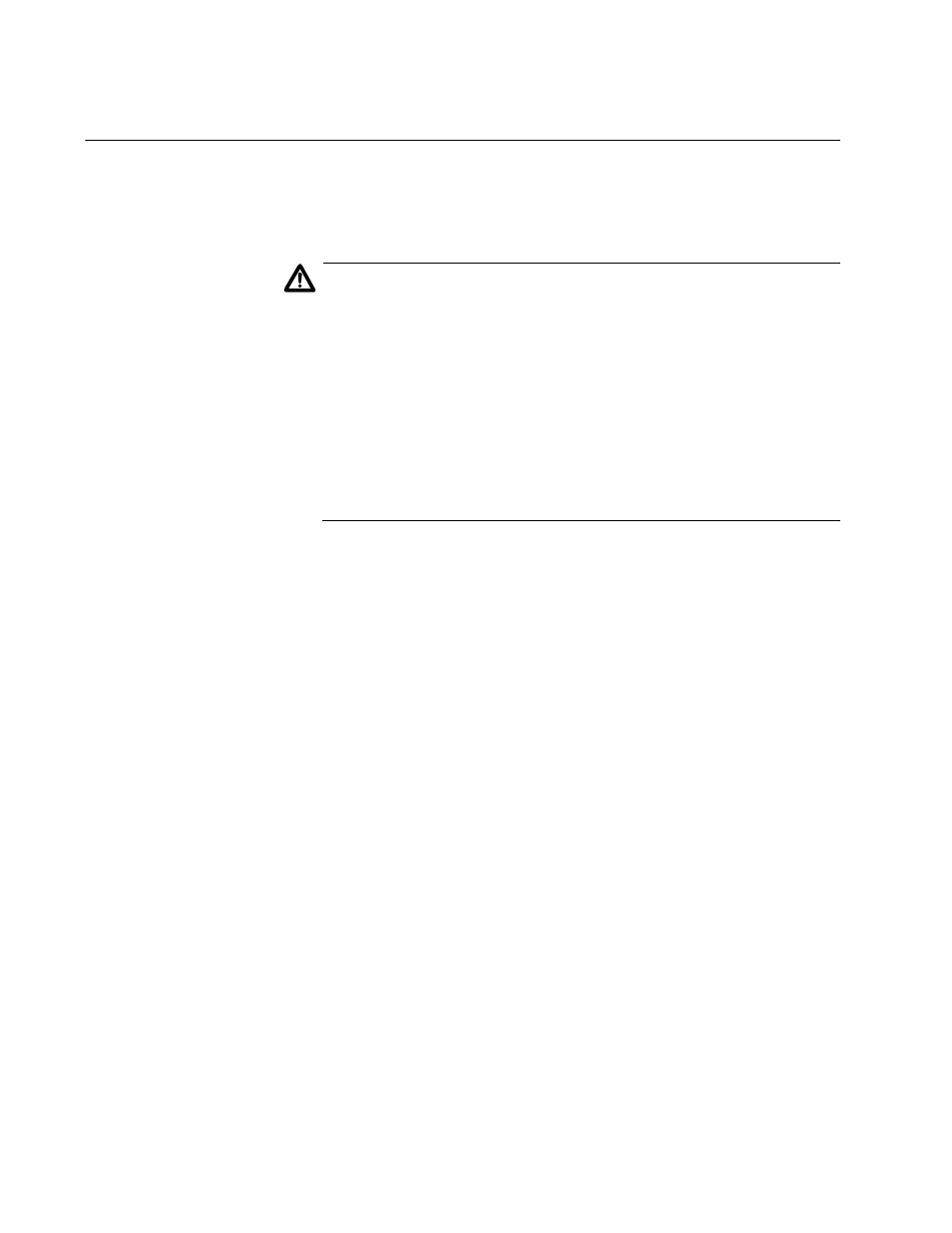
Chapter 5: Configuring AT-CM and AT-CV Media Converter Line Cards
162
Resetting Media Converter Line Cards
The procedures in this section are used to reset all of the AT-CM and
AT-CV Line Cards in a Converteon chassis. You might reset the cards if
they are experiencing a problem.
Caution
These procedures may be disruptive to the operations of your
network. Some network traffic may be lost. The AT-CM Line Cards
immediately resume forwarding network traffic after they are reset,
but they use the default values for their parameter settings while
they initialize their management software, a process that takes
approximately one minute to complete. Afterwards, they configure
their operating parameters according to the settings in their
configuration files or the settings received from the management
card in the chassis. Because they do not have management
software, the AT-CV Line Cards immediately return to normal
operations after a reset.
You cannot reset individual media converter cards in a chassis.
These procedures do not affect the AT-CV5M02 Management Card. For
instructions on how to reset the management card, refer to “Resetting the
Management Card” on page 96.
Menus
To reset all of the media converter line cards in the chassis from the
menus:
1. From the Main Menu, select Administration. The Administration
Menu is shown in Figure 28 on page 98.
2. From the Administration Menu, select Reset Chassis and Restart
Line Cards.
3. At the confirmation prompt, select Yes to reset all of the media
converter line cards or No to cancel the procedure. If you choose Yes,
the following message is displayed:
The chassis will reset when FLASH writes are complete.
Afterwards, the Administration Menu is displayed again.
4. To monitor the status of the AT-CM Line Cards, return to the Main
Menu and select Module Status and Configuration. When a line
card has completed the reset process, its status changes to On.
